Samsung SPH-A840 Support and Manuals
Get Help and Manuals for this Samsung item
This item is in your list!

View All Support Options Below
Free Samsung SPH-A840 manuals!
Problems with Samsung SPH-A840?
Ask a Question
Free Samsung SPH-A840 manuals!
Problems with Samsung SPH-A840?
Ask a Question
Samsung SPH-A840 Videos
Popular Samsung SPH-A840 Manual Pages
User Manual (ENGLISH) - Page 1
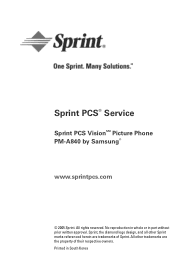
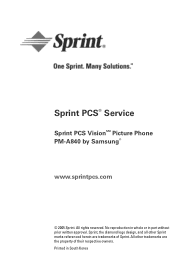
..., and all other trademarks are trademarks of their respective owners. Printed in part without prior written approval. All other Sprint marks referenced herein are the property of Sprint. Sprint PCS® Service
Sprint PCS VisionSM Picture Phone PM-A840 by Samsung®
www.sprintpcs.com
© 2005 Sprint. No reproduction in whole or in South Korea All rights reserved.
User Manual (ENGLISH) - Page 3
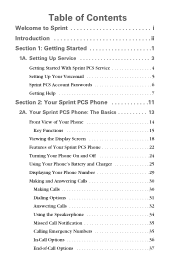
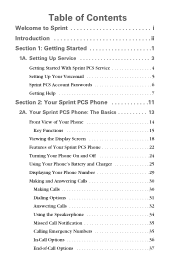
Setting Up Service 3 Getting Started With Sprint PCS Service 4 Setting Up Your Voicemail 5 Sprint PCS Account Passwords 6 Getting Help 7
Section 2: Your Sprint PCS Phone 11
2A. Table of -Call Options 37 Your Sprint PCS Phone: The Basics 13 Front View of Your Phone 14 Key Functions 15 Viewing the Display Screen 18 Features of Your Sprint PCS Phone 22 Turning Your...
User Manual (ENGLISH) - Page 11
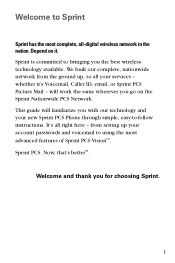
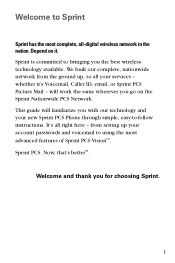
... our complete, nationwide network from setting up , so all your new Sprint PCS Phone through simple, easy-to-follow instructions. will familiarize you the best wireless technology available. This guide will work the same wherever you for choosing Sprint. It's all -digital wireless network in the nation. i Welcome to Sprint
Sprint has the most advanced features of...
User Manual (ENGLISH) - Page 12


... most of your new phone. However, if you'd like to get the most recent version of your phone if you read each section.
Follow the instructions in no time. ii Introduction
This Phone Guide introduces you to Sprint PCS Service and all the features of your new phone and...
User Manual (ENGLISH) - Page 15


... steps to unlock your phone, set up service on your Sprint PCS Service.
Section 1A: Setting Up Service
3 Setting Up Service
Setting Up Service
Section 1A
In This Section
ࡗ Getting Started With Sprint PCS Service ࡗ Setting Up Your Voicemail ࡗ Sprint PCS Account Passwords ࡗ Getting Help
Setting up your voicemail, establish passwords, and contact Sprint for...
User Manual (ENGLISH) - Page 18
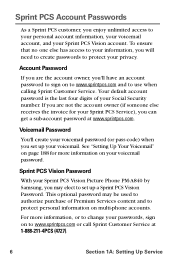
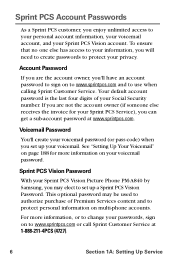
... Your Voicemail" on page 188 for your Sprint PCS Service), you set up your Sprint PCS Vision account.
For more information on to www.sprintpcs.com and to change your voicemail password. Sprint PCS Vision Password
With your Sprint PCS Vision Picture Phone PM-A840 by Samsung, you 'll have an account password to your personal account information, your voicemail account...
User Manual (ENGLISH) - Page 63
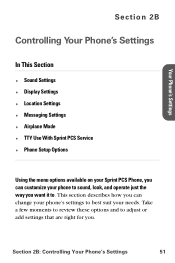
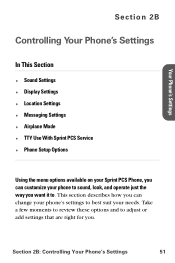
... are right for you want it to. Section 2B: Controlling Your Phone's Settings
51 Your Phone's Settings
Section 2B
Controlling Your Phone's Settings
In This Section
ࡗ Sound Settings ࡗ Display Settings ࡗ Location Settings ࡗ Messaging Settings ࡗ Airplane Mode ࡗ TTY Use With Sprint PCS Service ࡗ Phone Setup Options
Using the menu options available on your...
User Manual (ENGLISH) - Page 82
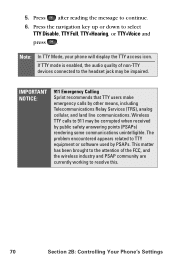
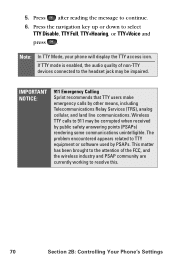
... Settings
If...Sprint recommends that TTY users make emergency calls by PSAPs. Wireless TTY calls to TTY equipment or software used by other means, including Telecommunications Relay Services... (TRS), analog cellular, and land line communications. Note:
In TTY Mode, your phone will display the TTY access icon. The problem...
User Manual (ENGLISH) - Page 99


...A840 by Samsung works anywhere on other 1900 and 800 MHz digital networks where we've implemented roaming agreements with other carriers.
This section explains how roaming works as well as special features that let you 're off the Sprint... ࡗ Setting Your Phone's Roam Mode ࡗ Controlling Roaming Charges Using Call Guard
Roaming is the ability to roam on the Sprint Nationwide PCS ...
User Manual (ENGLISH) - Page 160
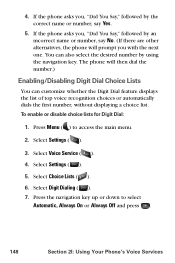
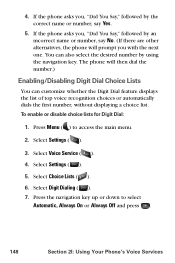
...displaying a choice list. To enable or disable choice lists for Digit Dial:
1. Select Voice Service ( ).
4. The phone will prompt you , "Did You Say," followed by using the...
Automatic, Always On or Always Off and press .
148
Section 2I: Using Your Phone's Voice Services Select Settings ( ).
3. Select Settings ( ).
5. Select Digit Dialing ( ). 7. 4. Press the navigation key up or down to...
User Manual (ENGLISH) - Page 162
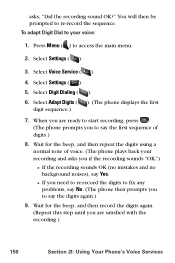
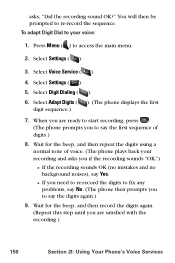
...-record the digits to fix any problems, say No. (The phone then prompts you to say the first sequence of voice. (The phone plays back your voice:
1. Select Settings ( ).
3. asks, "Did the... to say the digits again.)
9. You will then be prompted to access the main menu.
2. Select Voice Service ( ).
4. Wait for the beep, and then repeat the digits using a normal tone of digits.)
8. ...
User Manual (ENGLISH) - Page 163
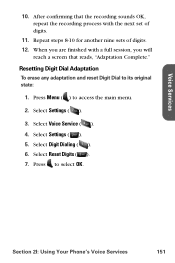
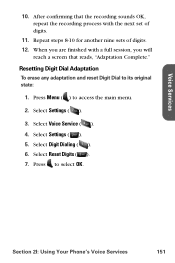
When you are finished with a full session, you will
reach a screen that the recording sounds OK, repeat the recording process with the next set of digits. 12. Select Voice Service ( ). 4. Press Menu ( ) to select OK. Select Reset Digits ( ). 7. Select Digit Dialing ( ). 6. Press to access the main menu.
2. After confirming that reads, "Adaptation Complete...
User Manual (ENGLISH) - Page 165
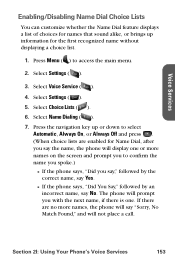
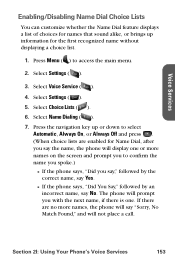
...to access the main menu.
2. If there are enabled for the first recognized name without displaying a choice list.
1. Select Settings ( ).
5. Press the navigation key up information for Name Dial, after you say," followed by the correct name, say ... phone will say the name, the phone will display one . Select Settings ( ).
3.
Select Voice Service ( ).
4. Select Choice Lists ( ).
6.
User Manual (ENGLISH) - Page 167
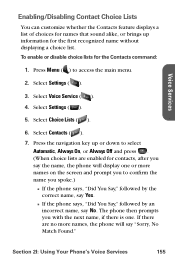
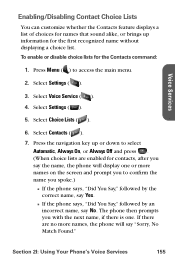
... one or more names, the phone will display one . Select Choice Lists ( ).
6. Select Settings ( ).
3.
Section 2I: Using Your Phone's Voice Services
155 Press the navigation key up information for the first recognized name without displaying a choice list. Voice Services
Enabling/Disabling Contact Choice Lists
You can customize whether the Contacts feature displays a list...
User Manual (ENGLISH) - Page 179
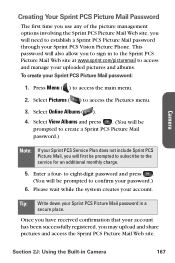
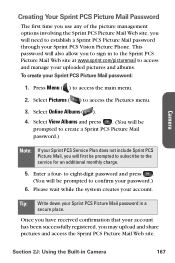
... the main menu.
2. Select View Albums and press . (You will be prompted to create a Sprint PCS Picture Mail password.)
Note: If your Sprint PCS Service Plan does not include Sprint PCS
Picture Mail, you will be prompted to subscribe to the service for an additional monthly charge.
5. Please wait while the system creates your account has...
Samsung SPH-A840 Reviews
Do you have an experience with the Samsung SPH-A840 that you would like to share?
Earn 750 points for your review!
We have not received any reviews for Samsung yet.
Earn 750 points for your review!

