Samsung SPH-A420 Support and Manuals
Get Help and Manuals for this Samsung item
This item is in your list!

View All Support Options Below
Free Samsung SPH-A420 manuals!
Problems with Samsung SPH-A420?
Ask a Question
Free Samsung SPH-A420 manuals!
Problems with Samsung SPH-A420?
Ask a Question
Popular Samsung SPH-A420 Manual Pages
User Manual (user Manual) (ver.1.0) (English) - Page 1


SPH-A420 by Samsung®
© 2007 Samsung Mobile. Printed in Korea.
User Manual (user Manual) (ver.1.0) (English) - Page 3


Controlling Your Phone's Settings 41 Sound Settings 42 Display Settings 47 Location Settings 51 Messaging Settings 52 Airplane Mode 55 TTY Use With Trumpet Mobile Service 56 Phone Setup Options 58 Call Setup Options 59
2C. Setting Up Service 3 Getting Started With Your Service 4 Setting Up Your Voicemail 5 Getting Help 6
Section 2: Your Phone 9
2A. Your Phone: The Basics 11 ...
User Manual (user Manual) (ver.1.0) (English) - Page 19


This section walks you through the necessary steps to unlock your phone, set up service on your voicemail, establish passwords, and contact Customer Care. Setting Up Service
Section 1A
Setting Up Service
In This Section
ࡗ Getting Started With Your Service ࡗ Setting Up Your Voicemail ࡗ Getting Help
Setting up your new Samsung a420 phone is quick and easy. Section 1A: ...
User Manual (user Manual) (ver.1.0) (English) - Page 57


...2B
Controlling Your Phone's Settings
In This Section
ࡗ Sound Settings ࡗ Display Settings ࡗ Location Settings ࡗ Messaging Settings ࡗ Airplane Mode ࡗ TTY Use With Trumpet Mobile Service ࡗ Phone Setup Options ࡗ Call Setup Options
Using the menu options available on your phone, you can change your phone's settings to best suit your phone to sound, look...
User Manual (user Manual) (ver.1.0) (English) - Page 72


..., to ensure that plugs into your Trumpet Mobile Service, please call
Trumpet Mobile Customer Care via a special cable that it supports digital wireless transmission. TTY Use With Trumpet Mobile Service
A TTY (also known as a TDD or Text Telephone) is compatible with select TTY devices.
Your phone is a telecommunications device that allows people who are...
User Manual (user Manual) (ver.1.0) (English) - Page 73


... unintelligible. The problem encountered appears related to the headset jack may be impaired. This matter has been brought to the attention of non-TTY devices connected to TTY equipment or software used by other means, including Telecommunications Relay Services (TRS), analog cellular, and landline communications. Phone Basics
Section 2B: Controlling Your Phone's Settings
57 If...
User Manual (user Manual) (ver.1.0) (English) - Page 153


... COMPONENTS CONTAINED THEREIN; NOTHING CONTAINED IN THE INSTRUCTION MANUAL SHALL BE CONSTRUED TO CREATE AN EXPRESS WARRANTY OF ANY KIND WHATSOEVER WITH RESPECT TO THE PRODUCT.
During the applicable warranty period, SAMSUNG will be warranted for the repair or return of SAMSUNG. All other repaired/replaced Product will promptly repair or replace the defective Product. ALL IMPLIED WARRANTIES...
User Manual (user Manual) (ver.1.0) (English) - Page 19


...through the necessary steps to unlock your phone, set up service on your Sprint PCS Service. Setting Up Service
Setting Up Service
Section 1A
In This Section
ࡗ Getting Started With Sprint PCS Service ࡗ Setting Up Your Voicemail ࡗ Sprint PCS Account Passwords ࡗ Getting Help
Setting up your voicemail, establish passwords, and contact Sprint for assistance with your new...
User Manual (user Manual) (ver.1.0) (English) - Page 59


... 2B
Controlling Your Phone's Settings
In This Section
ࡗ Sound Settings ࡗ Display Settings ࡗ Location Settings ࡗ Messaging Settings ࡗ Airplane Mode ࡗ TTY Use With Sprint PCS Service ࡗ Phone Setup Options ࡗ Call Setup Options
Using the menu options available on your phone, you can change your phone's settings to best suit your phone to sound, look...
User Manual (user Manual) (ver.1.0) (English) - Page 65


Select Menu > Settings > Display > Greeting > Custom. 2. Phone Basics
Silence All
There may be up repeatedly to select a desired volume level.
To display or change your phone's screen in standby mode. (The screen will display "Silence All.")
To deactivate Silence All: ᮣ Press the volume key up to keep the phone's default greeting ("Sprint"), or you to...
User Manual (user Manual) (ver.1.0) (English) - Page 86


...:
If you are using 11 digits (1 + area code + number). Any time you are roaming off the Nationwide Sprint PCS Network, you will need to periodically check your phone off the Nationwide Sprint PCS Network. If your call is dropped in a roaming service area for new messages if you 're on -phone notification of new voicemail messages.
User Manual (user Manual) (ver.1.0) (English) - Page 87


... while roaming: 1. Dial 1 + area code + your voicemail greeting, press . 3. Enter your phone's roam mode:
1.
To set your passcode at the prompt and follow the voice prompts. Select Menu > Settings > Roaming > Set Mode. 2. To select an option, highlight it and press .
Ⅲ Automatic seeks Sprint PCS Service. When Sprint PCS Service is turned on.
Ⅲ Sprint allows you return to...
User Manual (user Manual) (ver.1.0) (English) - Page 125


.... 2.
Compose a message using one of preset messages, such as "I'm running late, I'm on your phone or at www.sprint.com. and they can send messages to select a character input mode. Ⅲ To use a preset...use your keypad to enter your phone to their messaging-ready phones -
Sprint PCS Service
Using SMS Text Messaging
With SMS Text Messaging, you can use other people's wireless...
User Manual (user Manual) (ver.1.0) (English) - Page 127


... Basics 111 or - 3.
Highlight a message you wish to save the message without sending. Select Menu > Messaging > Settings > Preset Messages. 2. Sprint PCS Service
Ⅲ Priority to set the message priority level [Normal or Urgent].
Ⅲ Call Back # to set the callback number. Ⅲ Save to Drafts to edit and select
Options ( ) and press Erase or select...
User Manual (user Manual) (ver.1.0) (English) - Page 157
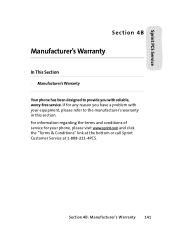
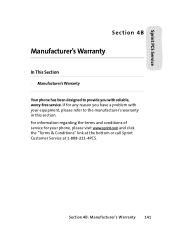
... refer to provide you have a problem with reliable, worry-free service. For information regarding the terms and conditions of service for any reason you with your phone, please visit www.sprint.com and click the "Terms & Conditions" link at the bottom or call Sprint Customer Service at 1-888-211-4PCS. Sprint PCS Service
Section 4B
Manufacturer's Warranty
In This...
Samsung SPH-A420 Reviews
Do you have an experience with the Samsung SPH-A420 that you would like to share?
Earn 750 points for your review!
We have not received any reviews for Samsung yet.
Earn 750 points for your review!
