Samsung SPH-A790 Support and Manuals
Get Help and Manuals for this Samsung item
This item is in your list!

View All Support Options Below
Free Samsung SPH-A790 manuals!
Problems with Samsung SPH-A790?
Ask a Question
Free Samsung SPH-A790 manuals!
Problems with Samsung SPH-A790?
Ask a Question
Popular Samsung SPH-A790 Manual Pages
User Manual (user Manual) (ver.f2) (English) - Page 5


Using Voice Recognition 105
New Features 106 Activating Voice Recognition 107 Using Call 2I.
User Manual (user Manual) (ver.f2) (English) - Page 11
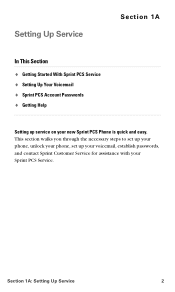
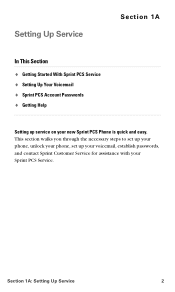
... With Sprint PCS Service ࡗ Setting Up Your Voicemail ࡗ Sprint PCS Account Passwords ࡗ Getting Help
Setting up your voicemail, establish passwords, and contact Sprint Customer Service for assistance with your new Sprint PCS Phone is quick and easy.
This section walks you through the necessary steps to set up your phone, unlock your phone, set up service on your Sprint PCS...
User Manual (user Manual) (ver.f2) (English) - Page 12
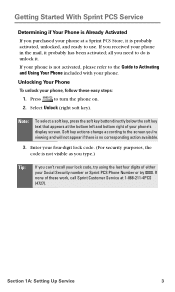
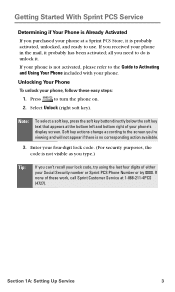
... bottom left and bottom right of these easy steps:
1.
Section 1A: Setting Up Service
3 If your phone is not activated, please refer to the Guide to turn the phone on.
2. Getting Started With Sprint PCS Service
Determining if Your Phone is Already Activated
If you purchased your phone at 1-888-211-4PCS (4727). all you 're viewing and will...
User Manual (user Manual) (ver.f2) (English) - Page 26
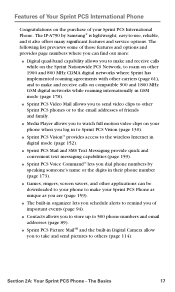
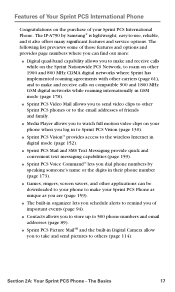
... Player allows you to take and send pictures to -use, reliable, and it also offers many significant features and service options.
The Basics
17 Section 2A: Your Sprint PCS Phone - Features of Your Sprint PCS International Phone
Congratulations on your Sprint PCS International Phone. The IP-A790 by speaking someone's name or the digits in digital mode (page 152).
ⅷ...
User Manual (user Manual) (ver.f2) (English) - Page 27
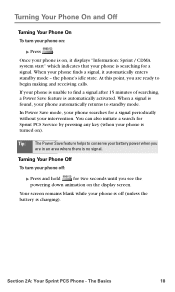
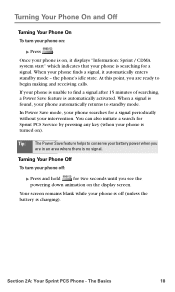
... a signal is found, your battery power when you
are ready to find a signal after 15 minutes of searching, a Power Save feature is on, it displays "Information: Sprint / CDMA system start" which indicates that your phone finds a signal, it automatically enters standby mode - You can also initiate a search for Sprint PCS Service by pressing any key (when...
User Manual (user Manual) (ver.f2) (English) - Page 29


... the side tabs, pull the top of the battery away from the phone and remove. If your battery level becomes too low, your battery.
Charging the Battery
Your Sprint PCS Phone's Li-Ion battery is getting too low, the battery icon ( ) blinks and the phone sounds a warning tone. If the battery charge is rechargeable and should be charged as soon as...
User Manual (user Manual) (ver.f2) (English) - Page 32


... mode, press and hold the second digit. (For information on setting up speed dial numbers, see "Sprint PCS International Roaming" on page 92.) (This feature will not work when you must dial using 11 digits (1 + area code + phone number). Make sure your phone is on. (If your
phone's settings, you of incoming calls in the following ways: ⅷ...
User Manual (user Manual) (ver.f2) (English) - Page 130


...you to upload the image to an online album on page 119 under Sharing Sprint PCS Picture Mail From Review/Share Mode to send the picture. When you access either location, the ... for Picture Mail.
4.
Shortcut: Press the navigation key up from your phone's Messaging menu. Press
for Menu.
2. Sharing Sprint PCS Picture Mail From Messaging
You can also share your pictures from standby...
User Manual (user Manual) (ver.f2) (English) - Page 131
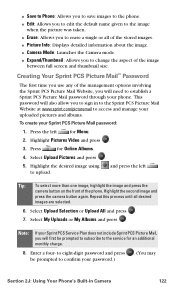
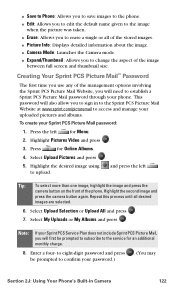
... you to change the aspect of the management options involving the Sprint PCS Picture Mail Website, you will need to establish a Sprint PCS Picture Mail password through your phone. Highlight the desired image using to the service for Menu.
2.
Creating Your Sprint PCS Picture MailSM Password
The first time you use any of the image
between full...
User Manual (user Manual) (ver.f2) (English) - Page 141
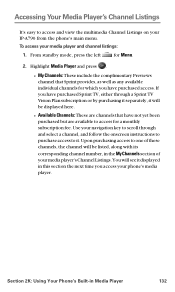
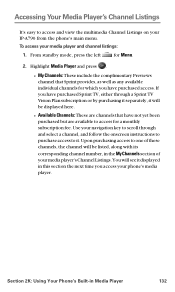
... onscreen instructions to purchase access to it will be displayed here.
Ⅲ Available Channels: These are channels that Sprint provides, as well as any available individual channels for Menu.
2. Use your navigation key to scroll through a Sprint TV Vision Plan subscription or by purchasing it separately, it . To access your IP-A790 from the phone...
User Manual (user Manual) (ver.f2) (English) - Page 184
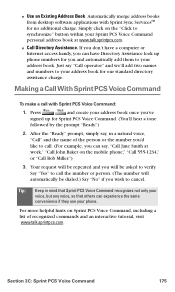
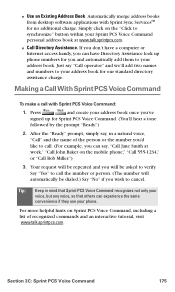
... ServicesSM for our standard directory assistance charge. Automatically merge address books from desktop software applications with Sprint PCS Voice Command:
1. Simply click on the mobile phone," "Call 555-1234," or "Call Bob Miller.")
3. Section 3C: Sprint PCS Voice Command
175 Press
and create your address book once you wish to synchronize" button within your...
User Manual (user Manual) (ver.f2) (English) - Page 197
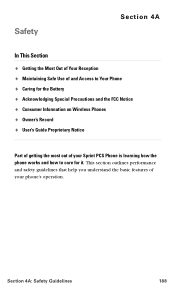
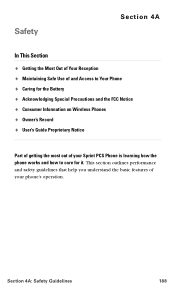
... help you understand the basic features of your Sprint PCS Phone is learning how the phone works and how to Your Phone ࡗ Caring for it.
Safety
Section 4A
In This Section
ࡗ Getting the Most Out of Your Reception ࡗ Maintaining Safe Use of and Access to care for the Battery ࡗ Acknowledging Special Precautions...
User Manual (user Manual) (ver.f2) (English) - Page 214
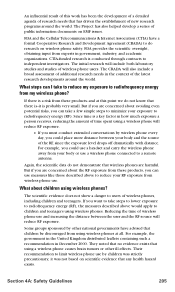
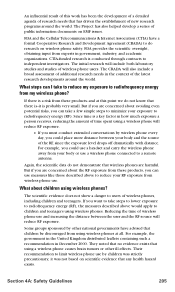
...was strictly precautionary;
The initial research will reduce RF exposure.
Again, the scientific data do research on EMF issues. If you can take a few simple steps to...exposure to radiofrequency energy (RF), the measures described above to radiofrequency energy from my wireless phone? FDA and the Cellular Telecommunications & Internet Association (CTIA) have advised that any health ...
User Manual (user Manual) (ver.f2) (English) - Page 227
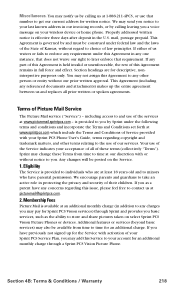
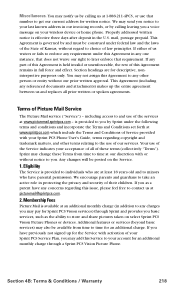
...Sprint PCS Vision services) through a Sprint PCS Vision Picture Phone. You may pay for an additional monthly charge through Sprint and provides you notice to your last known address in any part...from time to take an active role in the U.S. Additional features or services (beyond basic services) may notify us and replaces all of all prior written or spoken agreements. Section headings...
User Manual (user Manual) (ver.f2) (English) - Page 230
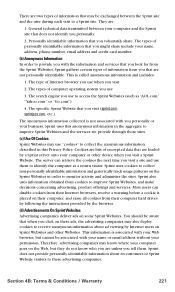
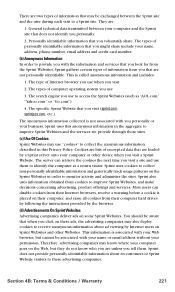
...specific Sprint Website that you voluntarily share. You should be exchanged between your permission.
Personally identifiable information that you visit (sprint.com, sprintpcs.com, etc.). This is not associated with the information and services... instructions provided by Internet users on some Sprint ...data that are :
1. General technical data transmitted between the Sprint...
Samsung SPH-A790 Reviews
Do you have an experience with the Samsung SPH-A790 that you would like to share?
Earn 750 points for your review!
We have not received any reviews for Samsung yet.
Earn 750 points for your review!
