Samsung SPH-A620 Support and Manuals
Get Help and Manuals for this Samsung item
This item is in your list!

View All Support Options Below
Free Samsung SPH-A620 manuals!
Problems with Samsung SPH-A620?
Ask a Question
Free Samsung SPH-A620 manuals!
Problems with Samsung SPH-A620?
Ask a Question
Popular Samsung SPH-A620 Manual Pages
User Manual (user Manual) (ver.d3) (English) - Page 3


... the Lock Code 42 Calling in Lock Mode 43 Restricting Calls 43 Using Special Numbers 44 Erasing the Internal Phone Book 44 Erase Content 44 Erase Pictures 45 Resetting Your Phone 45 Reset Picture Account 45 Security Features for PCS VisionSM 46
Automating Your PCS Vision Password 46 Enable/Disable Vision 46 Net Guard 47 Update Data Profile...
User Manual (user Manual) (ver.d3) (English) - Page 8


...time.
Introduction
T his User's Guide introduces you to PCS Service and all the features of your new phone and service. Tip: You can print this guide to help you 'll... Phone ᮣ Section 3: Using PCS Service Features ᮣ Section 4: Safety and Warranty Information Throughout the guide, you locate specific information quickly. You'll get right to a specific feature, simply turn...
User Manual (user Manual) (ver.d3) (English) - Page 11
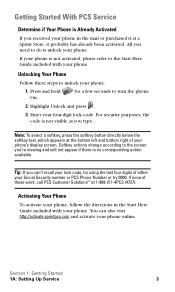
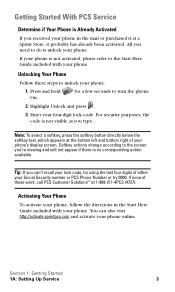
... Getting Started
1A: Setting Up Service
3 Press and hold On. for a few seconds to unlock your phone's display screen.
Unlocking Your Phone
Follow these work, call PCS Customer SolutionsSM at a Sprint Store, it probably has already been activated. Softkey actions change according to the Start Here Guide included with your phone. You can 't recall your lock code, try 0000. If...
User Manual (user Manual) (ver.d3) (English) - Page 19
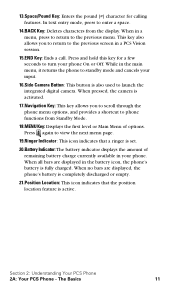
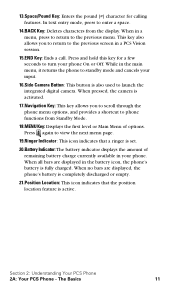
... the main menu, it returns the phone to standby mode and cancels your phone. Section 2: Understanding Your PCS Phone
2A: Your PCS Phone - In text entry mode, press to view the next menu page.
19.Ringer Indicator: This icon indicates that the position location feature is set.
20.Battery Indicator: The battery indicator displays the amount of options...
User Manual (user Manual) (ver.d3) (English) - Page 20


... information. ᮣindicates your phone is in vibrate mode. ᮣshows your current battery charge strength. (Icon shown ...phone cannot find a signal.
ᮣtells you have voicemail, text, numeric pages, or PCS Web Alert messages waiting. The Basics
12 Main LCD
ᮣdisplays your current signal strength.The more lines you a call is turned Off. ᮣindicates that an alarm is set...
User Manual (user Manual) (ver.d3) (English) - Page 22
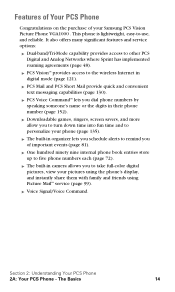
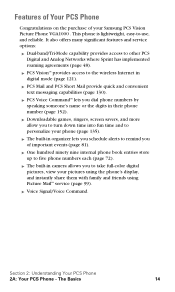
... take full-color digital pictures, view your Samsung PCS Vision Picture Phone VGA1000 . This phone is lightweight, easy-to personalize your phone (page 135).
ᮣ The built-in camera allows you of your pictures using the phone's display, and instantly share them with family and friends using Picture MailSM service (page 99).
ᮣ Voice Signal/Voice Command...
User Manual (user Manual) (ver.d3) (English) - Page 24
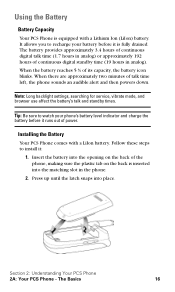
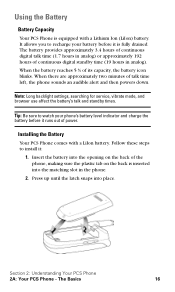
.... Press up until the latch snaps into the matching slot in analog).
Note: Long backlight settings, searching for service, vibrate mode, and browser use affect the battery's talk and standby times.
Section 2: Understanding Your PCS Phone
2A: Your PCS Phone - The battery provides approximately 3.4 hours of continuous digital talk time (1.7 hours in analog) or approximately 192...
User Manual (user Manual) (ver.d3) (English) - Page 25
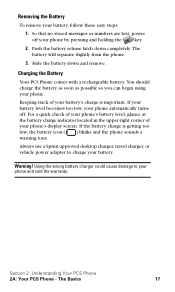
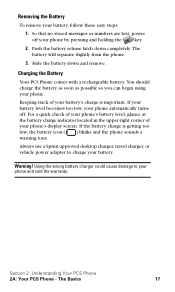
... is getting too low, the battery icon ( ) blinks and the phone sounds a warning tone. Slide the battery down completely. Charging the Battery
Your PCS Phone comes with a rechargeable battery.
Keeping track of your phone automatically turns off your battery. Always use a Sprint-approved desktop charger, travel charger, or vehicle power adapter to your phone. So that no stored messages...
User Manual (user Manual) (ver.d3) (English) - Page 44
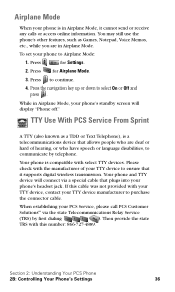
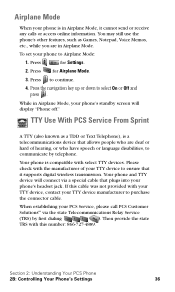
... disabilities, to communicate by first dialing
.
Section 2: Understanding Your PCS Phone
2B: Controlling Your Phone's Settings
36 To set your phone's standby screen will connect via a special cable that it cannot send or receive any calls or access online information.
While in Airplane Mode, it supports digital wireless transmission. Press
for Airplane Mode.
3. Press for...
User Manual (user Manual) (ver.d3) (English) - Page 50
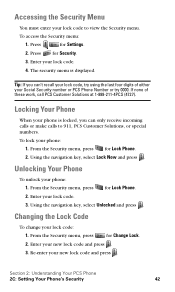
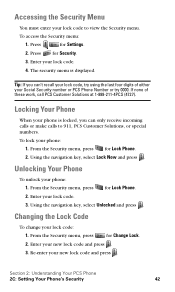
...3. Press for Change Lock.
2. From the Security menu, press for Lock Phone. 2. From the Security menu, press for Lock Phone.
2. Enter your phone: 1. Section 2: Understanding Your PCS Phone
2C: Setting Your Phone's Security
42
Unlocking Your Phone
To unlock your lock code. 3.
Tip: If you can 't recall your lock code, try using the last four digits of these work, call PCS...
User Manual (user Manual) (ver.d3) (English) - Page 70
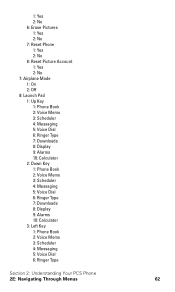
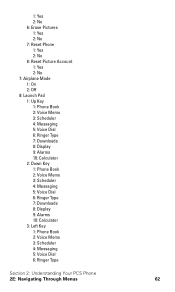
1: Yes 2: No 6: Erase Pictures 1: Yes 2: No 7: Reset Phone 1: Yes 2: No 8: Reset Picture Account 1: Yes 2: No 7: Airplane Mode 1: On 2: Off 8: Launch Pad 1: Up Key 1: Phone Book 2: Voice Memo 3: Scheduler 4: Messaging 5: Voice Dial 6: Ringer Type 7: Downloads 8: Display 9: Alarms 10: Calculator 2: Down Key 1: Phone Book 2: Voice Memo 3: Scheduler 4: Messaging 5: Voice Dial 6: Ringer Type 7: ...
User Manual (user Manual) (ver.d3) (English) - Page 157
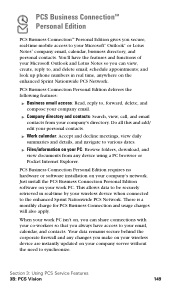
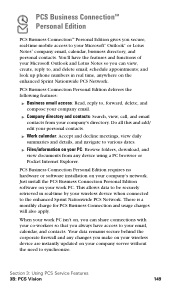
... Personal Edition requires no hardware or software installation on your wireless device when connected to the enhanced Sprint Nationwide PCS Network. Your data remains secure behind the corporate firewall ...and any device using a PC browser or Pocket Internet Explorer. Section 3: Using PCS Service ...
User Manual (user Manual) (ver.d3) (English) - Page 169


... 113º F (-20º C to dispose of your nearest Sprint-authorized service center.
Section 4: Safety Guidelines and Warranty Information
4A: Safety
161 Caring for a long period of time. These chargers are designed to replace the battery when it has not been used for the Battery
Protecting Your Battery
The guidelines listed below help you get the most...
User Manual (user Manual) (ver.d3) (English) - Page 174
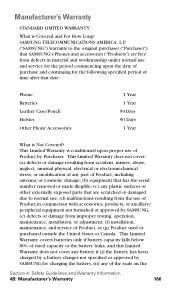
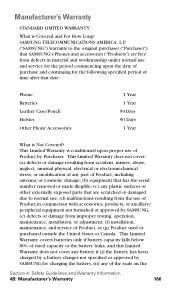
.../ peripheral equipment not furnished or approved by SAMSUNG; (e) defects or damage from improper testing, operation, maintenance, installation, or adjustment; (f) installation, maintenance, and service of Product by SAMSUNG for charging the battery, (ii) any plastic surfaces or other externally exposed parts that SAMSUNG's Phones and accessories ("Products") are scratched or damaged due to...
User Manual (user Manual) (ver.d3) (English) - Page 177
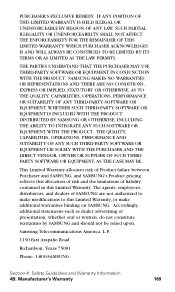
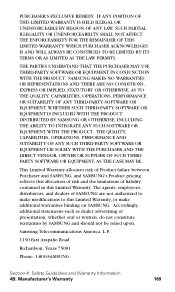
...OR SUPPLIER OF SUCH THIRDPARTY SOFTWARE OR EQUIPMENT, AS THE CASE MAY BE. Accordingly, additional statements such as dealer advertising or presentation, whether oral or written, do not constitute warranties by SAMSUNG and should not be relied upon. Samsung Telecommunications America, L.P.
1130 East Arapaho Road
Richardson, Texas 75081
Phone: 1-800-SAMSUNG
Section 4: Safety Guidelines and Warranty...
Samsung SPH-A620 Reviews
Do you have an experience with the Samsung SPH-A620 that you would like to share?
Earn 750 points for your review!
We have not received any reviews for Samsung yet.
Earn 750 points for your review!
