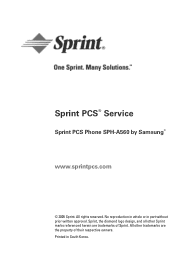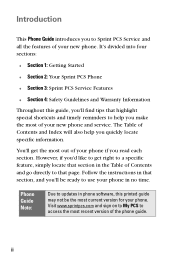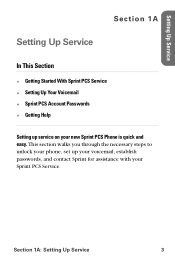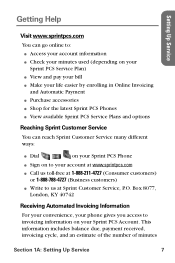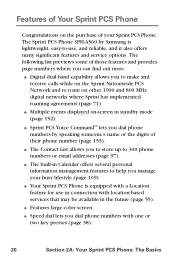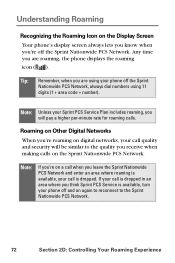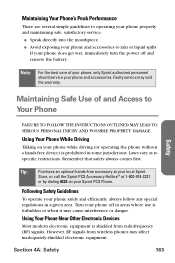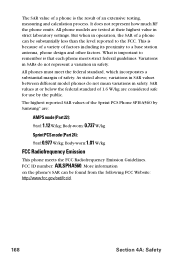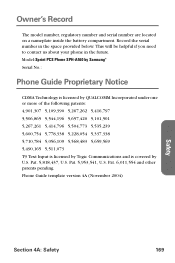Samsung SPH-A560 Support and Manuals
Get Help and Manuals for this Samsung item

View All Support Options Below
Free Samsung SPH-A560 manuals!
Problems with Samsung SPH-A560?
Ask a Question
Free Samsung SPH-A560 manuals!
Problems with Samsung SPH-A560?
Ask a Question
Most Recent Samsung SPH-A560 Questions
Como Puedo Pasar Los Tonos Del A560 A Mi Nuevo Celular
(Posted by Letyeliparedes 8 years ago)
Cannot Set Up Voicemail, When Press The#1 Key, Just Get Dial Tone
(Posted by bdbdolan 11 years ago)
Popular Samsung SPH-A560 Manual Pages
Samsung SPH-A560 Reviews
We have not received any reviews for Samsung yet.