Samsung SPH-A500I Support and Manuals
Get Help and Manuals for this Samsung item
This item is in your list!

View All Support Options Below
Free Samsung SPH-A500I manuals!
Problems with Samsung SPH-A500I?
Ask a Question
Free Samsung SPH-A500I manuals!
Problems with Samsung SPH-A500I?
Ask a Question
Popular Samsung SPH-A500I Manual Pages
User Manual (user Manual) (ver.f1) (English) - Page 2


...'s Guide 7 SECTION 1: Getting Started 8
Setting Up Service 9 Getting Started With PCS Service 10 Setting Up Your Voicemail 11 Getting Help ...11
SECTION 2: Understanding Your Phone 13
Your PCS Phone: The Basics 14 Front View of Phone 15 Viewing the Display Screen 18 Features of Your A500 20 Turning Your Phone ON and OFF 21 Using the Battery...
User Manual (user Manual) (ver.f1) (English) - Page 3


... Changing the Contrast 35 Setting Your Phone's Security 36 Accessing the Security Menu 37 Locking Your Phone 37 Unlocking Your Phone 37 Changing the Lock Code 38 Calling in Lock Mode... VisionSM 40
Automating Your PCS Vision Password 40 Signing In and Out of PCS Vision Services 41 Controlling Your Roaming Experience 42 Understanding Roaming 43 Setting Your Phone's Roam Mode 44 Controlling...
User Manual (user Manual) (ver.f1) (English) - Page 5


......80 Erasing All Memos...81
SECTION 3: Using PCS Service Features 82
PCS Service Features: The Basics 83 Using Voicemail...84 Setting Up Your Voicemail 84 Voicemail Notification 84 New Voicemail ...Guard ...93 Browsing the Web 93 Setting Up a Web Connection 97 Messaging ...98 Message Types...98 PCS Messages...98 Erasing All Messages 98 Signing Up for Web Updates 98 PCS Short Mail...99 Using...
User Manual (user Manual) (ver.f1) (English) - Page 7


... have already reviewed the Start Here Guide, which was packaged with your new PCS Phone through simple, easy-to-follow instructions. If you have questions about service, want from a wireless phone, ...services and clear calls, reaching more than 230 million people for choosing Sprint.
6 Welcome to Sprint
S print built the largest all the information you need to quickly activate your phone, set ...
User Manual (user Manual) (ver.f1) (English) - Page 8


Introduction to this guide to use your new phone and service. Follow the instructions in that section and you 'd like to get the most of Contents and Index will help you make the most out of your new phone. You'll get right to a specific feature, simply turn to that topic.
7 It's divided into four...
User Manual (user Manual) (ver.f1) (English) - Page 11
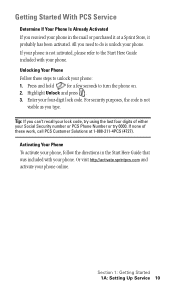
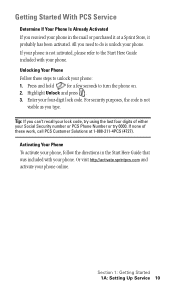
... Started With PCS Service
Determine If Your Phone Is Already Activated
If you received your phone in the Start Here Guide that was included ...code. For security purposes, the code is unlock your lock code, try 0000. Activating Your Phone
To activate your phone, follow the directions in the mail or purchased it probably has been activated. Section 1: Getting Started 1A: Setting Up Service...
User Manual (user Manual) (ver.f1) (English) - Page 12
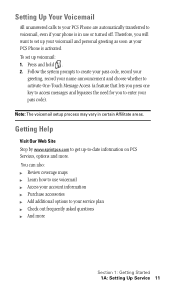
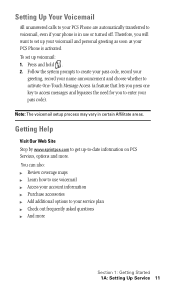
...Services, options and more
Section 1: Getting Started 1A: Setting Up Service 11 Getting Help
Visit Our Web Site
Stop by www.sprintpcs.com to your phone is activated. Follow the system prompts to create your pass code...you will want to set up -to voicemail, even if your service plan ᮣ Check out frequently asked questions ᮣ And more . Note: The voicemail setup process may vary in...
User Manual (user Manual) (ver.f1) (English) - Page 13
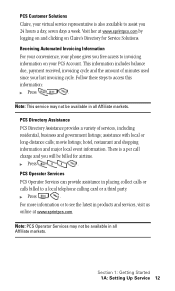
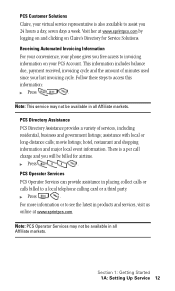
...a variety of minutes used since your phone gives you will be available in products and services, visit us online at www.sprintpcs.com by logging on and clicking on your PCS ... and shopping information and major local event information. Section 1: Getting Started 1A: Setting Up Service 12 Visit her at www.sprintpcs.com. movie listings;
This information includes balance due, payment received,...
User Manual (user Manual) (ver.f1) (English) - Page 23
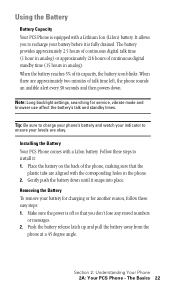
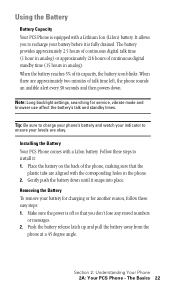
... analog) or approximately 216 hours of its capacity, the battery icon blinks. Installing the Battery
Your PCS Phone comes with a Lithium Ion (LiIon) battery. Note: Long backlight settings, searching for another reason, follow these steps to recharge your battery before it snaps into place.
Removing the Battery
To remove your levels are aligned with the corresponding holes...
User Manual (user Manual) (ver.f1) (English) - Page 32


Press:
ᮣ
for Minute Beep.
ᮣ
for Service.
ᮣ
for Connect.
ᮣ
for Main Menu.
2. To change your phone off.
Press for Disconnect.
6. The phone's Silent Mode allows you need to Save.
Press
for Sounds. Press
for Settings.
3. Press to mute all sounds without turning your phone's Silent Mode: 1.
Section 2: Understanding Your Phone...
User Manual (user Manual) (ver.f1) (English) - Page 38
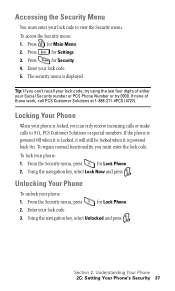
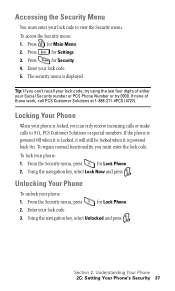
... 0000. Using the navigation key, select Unlocked and press . Press
for Main Menu.
2.
Section 2: Understanding Your Phone 2C: Setting Your Phone's Security 37 The security menu is locked, you can 't recall your lock code, try using the last four digits of these work, call PCS Customer Solutions at 1-888-211-4PCS (4727...
User Manual (user Manual) (ver.f1) (English) - Page 41
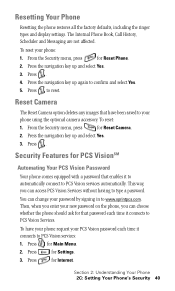
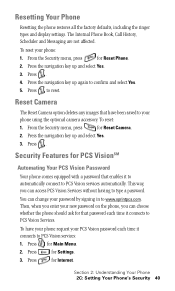
... having to your phone using the optional camera accessory.
From the Security menu, press
for Settings.
3.
To reset your password by signing in to PCS Vision Services. Press the navigation key up and select Yes.
3. To reset:
1. Then, when you can choose whether the phone should ask for Main Menu.
2. Section 2: Understanding ...
User Manual (user Manual) (ver.f1) (English) - Page 79


...first digit sequence. After six sets of digits. After the sixth set, the phone indicates that adaptation...good, repeat the recording process with the next set of voice. After confirming that sequence. Repeat... to re-record the digits to fix any problems, say the digits again. When you are... start recording, press . Wait for another six sets of digits, the phone will ask you whether...
User Manual (user Manual) (ver.f1) (English) - Page 85


To set up voicemail: 1. Note: The voicemail setup process may vary in use or turned off.
Section 3: Using PCS Service Features 3A: The Basics 84 Press and hold . 2. Follow the system prompts to create your pass code, ...even if your phone is activated. Therefore, you will want to set up your PCS Voicemail and personal greeting as soon as your PCS Phone is in certain Affiliate...
User Manual (user Manual) (ver.f1) (English) - Page 135
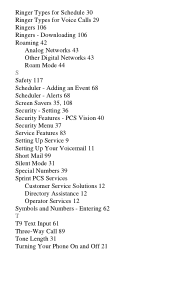
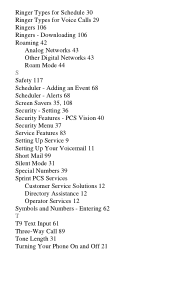
... Types for Voice Calls 29 Ringers 106 Ringers - PCS Vision 40 Security Menu 37 Service Features 83 Setting Up Service 9 Setting Up Your Voicemail 11 Short Mail 99 Silent Mode 31 Special Numbers 39 Sprint PCS Services Customer Service Solutions 12 Directory Assistance 12 Operator Services 12 Symbols and Numbers - Alerts 68 Screen Savers 35, 108 Security -
Samsung SPH-A500I Reviews
Do you have an experience with the Samsung SPH-A500I that you would like to share?
Earn 750 points for your review!
We have not received any reviews for Samsung yet.
Earn 750 points for your review!
