Samsung SPH-A800 Support and Manuals
Get Help and Manuals for this Samsung item
This item is in your list!

View All Support Options Below
Free Samsung SPH-A800 manuals!
Problems with Samsung SPH-A800?
Ask a Question
Free Samsung SPH-A800 manuals!
Problems with Samsung SPH-A800?
Ask a Question
Popular Samsung SPH-A800 Manual Pages
User Manual (user Manual) (ver.f3) (English) - Page 1
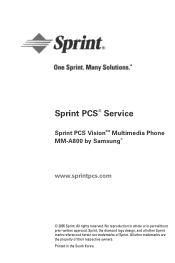
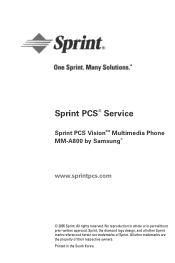
.... No reproduction in whole or in the South Korea. All other Sprint marks referenced herein are the property of Sprint. Sprint, the diamond logo design, and all other trademarks are trademarks of their respective owners. Printed in part without prior written approval. Sprint PCS® Service
Sprint PCS VisionSM Multimedia Phone MM-A800 by Samsung®
www.sprintpcs.com
© 2005...
User Manual (user Manual) (ver.f3) (English) - Page 3


... 35 Saving a Phone Number 36 Setting Up Service 3 Getting Started With Sprint PCS Service 4 Setting Up Your Voicemail 5 Sprint PCS Account Passwords 6 Getting Help 7
Section 2: Your Sprint PCS Phone 11
2A. Your Sprint PCS Phone: The Basics 13 Front View of Your Phone 14 Key Functions 15 Viewing the Display Screen 18 Features of Your Sprint PCS Phone 22 Turning Your Phone On and Off...
User Manual (user Manual) (ver.f3) (English) - Page 13
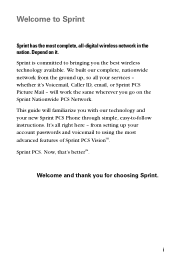
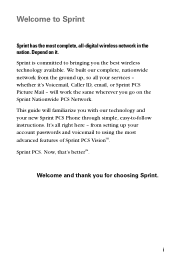
whether it . This guide will work the same wherever you with our technology and your account passwords and voicemail to Sprint
Sprint has the most advanced features of Sprint PCS VisionSM. It's all your services - Welcome and thank you the best wireless technology available. Sprint is committed to -follow instructions. We built our complete, nationwide network from setting up , so all...
User Manual (user Manual) (ver.f3) (English) - Page 17
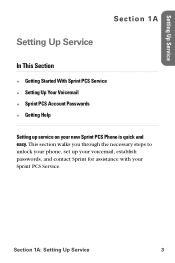
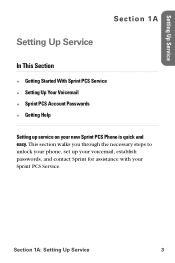
... With Sprint PCS Service ࡗ Setting Up Your Voicemail ࡗ Sprint PCS Account Passwords ࡗ Getting Help
Setting up your voicemail, establish passwords, and contact Sprint for assistance with your new Sprint PCS Phone is quick and easy. This section walks you through the necessary steps to unlock your phone, set up service on your Sprint PCS Service. Section 1A: Setting Up Service...
User Manual (user Manual) (ver.f3) (English) - Page 20
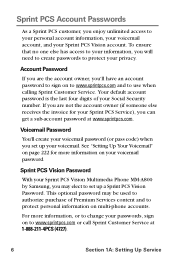
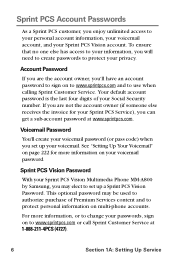
Sprint PCS Vision Password
With your Sprint PCS Vision Multimedia Phone MM-A800 by Samsung, you set up your voicemail. This optional password may elect to set up a Sprint PCS Vision Password. Your default account password is the last four digits of Premium Services content and to www.sprintpcs.com or call Sprint Customer Service at www.sprintpcs.com. If you are the account owner, you...
User Manual (user Manual) (ver.f3) (English) - Page 27
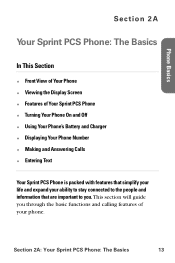
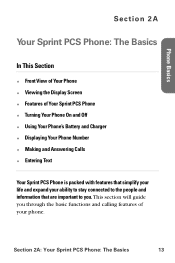
... are important to you. This section will guide you through the basic functions and calling features of Your Sprint PCS Phone ࡗ Turning Your Phone On and Off ࡗ Using Your Phone's Battery and Charger ࡗ Displaying Your Phone Number ࡗ Making and Answering Calls ࡗ Entering Text
Your Sprint PCS Phone is packed with features that simplify your life...
User Manual (user Manual) (ver.f3) (English) - Page 35


... that a voice memo or video is a TransFLASH memory card installed. Section 2A: Your Sprint PCS Phone: The Basics
21 indicates that a voice memo or video has...settings. indicates that media has been uploaded to an online album or folder.
Phone Basics
indicates that the image or video clip has been saved to the phone. select to Manual. indicates that the white balance has been set...
User Manual (user Manual) (ver.f3) (English) - Page 187
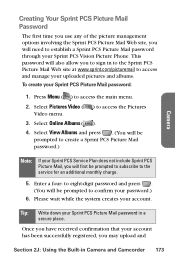
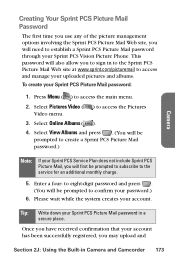
... site at www.sprint.com/picturemail to establish a Sprint PCS Picture Mail password through your Sprint PCS Service Plan does not include Sprint PCS
Picture Mail, you will first be prompted to subscribe to access the main menu.
2. Select View Albums and press . (You will be
prompted to create a Sprint PCS Picture Mail password.)
Note: If your Sprint PCS Vision Picture Phone.
Tip: Write...
User Manual (user Manual) (ver.f3) (English) - Page 238
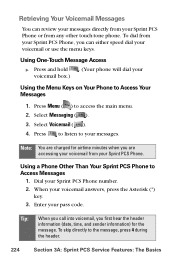
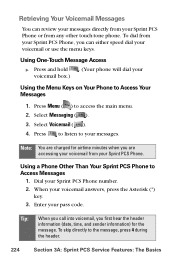
... voicemail box.)
Using the Menu Keys on Your Phone to the message, press 4 during the header.
224
Section 3A: Sprint PCS Service Features: The Basics Select Voicemail ( ). 4. Enter your voicemail answers, press the Asterisk (*)
key. 3.
When your pass code. Note: You are
accessing your voicemail from your Sprint PCS Phone. To skip directly to Access Your Messages
1.
Dial...
User Manual (user Manual) (ver.f3) (English) - Page 266
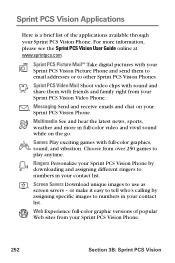
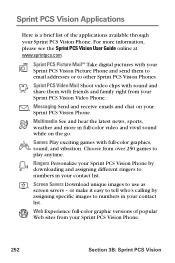
... list. or make it easy to tell who's calling by downloading and assigning different ringers to other Sprint PCS Vision Phones.
Screen Savers Download unique images to play anytime. Messaging Send and receive emails and chat on the go. Ringers Personalize your Sprint PCS Vision Phone by assigning specific images to numbers in full-color video and vivid sound...
User Manual (user Manual) (ver.f3) (English) - Page 271
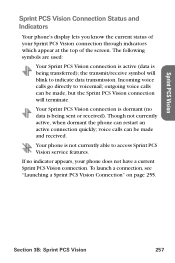
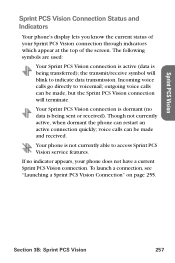
... connection. voice calls can be made and received. Your phone is being sent or received). To launch a connection, see "Launching a Sprint PCS Vision Connection" on page 255. The following symbols are used:
Your Sprint PCS Vision connection is active (data is not currently able to access Sprint PCS Vision service features. the transmit/receive symbol will terminate.
Incoming...
User Manual (user Manual) (ver.f3) (English) - Page 272
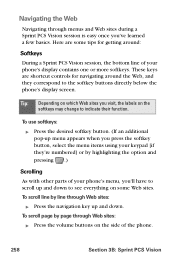
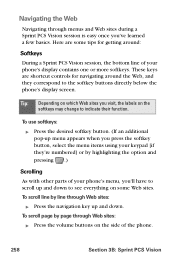
... navigating around :
Softkeys During a Sprint PCS Vision session, the bottom line of...phone's display contains one or more softkeys.
Tip: Depending on which Web sites you 've learned a few basics. Here are shortcut controls for getting around the Web, and they 're numbered] or by highlighting the option and pressing .)
Scrolling As with other parts of the phone.
258
Section 3B: Sprint PCS...
User Manual (user Manual) (ver.f3) (English) - Page 275
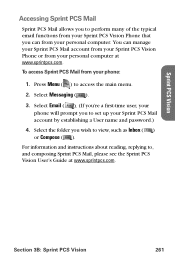
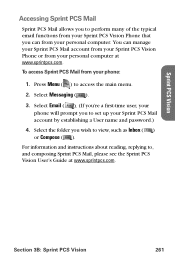
... you to set up your Sprint PCS Mail account by establishing a User name and password.)
4. You can from your personal computer. Select Messaging ( ).
3. For information and instructions about reading, replying to access the main menu.
2. To access Sprint PCS Mail from your phone:
1. Press Menu ( ) to , and composing Sprint PCS Mail, please see the Sprint PCS Vision User's Guide at www...
User Manual (user Manual) (ver.f3) (English) - Page 276
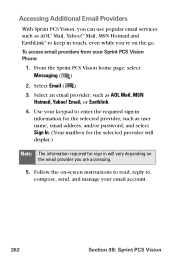
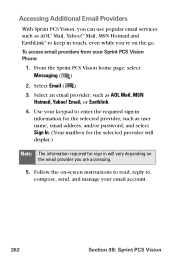
... address, and/or password, and select Sign In. (Your mailbox for the selected provider will display.)
Note: The information required for sign in touch, even while you are accessing.
5. From the Sprint PCS Vision home page, select Messaging ( ).
2. Use your email account.
262
Section 3B: Sprint PCS Vision Follow the on-screen instructions to read, reply...
User Manual (user Manual) (ver.f3) (English) - Page 280
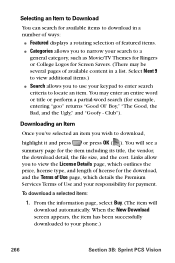
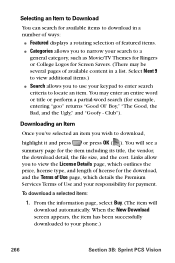
... the price, license type, and length of license for the download, and the Terms of Use page, which details the Premium Services Terms ...Download
You can search for available items to download in a list. Downloading an Item
Once you've selected an item you to use your phone.)
266
Section 3B: Sprint PCS Vision When the New Download screen appears, the item has been successfully downloaded...
Samsung SPH-A800 Reviews
Do you have an experience with the Samsung SPH-A800 that you would like to share?
Earn 750 points for your review!
We have not received any reviews for Samsung yet.
Earn 750 points for your review!
