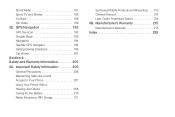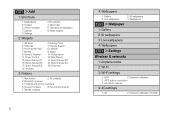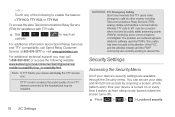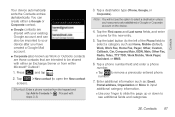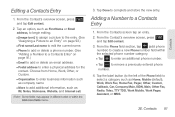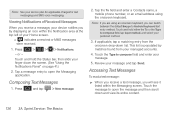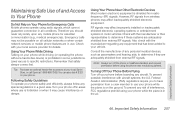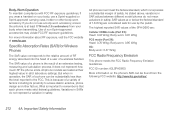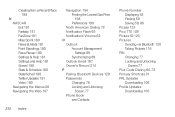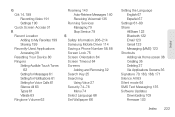Samsung SPH-D600 Support Question
Find answers below for this question about Samsung SPH-D600.Need a Samsung SPH-D600 manual? We have 1 online manual for this item!
Question posted by balibo on September 15th, 2014
How To Repair Sph-d600 Screen
The person who posted this question about this Samsung product did not include a detailed explanation. Please use the "Request More Information" button to the right if more details would help you to answer this question.
Current Answers
Related Samsung SPH-D600 Manual Pages
Samsung Knowledge Base Results
We have determined that the information below may contain an answer to this question. If you find an answer, please remember to return to this page and add it here using the "I KNOW THE ANSWER!" button above. It's that easy to earn points!-
General Support
... I Change Text Input Modes On My Virgin Mobile SPH-M310 (Slash)? Can The Dialing Font Size Be Changed On My Virgin Mobile SPH-M310 (Slash)? How Do I Change The Wallpaper (Screen Saver) On My Virgin Mobile SPH-M310 (Slash)? How Do I Make A 3-Way Call, Or Conference Call On My Phone? Configurations General Miscellaneous Advanced Features Apps / PIM... -
General Support
...I Delete All Of My Personal Information From My SPH-A900? Select the Device that needs to Confirm the Erase of the mobile phone. Press Yes to delete To delete downloaded wallpaper follow...;To delete all contacts follow the steps below to delete all Pictures & From the Standby screen, Select Menu, Tools (9) Select Bluetooth (4). the screensaver key for incoming, missed and recent calls... -
General Support
... indicators, response and hold, and information about the subscriber number. The user can then be heard through the handset. PBAP Phone Book Access Profile With information from any mobile phone or PDA. The SPH-M630 (HighNote) supports the following website: (Due to a connected device. BPP Basic Printing Profile functions as a connection to...
Similar Questions
I M Not Able To Use Wifi In My Samsung A 8 Mobile Phone.
Whenever i try to on my wifi in my Samsung A8 mobile phone , its not getting on. I approached Samsun...
Whenever i try to on my wifi in my Samsung A8 mobile phone , its not getting on. I approached Samsun...
(Posted by akash96299 7 years ago)
Screen Locked On Samsung Sph D600
my Samsung sph d600 screen is locked there is no cracks or breaks in my screen it will power on but ...
my Samsung sph d600 screen is locked there is no cracks or breaks in my screen it will power on but ...
(Posted by kelliwade89 8 years ago)
Blank White Screen: My Phone Has Blank White Screen That Reads'resuming'
(Posted by bbellanite 11 years ago)