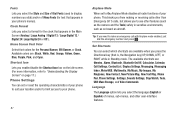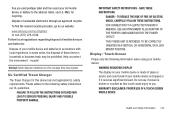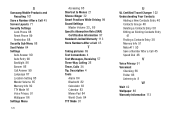Samsung SCH-R380 Support Question
Find answers below for this question about Samsung SCH-R380.Need a Samsung SCH-R380 manual? We have 2 online manuals for this item!
Question posted by JohRj on April 22nd, 2014
How To Reset Code On Samsung Sch-r380
Current Answers
Answer #1: Posted by waelsaidani1 on April 22nd, 2014 11:11 PM
Caution!: Before selecting Reset Phone, contact your Wireless Carrier. Invoking Reset Phone may erase settings made by your Wireless Carrier from your mobile device, resulting in loss of service.
- In Standby mode, press the Menu button > Settings > Phone Settings > Security.
- Enter the four-digit lock code.
Note: The default lock code is the last four digits of your mobile phone number.
- Select Reset Phone, highlight Yes, then press OK to confirm resetting the handset to the factory default settings.
Related Samsung SCH-R380 Manual Pages
Samsung Knowledge Base Results
We have determined that the information below may contain an answer to this question. If you find an answer, please remember to return to this page and add it here using the "I KNOW THE ANSWER!" button above. It's that easy to earn points!-
General Support
... to confirm Clearing All Data while retaining all previous phone settings and preferences Hard Reset You can reset your important data (Contacts, videos, pics) and applications are protected from handset's internal memory by using the Reset button in conjunction with the Action key. How Do I Reset My SCH-i760? Another method or deleting data and applications... -
General Support
... Select Settings & Tools, using the navigation keys Select Phone Settings (6) Select Security (6) Enter the lock code, default password is the last 4 digits of cell phone number, unless it has been changed Select Reset Settings (3) Highlight Yes, using the Press the OK button to confirm resetting the handset to factory default settings All settings... -
General Support
... (5) Select Security (6) Enter the lock code, default password is the last 4 digits of cell phone number, unless it has been changed Select Reset Settings (3) Highlight Yes, using the navigation keys to confirm resetting the handset to factory default settings Note: All settings (except Contacts) are reset to factory default settings ...