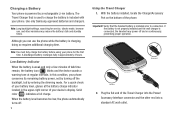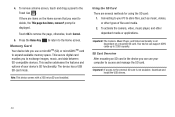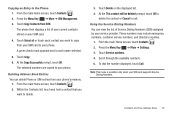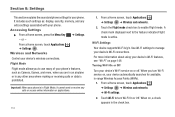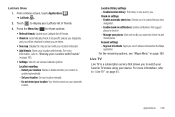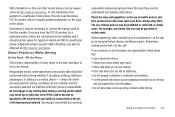Samsung SGH-I857 Support and Manuals
Get Help and Manuals for this Samsung item

View All Support Options Below
Free Samsung SGH-I857 manuals!
Problems with Samsung SGH-I857?
Ask a Question
Free Samsung SGH-I857 manuals!
Problems with Samsung SGH-I857?
Ask a Question
Most Recent Samsung SGH-I857 Questions
Safe Mode?
How do you turn on safe mode for some reason my phone got a malware virus and now i can't get into m...
How do you turn on safe mode for some reason my phone got a malware virus and now i can't get into m...
(Posted by AydianLanier 8 years ago)
Is Their A Factory Reset Code To My Samsung Phone Model Sgh 1857
(Posted by pbiledawnp 9 years ago)
How To Move Pictures To Sim Card On Samsung Sgh I857
(Posted by robearkah 9 years ago)
Formate
how to unlock patternn lock lock and how toformate with patter
how to unlock patternn lock lock and how toformate with patter
(Posted by sakhawat123 9 years ago)
How To Reset A Samsung Sgh-1857 With Buttons
(Posted by pakiTheR 9 years ago)
Popular Samsung SGH-I857 Manual Pages
Samsung SGH-I857 Reviews
We have not received any reviews for Samsung yet.