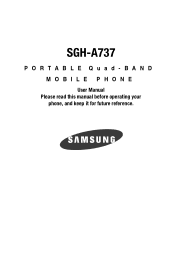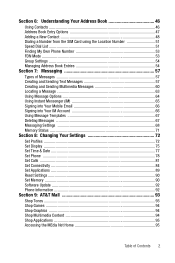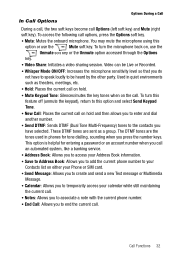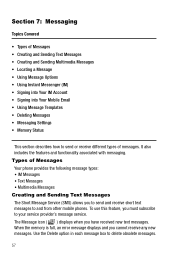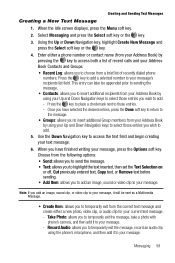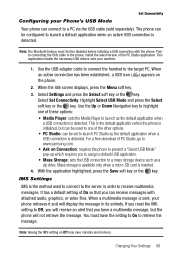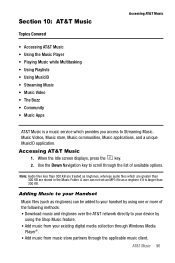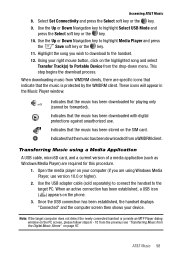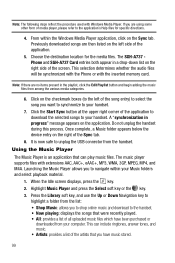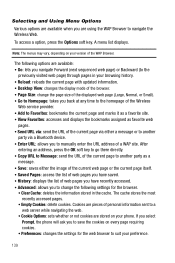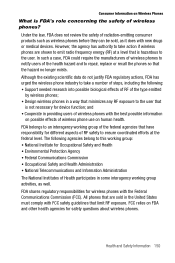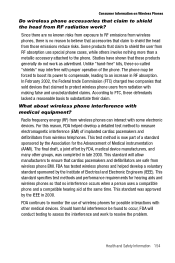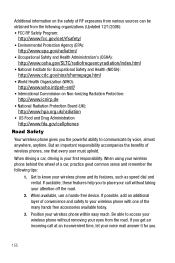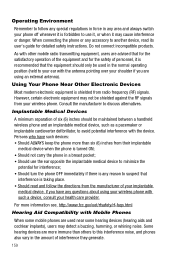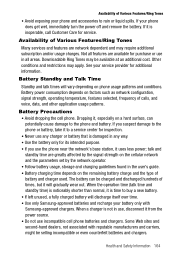Samsung SGH-A737 Support and Manuals
Get Help and Manuals for this Samsung item

View All Support Options Below
Free Samsung SGH-A737 manuals!
Problems with Samsung SGH-A737?
Ask a Question
Free Samsung SGH-A737 manuals!
Problems with Samsung SGH-A737?
Ask a Question
Most Recent Samsung SGH-A737 Questions
Spc Code For Sgh-a737
(Posted by Brad121993 11 years ago)
My Samsung Gt E2652 Phone Was Locked. Please Help Me To Open The Phone Lock.
i forgot the phone password please help me to open.
i forgot the phone password please help me to open.
(Posted by chinubg 11 years ago)
Voice Mail Forwarded And Locked
I'm out of my state and my voice mail forwards automatically (not receiving calls) and outward calls...
I'm out of my state and my voice mail forwards automatically (not receiving calls) and outward calls...
(Posted by eoswald222 11 years ago)
Battery Cover
Iam looking for samsung sgh a737 battery cover where can i get these covers ?
Iam looking for samsung sgh a737 battery cover where can i get these covers ?
(Posted by ananddurbha 11 years ago)
I Am Looking For A Samsung Wave 533 Model But In Cdma Hand Set Not In Gsm .
I am looking for a samsung wave 533 phone in CDMA not in GSM kindly tell me from where i can buy my ...
I am looking for a samsung wave 533 phone in CDMA not in GSM kindly tell me from where i can buy my ...
(Posted by Ddhamija24 12 years ago)
Samsung SGH-A737 Videos
Popular Samsung SGH-A737 Manual Pages
Samsung SGH-A737 Reviews
We have not received any reviews for Samsung yet.