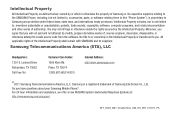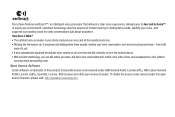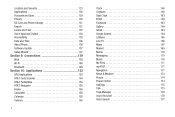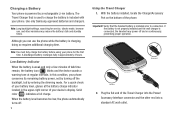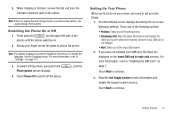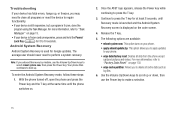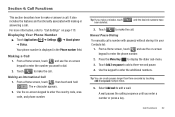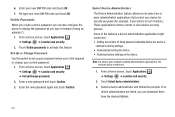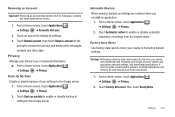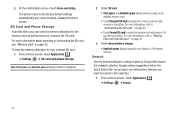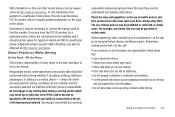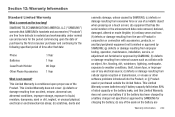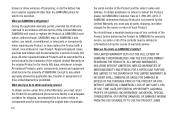Samsung SGH-I857 Support Question
Find answers below for this question about Samsung SGH-I857.Need a Samsung SGH-I857 manual? We have 2 online manuals for this item!
Question posted by pbiledawnp on September 15th, 2014
Is Their A Factory Reset Code To My Samsung Phone Model Sgh 1857
The person who posted this question about this Samsung product did not include a detailed explanation. Please use the "Request More Information" button to the right if more details would help you to answer this question.
Current Answers
Related Samsung SGH-I857 Manual Pages
Samsung Knowledge Base Results
We have determined that the information below may contain an answer to this question. If you find an answer, please remember to return to this page and add it here using the "I KNOW THE ANSWER!" button above. It's that easy to earn points!-
General Support
...Select Settings Enter password (Usually last 4 digits of the mobile phone. Press the right soft key for more information on any.../Videos All Sounds/Ringtones All MP3s All Messages Reset Factory Defaults Delete All Voice Memos How Do I Delete...Settings (#) Select Security (5) Enter User Lock Code, usually the last 4 digits of your phone number, using the keypad Select Erase Pic/Video ... -
General Support
...be erased, including contacts, pictures, videos & resetting the handset to factory default settings Reset Picture Account (8) Select Yes to confirm resetting Picture Account Reset Browser (9) to confirm erasing ALL data & Reset Phone: Resetting the phone restores all the default settings that were set at the factory without deleting any data added, such as contacts... -
General Support
... steps below : Tap on the Phone icon Tap on the Security tab, located at the bottom Tap on Clear All Data Enter the lock code into the red reset hole for a few seconds Another... circumvent the deletion of important data store it is to its factory default settings (which wipes out both data and phone preferences), this action deletes all data (pics/video/contacts/etc.) from...
Similar Questions
How Do I Factory Reset A Samsung Model Sgh A887 When The Screens Locked?
(Posted by dmobi997 10 years ago)