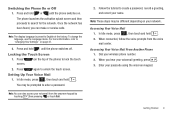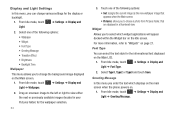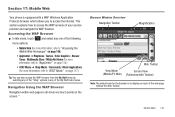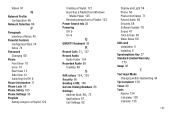Samsung SGH-A887 Support Question
Find answers below for this question about Samsung SGH-A887.Need a Samsung SGH-A887 manual? We have 2 online manuals for this item!
Question posted by dmobi997 on May 2nd, 2014
How Do I Factory Reset A Samsung Model Sgh A887 When The Screens Locked?
The person who posted this question about this Samsung product did not include a detailed explanation. Please use the "Request More Information" button to the right if more details would help you to answer this question.
Current Answers
Related Samsung SGH-A887 Manual Pages
Samsung Knowledge Base Results
We have determined that the information below may contain an answer to this question. If you find an answer, please remember to return to this page and add it here using the "I KNOW THE ANSWER!" button above. It's that easy to earn points!-
General Support
... So How? I Assign A Ringtone To A Contact On My SGH-X426? Do I Change The Ringtones On My SGH-X426? Do I Remove The Logo And Text From The Wallpaper On My SGH-X426? Do I Copy Contacts From My SGH-X426 Phone To The SIM Card? On The SGH-X426 Model Phone? My SGH-X426 Support Speed Dial? Do I Delete The Call... -
General Support
How Do I Reset My SGH-A887 (Solstice) Phone? Ensure that all user data is permanently deleted. The Restore Phone option is the same as the Reset Phone option in that the microSD memory card is last 4 digits of the phone number) To restore the handset, to the factory default settings and delete all data, follow the steps... -
General Support
...T-Mobile SGH-X475 Menu Tree Can I Assign A Picture ID To A Contact On My SGH-...SGH-X475 Phone? Do I Am Calling Cannot See My Phone Number When Making A Phone Call? Will The Network Automatically Update The Time On My SGH-x475? Do I Change Text Input Modes On My SGH-x475? Listing On My SGH-X475 Model Phone? Do I Make A 3-Way Call, Or Conference Call On My SGH-x475? I Change The Screen...
Similar Questions
How To Factory Reset Samsung Sgh-t528g Without Using Touch Screen
(Posted by gasvale 10 years ago)
Factory Reset Samsung Sgh-a887
how to i factory reset my samsung sgh-a887
how to i factory reset my samsung sgh-a887
(Posted by candaceljones2008 12 years ago)