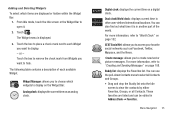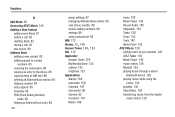Samsung SGH-A927 Support and Manuals
Get Help and Manuals for this Samsung item

View All Support Options Below
Free Samsung SGH-A927 manuals!
Problems with Samsung SGH-A927?
Ask a Question
Free Samsung SGH-A927 manuals!
Problems with Samsung SGH-A927?
Ask a Question
Most Recent Samsung SGH-A927 Questions
Card Memory Is Full On Block Caller?
How do I block unwanted calls ? After clearing all space on phone still says card memory full.
How do I block unwanted calls ? After clearing all space on phone still says card memory full.
(Posted by lydiacal62 7 years ago)
Contact Tranfer
How do I transfer my contacts to my SIM card???
How do I transfer my contacts to my SIM card???
(Posted by Turtlerocknroll 7 years ago)
I Forgot My Password To My Memory Management To Open My Clear Memory At My Mobil
i want to know my password
i want to know my password
(Posted by janealthiahibaler 8 years ago)
Getting Rid Of Auto Correct On Samsung Sgh A927
taking off auto correct on a samung sgh a927
taking off auto correct on a samung sgh a927
(Posted by dberardicurti1 8 years ago)
Samsung SGH-A927 Videos

How to Unlock Samsung SGH-A927 Flight II 2, C414 , A117 + all other Models by Unlock Code
Duration: 2:34
Total Views: 19,711
Duration: 2:34
Total Views: 19,711
Popular Samsung SGH-A927 Manual Pages
Samsung SGH-A927 Reviews
 Samsung has a rating of 4.50 based upon 2 reviews.
Get much more information including the actual reviews and ratings that combined to make up the overall score listed above. Our reviewers
have graded the Samsung SGH-A927 based upon the following criteria:
Samsung has a rating of 4.50 based upon 2 reviews.
Get much more information including the actual reviews and ratings that combined to make up the overall score listed above. Our reviewers
have graded the Samsung SGH-A927 based upon the following criteria:
- Durability [2 ratings]
- Cost Effective [2 ratings]
- Quality [2 ratings]
- Operate as Advertised [2 ratings]
- Customer Service [2 ratings]