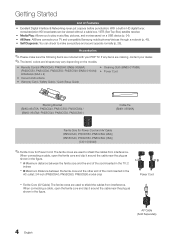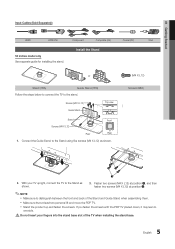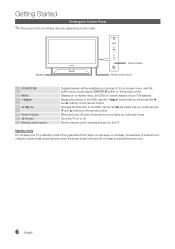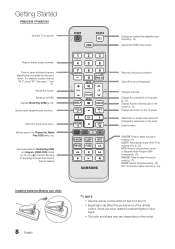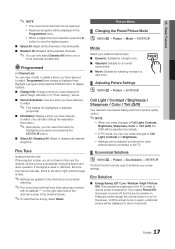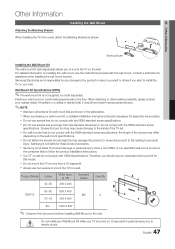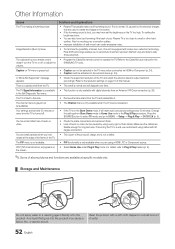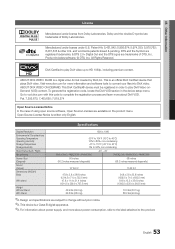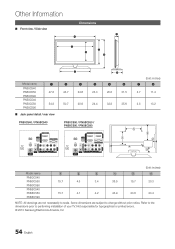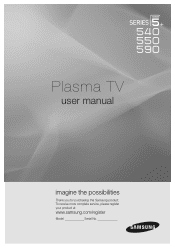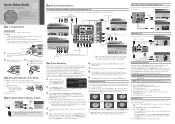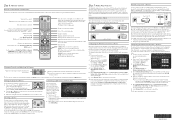Samsung PN58C590G4F Support Question
Find answers below for this question about Samsung PN58C590G4F.Need a Samsung PN58C590G4F manual? We have 5 online manuals for this item!
Question posted by Jeritasnow2 on April 2nd, 2024
Do My Model Have 4k Or Can It Get 4k On It?
Current Answers
Answer #1: Posted by SonuKumar on April 2nd, 2024 9:22 AM
Model Type: The "PN" designates this TV as a plasma model. Plasma TVs were popular before the widespread adoption of LCD and LED displays, and were not generally produced with 4K capabilities.
Release Date: This model appears to be from around 2009-2010, long before 4K resolution was common in consumer televisions.
Technical Limitations:
Maximum Resolution: Plasma TVs of that era were typically limited to 720p or 1080p resolutions.
Hardware: The TV's internal hardware wouldn't be able to process or display a 4K signal.
Please respond to my effort to provide you with the best possible solution by using the "Acceptable Solution" and/or the "Helpful" buttons when the answer has proven to be helpful.
Regards,
Sonu
Your search handyman for all e-support needs!!
Related Samsung PN58C590G4F Manual Pages
Samsung Knowledge Base Results
We have determined that the information below may contain an answer to this question. If you find an answer, please remember to return to this page and add it here using the "I KNOW THE ANSWER!" button above. It's that easy to earn points!-
General Support
... remote, with Samsung devices that operates through the remote control of the 4 Series Plasma TVs (PNxxA450) excluding the 410 line (PNxxA410) DLP 7 Series DLP TV's ...models of the 5 Series LCD TVs (LNxxA550, LNxxA540, LNxxA530) of the 4 Series LCD TVs (LNxxA450) excluding the 19", 22", and 26" models Plasma 7 Series Plasma TVs (PNxxA750, PNxxA760) 6 Series Plasma TVs (PNxxA650) 5 Series Plasma... -
General Support
... you are having a serious problem with defective pixels depends on a typical Plasma television is not an option. What Is Your Policy On Defective Plasma Cells or Pixels? With that said, what we do about a Plasma TV with defective pixels, gather the information listed above, and then click... our Online Service Request page . One or two defective pixels out of the TV screen If you Plasma TV, -
General Support
...model number is not listed, it does not have a new feature called MediaPlay. 2008 LCD Plasma DLP 5 Series - Wiselink LN-T4071F FP-T6374 HL-T5076S LN-T4671F HL-T5676S LN-T5271F HL-T6176S 8 Series - To see if your television... HL-S5687W HL-S6187W HL-S5088W HL-S5688W HL-S6188W 9 Series - Note: Models made after 2008 do not have Wiselink or Wiselink Pro. Wiselink Pro LN46A850S1FXZA LN52A850S1FXZA ...
Similar Questions
I would like to know what diagnostics I can do to tell which part I need
which board on samsung hps5073 bad? clicks blue button flashes , fan runs for few seconds then shuts...
Where can I buy a new plasma screen model type pn51e450a1f
I have a 2010 Samsung TV model Pn58C590 G4F that I bought in Canada and have moved to Ireland. Does...
Is the Model PN51D4405D samsung plasma TV considered to be HD?