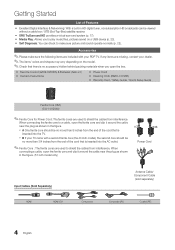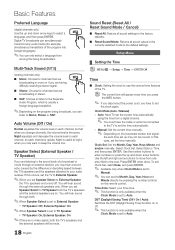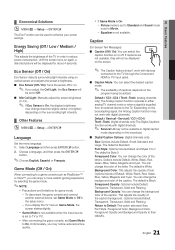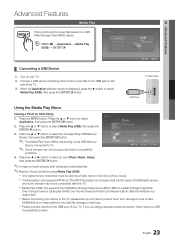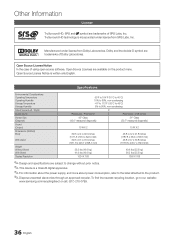Samsung PN51D440A5D Support and Manuals
Get Help and Manuals for this Samsung item

View All Support Options Below
Free Samsung PN51D440A5D manuals!
Problems with Samsung PN51D440A5D?
Ask a Question
Free Samsung PN51D440A5D manuals!
Problems with Samsung PN51D440A5D?
Ask a Question
Most Recent Samsung PN51D440A5D Questions
3-d Capability
is Samsung tv model: PN51D440A5D capable of playing 3-D movies
is Samsung tv model: PN51D440A5D capable of playing 3-D movies
(Posted by dgjsbrown3 5 years ago)
Adding Channels
how do you add channels? We use air antenna
how do you add channels? We use air antenna
(Posted by Dianadelatorremedrano 8 years ago)
I Have Lines About 6 Rows About 4inchs From The Top And 6 From The Bottom
(Posted by csanborn 10 years ago)
I Can Hear My Tv But I Cant See The Screen.
Plz Help
(Posted by Anonymous-67804 11 years ago)
How Do I Connect A Gvr-f468 Vcr To A Samsung Pn51d440a5d Tv? Don't Laugh
(Posted by mikemcgurk 12 years ago)
Popular Samsung PN51D440A5D Manual Pages
Samsung PN51D440A5D Reviews
We have not received any reviews for Samsung yet.