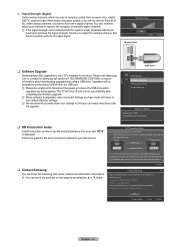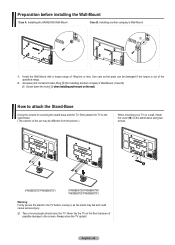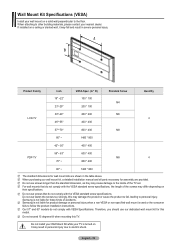Samsung PN50B550T2F Support and Manuals
Get Help and Manuals for this Samsung item

View All Support Options Below
Free Samsung PN50B550T2F manuals!
Problems with Samsung PN50B550T2F?
Ask a Question
Free Samsung PN50B550T2F manuals!
Problems with Samsung PN50B550T2F?
Ask a Question
Most Recent Samsung PN50B550T2F Questions
What Size Are The Screws To Fasten Base To Tv?
(Posted by DDAVISJR 2 years ago)
I Need To Know The Weight Of This Tv So As To Mount It On A Wallbracket
what is the weight
what is the weight
(Posted by sculley1 5 years ago)
Cable From Pc To Tv
i own a 50b550 i need to know the name of the cable to get to hook my pc to the tv.... the computer ...
i own a 50b550 i need to know the name of the cable to get to hook my pc to the tv.... the computer ...
(Posted by streets65 12 years ago)
Popular Samsung PN50B550T2F Manual Pages
Samsung PN50B550T2F Reviews
We have not received any reviews for Samsung yet.