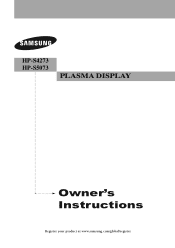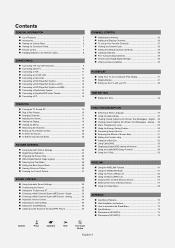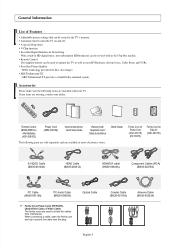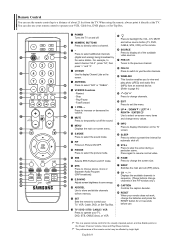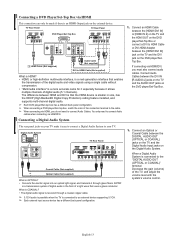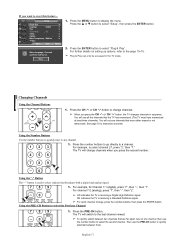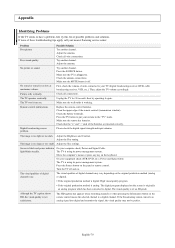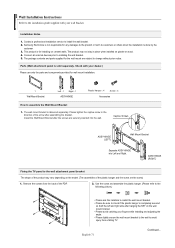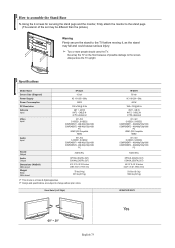Samsung HPS5073 - 50" Plasma TV Support and Manuals
Get Help and Manuals for this Samsung item

View All Support Options Below
Free Samsung HPS5073 manuals!
Problems with Samsung HPS5073?
Ask a Question
Free Samsung HPS5073 manuals!
Problems with Samsung HPS5073?
Ask a Question
Most Recent Samsung HPS5073 Questions
Samsung Hps5073 50' Plasma Repair Solutions
which board on samsung hps5073 bad? clicks blue button flashes , fan runs for few seconds then shuts...
which board on samsung hps5073 bad? clicks blue button flashes , fan runs for few seconds then shuts...
(Posted by seejpee 9 years ago)
Model Hps5073 50' Plasma Clicks Fan Starts Then Shuts Down . No Pix No Snd
which board on samsung hps5073 bad? clicks blue button flashes , fan runs for few seconds then shuts...
which board on samsung hps5073 bad? clicks blue button flashes , fan runs for few seconds then shuts...
(Posted by seejpee 9 years ago)
Plasma Tv Samsung Model #spk4215m
Would like to know value of this item
Would like to know value of this item
(Posted by latinadelmundo1 9 years ago)
How Much Would I Pay For This Tv Used In Good Shape
(Posted by whitepinekate 10 years ago)
Used Cost
(Posted by Anonymous-99946 11 years ago)
Popular Samsung HPS5073 Manual Pages
Samsung HPS5073 Reviews
We have not received any reviews for Samsung yet.