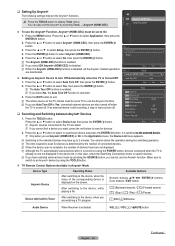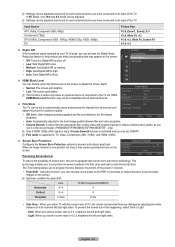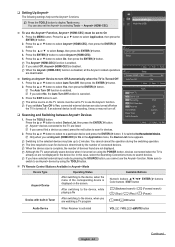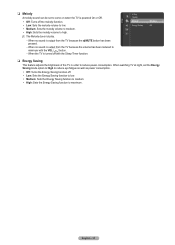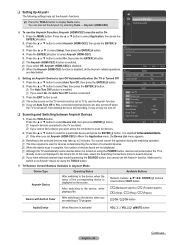Samsung PN50B550 - 50" Plasma TV Support and Manuals
Get Help and Manuals for this Samsung item

View All Support Options Below
Free Samsung PN50B550 manuals!
Problems with Samsung PN50B550?
Ask a Question
Free Samsung PN50B550 manuals!
Problems with Samsung PN50B550?
Ask a Question
Most Recent Samsung PN50B550 Questions
Pn50b550t2fxza What Are The Optimal Calibration Settings
(Posted by laneMatt5 9 years ago)
Pn50c430a1xaa I Get Red Spot ... I Got A Firmware Update On Usb But Can't Upload
I got a USB drive with firm ware update but it won't let me update... says howthy that only media fi...
I got a USB drive with firm ware update but it won't let me update... says howthy that only media fi...
(Posted by Miguelcortez1 11 years ago)
Our Pn50b550 Has A Black Line Across The Picture 5 Inches From The Bottom
We have noticed this in the past week about 8 months after installation. I think a call to the Geek ...
We have noticed this in the past week about 8 months after installation. I think a call to the Geek ...
(Posted by fish4gib 13 years ago)
Popular Samsung PN50B550 Manual Pages
Samsung PN50B550 Reviews
We have not received any reviews for Samsung yet.