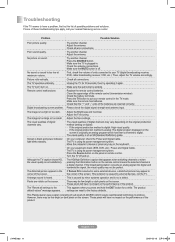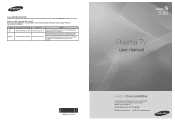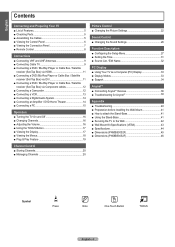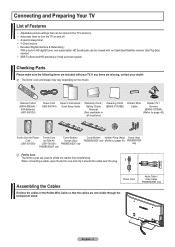Samsung PN50B530 - 50" Plasma TV Support and Manuals
Get Help and Manuals for this Samsung item

View All Support Options Below
Free Samsung PN50B530 manuals!
Problems with Samsung PN50B530?
Ask a Question
Free Samsung PN50B530 manuals!
Problems with Samsung PN50B530?
Ask a Question
Most Recent Samsung PN50B530 Questions
Cracked Screen
CAN YOU GET REPLACEMENT SCREENS FOR SAMSUNG PN50B530 AND IF SO WHAT TYPE OF PRICE R U LOOKING AT ...
CAN YOU GET REPLACEMENT SCREENS FOR SAMSUNG PN50B530 AND IF SO WHAT TYPE OF PRICE R U LOOKING AT ...
(Posted by holwelt 12 years ago)
Samsung PN50B530 Videos
Popular Samsung PN50B530 Manual Pages
Samsung PN50B530 Reviews
We have not received any reviews for Samsung yet.