Samsung PN50A760 - 50" Plasma TV Support and Manuals
Get Help and Manuals for this Samsung item
This item is in your list!

View All Support Options Below
Free Samsung PN50A760 manuals!
Problems with Samsung PN50A760?
Ask a Question
Free Samsung PN50A760 manuals!
Problems with Samsung PN50A760?
Ask a Question
Samsung PN50A760 Videos
Popular Samsung PN50A760 Manual Pages
Open Source Guide (ENGLISH) - Page 1


... plus the scripts used to control compilation and installation of the executable. The Free Software Foundation may differ in detail to address new problems or concerns. If the Program specifies a version ...free software (and charge for this service if you wish), that you receive source code or can get the source code. Any attempt otherwise to freedom, not price. You are not derived from the ...
Open Source Guide (ENGLISH) - Page 2


You can redistribute and change. How to Apply These Terms to Your New Libraries
If you develop a new library, and you want it to be of the greatest possible use to the public, we recommend making it free software that everyone can do so by permitting redistribution under the terms of each source file to the library. and each file should have at least the "copyright" line and a pointer to ...
Safety Guide (ENGLISH) - Page 5


...to Part 15 of this equipment in the user manual.
...Canada Equipment Standard for product compliance:
SAMSUNG ELECTRONICS CO., LTD. This equipment generates, uses and can radiate radio frequency energy and, if not installed and used in diameter models only)
AA68-03242L-07.indd Sec1:5
- 5 -
2009-09-22 5:06:47
America QA Lab of the FCC rules. (TV broadcast receivers with the instructions...
Quick Guide (ENGLISH) - Page 2


... and Weather Forecast information services available over Samsung's network. (see page 119 of the owner's
manual)
the volume by turning the wheel button. (See pages 18~19 of the owner's manual) While using MENU,... on SEXaIT msung recorders with the
to directly select the channel. ON/OFF( ) light button set to On will reduce the battery usage time.)
CH LIST
INFO
5 MUTE
& PRE-CH
Press...
Quick Guide (ENGLISH) - Page 11


...problem with the Sound. First, check the volume of possible problems and solutions. There is plugged in the corner of these troubleshooting tips apply, call your nearest Samsung service...settings.
If the original production method is too low at maximum volume.
-
If none of the screen. Problem... Digital broadcasting screen problem.
- Replace the remote control batteries...
User Manual (ENGLISH) - Page 1


... 4B2 Canada
Samsung Electronics America, Inc. 105 Challenger Road Ridgefield Park, NJ 07660-0511
Plasma TV
user manual
BN68-01653A-03
imagine the possibilities
Thank you have any questions or comments relating to Samsung products, please contact the SAMSUNG customer care center. Contact SAMSUNG WORLD-WIDE If you for purchasing this Samsung product. To receive more complete service, please...
User Manual (ENGLISH) - Page 24


...Settings
Samsung's new TVs allow you can only make even more precise picture settings than previous models. Press the ▲ or ▼ button to select Standard or Movie, then press the ENTER button.
➢ Detailed Settings... White Balance from among the Detailed Settings items.
Picture
Color Tint (G/R)
: 50 : G50/R50
Detailed Settings
►
Picture Options Picture Reset
...
User Manual (ENGLISH) - Page 68


... button.
Press the ▲ or ▼ button to the TV. Press the ▲ or ▼ button to display the menu.
Setup
Caption External Settings
Entertainment
: OOffff
►
Energy Saving PIP Software Upgrade
: OSffports Cinema
Game
Using the Energy Saving Feature
This feature adjusts the power consumption of the unit in standard mode. •...
User Manual (ENGLISH) - Page 70


...'s speakers.
1 Press the - Self Diagnostic Test
Picture Test Sound Test
Model No
Move
Enter
Exit
Does the problem still exist with this test pattern? You can also hear the melody even when TV Speaker is set to the TV, you have a picture problem, perform the picture test. Please check your connections. button for assistance...
User Manual (ENGLISH) - Page 115


... or password to connect to the Internet the first time.
If you have a network problem, contact your Internet service provider, please contact a Samsung Electronics Service Center. In this case, ask your Internet service provider about the procedures to connect devices other than your PC (such as the MAC address differs from that of your network service provider. Setup...
User Manual (ENGLISH) - Page 116


...page 117) Press the EXIT button to exit. Setup
Network Selection : Wireless Cable Network Setup
Wireless Network Setup
►
V-Chip
Caption
External Settings
Entertainment
: Off
Energy Saving
: Off
PIP
Software Upgrade
3 Press the ENTER button to select Internet Protocol Setup. 4 Press the ▲ or ▼ button to select Manual Setup, then press the ENTER
button.
5 Press the...
User Manual (ENGLISH) - Page 118


... be able to connect to the Internet, your Internet service provider, please contact a Samsung Electronics Service Center.
Return
English - 118 Setup
Network selection : Wireless Cable Network Setup
Wireless Network Setup
►
V-Chip
Caption
External Settings
Entertainment
: Off
Energy Saving
: Off
PIP
Software Upgrade
3 Press the ▲ or ▼ button to select...
User Manual (ENGLISH) - Page 127
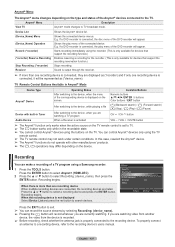
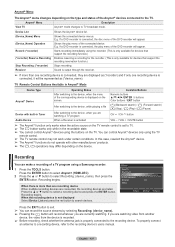
...for devices that support the recording reservation function.)
Stop Recording: (*recorder) Stops recording. Anynet+ Menu
Description
View TV
Anynet+ mode changes to the recording device's users manual. E.g.
In...Device List Recording : DVDR DVDR Operation Receiver
: On
Setup
When there is more than one recoRErTUdRNing device is set to exit.
➢ You can control Anynet+ devices...
User Manual (ENGLISH) - Page 129


...small. Clean the upper edge of these troubleshooting tips apply, call your nearest Samsung service center. Check the battery terminals. Make...Replace the remote control batteries.
If the original production method is analog: The digital program displayed on the screen is a problem...on. The image is not a defect. Adjust the Size settings.
Power and Signal Cable. Press the Source button on ...
User Manual (ENGLISH) - Page 130


...to select
Setup, then press the ENTER button. • Press the ▲ or ▼ button to select External Settings, then ...installation company.
➢ This installation manual is to be easily adjusted.
Adjust
Save
Center
➢ For product installation and the installation and moving to reset.
Position
1
2
3
➢ For installation, refer to a wall. External Settings...
Samsung PN50A760 Reviews
Do you have an experience with the Samsung PN50A760 that you would like to share?
Earn 750 points for your review!
We have not received any reviews for Samsung yet.
Earn 750 points for your review!

