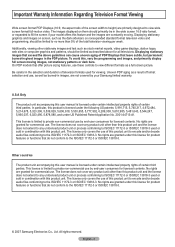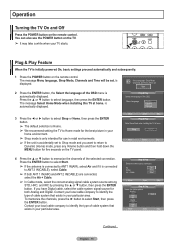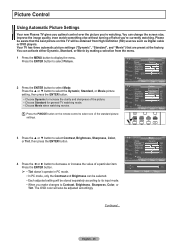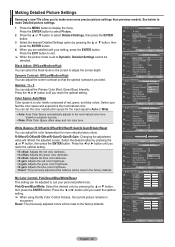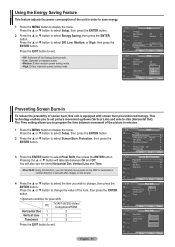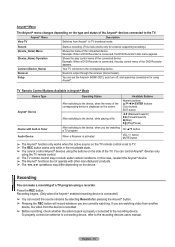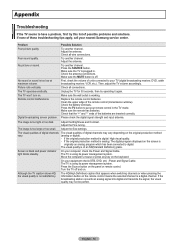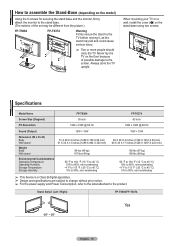Samsung FPT5084 - 50" Plasma TV Support and Manuals
Get Help and Manuals for this Samsung item

View All Support Options Below
Free Samsung FPT5084 manuals!
Problems with Samsung FPT5084?
Ask a Question
Free Samsung FPT5084 manuals!
Problems with Samsung FPT5084?
Ask a Question
Most Recent Samsung FPT5084 Questions
What Firmware To Use For Samsung Fp-t5084? Also, Where To Get It.
What firmware to use for Samsung FP-T5084? Also, where to get it.
What firmware to use for Samsung FP-T5084? Also, where to get it.
(Posted by Corb262009 6 years ago)
Samsung Model Fpt5084 Just Went Black Will Not Come Back On
(Posted by ammdg067 9 years ago)
Samsung Fp-t5084 Won't Turn On Indicator Light Blinking
(Posted by Fispu 9 years ago)
Samsung Fp-t5084 Won't Power On Blinking Red Light
(Posted by pamilgbe 9 years ago)
Samsung FPT5084 Videos
Popular Samsung FPT5084 Manual Pages
Samsung FPT5084 Reviews
We have not received any reviews for Samsung yet.