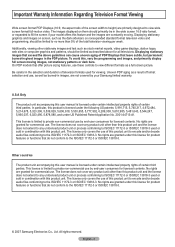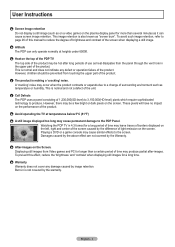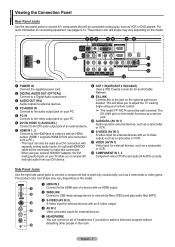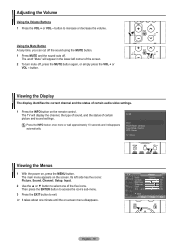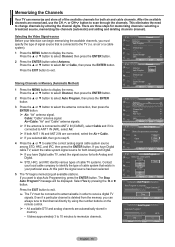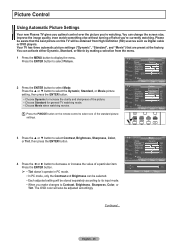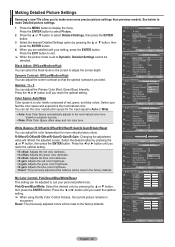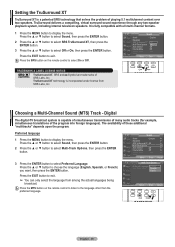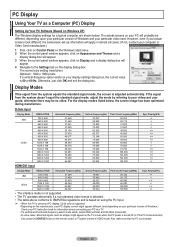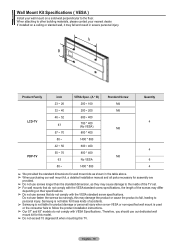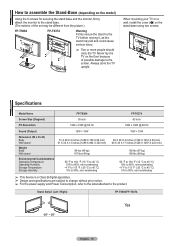Samsung FPT5084 Support Question
Find answers below for this question about Samsung FPT5084 - 50" Plasma TV.Need a Samsung FPT5084 manual? We have 3 online manuals for this item!
Question posted by weihsplace on December 26th, 2014
Similar Model
What new model is similar to the FPT 5084 X/XAA
Current Answers
Answer #1: Posted by TheWiz on December 26th, 2014 8:01 AM
Plasma TVs are being phased out so Samsung only had 4 Plasma models at the moment. You can see them all here.
Related Samsung FPT5084 Manual Pages
Samsung Knowledge Base Results
We have determined that the information below may contain an answer to this question. If you find an answer, please remember to return to this page and add it here using the "I KNOW THE ANSWER!" button above. It's that easy to earn points!-
General Support
...) 8 Series LCD TVs (LNxxA850, LNxxA860) 7 Series LCD TVs (LNxxA750) Most of the 6 Series LCD TVs (LNxxA650, LNxxA630) excluding the 19" and 22" models of the 5 Series LCD TVs (LNxxA550, LNxxA540, LNxxA530) of the 4 Series LCD TVs (LNxxA450) excluding the 19", 22", and 26" models Plasma 7 Series Plasma TVs (PNxxA750, PNxxA760) 6 Series Plasma TVs (PNxxA650) 5 Series Plasma TVs (PNxxA550, PNxxA530... -
General Support
...) for your computer's DVI video output jack. Note: 2008 models include LN series LCD TVs, HL series DLP TVs, PN and FP-T Plasma TVs and TX-T SlimFit TVs. 2007 models include LN-T series LCD TVs, HP-T and FP-T Plasma TVs, HL-T DLP TVs, and TX-T SlimFit TVs. An example of your TV, click here . Most computers have a 2007 Samsung DLP, LCD, or ... -
General Support
... Pro. To see if your television has Wiselink or Wiselink Pro, find your TV. Wiselink LN-T4071F FP-T6374 HL-T5076S LN-T4671F HL-T5676S LN-T5271F HL-T6176S 8 Series - If your TV's model number is not listed, it does not have a new feature called MediaPlay. 2008 LCD Plasma DLP 5 Series - Instead, many models have Wiselink. Wiselink LN40A540P2F...
Similar Questions
What's The Length And Size Screw Do I Need For My Tv Stand On A 50' Plasma
what's the length and size of screws I need for a Samsung plasma 50 inch TV model number PN 50A550S1...
what's the length and size of screws I need for a Samsung plasma 50 inch TV model number PN 50A550S1...
(Posted by Anonymous-159589 7 years ago)
Samsung 50' Plasma 1080p Mfd-2008 Model #-pn50a510p3f
I was thinking of selling my TV this week to a friend at work. But I'm having a difficult time findi...
I was thinking of selling my TV this week to a friend at work. But I'm having a difficult time findi...
(Posted by Nickkn2010 9 years ago)
What Size Screws Do I Use To Assemble The Tv Stand For The Samsung Fp-t5084
(Posted by mserith 9 years ago)
I Have A Samsung Plasma Tv 5084t Thats Missing The Base Stand. Where Can I Get I
(Posted by whatubeenmissing 12 years ago)
I Need The Base Hat Screws Into My Samsung Fp-t5084 Plasma. Where Can I Get One?
(Posted by bobtgraphics 12 years ago)