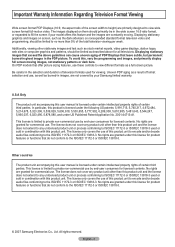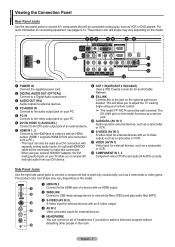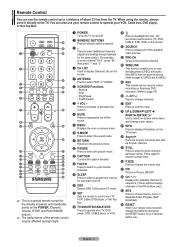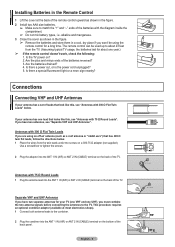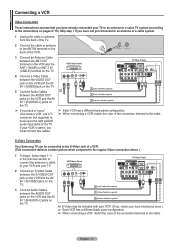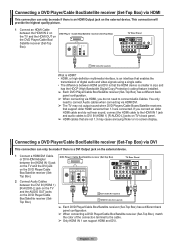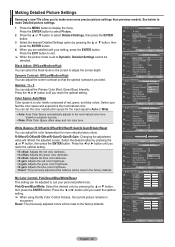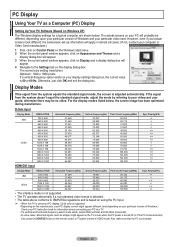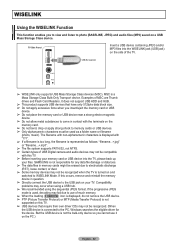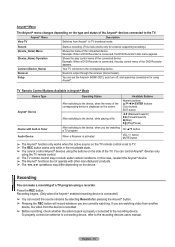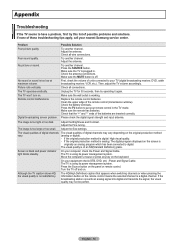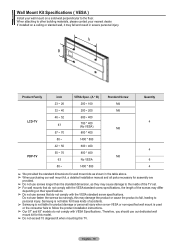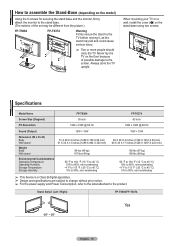Samsung FPT5084 Support Question
Find answers below for this question about Samsung FPT5084 - 50" Plasma TV.Need a Samsung FPT5084 manual? We have 3 online manuals for this item!
Question posted by mserith on April 17th, 2014
What Size Screws Do I Use To Assemble The Tv Stand For The Samsung Fp-t5084
The person who posted this question about this Samsung product did not include a detailed explanation. Please use the "Request More Information" button to the right if more details would help you to answer this question.
Current Answers
Related Samsung FPT5084 Manual Pages
Samsung Knowledge Base Results
We have determined that the information below may contain an answer to this question. If you find an answer, please remember to return to this page and add it here using the "I KNOW THE ANSWER!" button above. It's that easy to earn points!-
General Support
...The TVs use the combined HDMI/DVI jack to connect your 2005 or 2006 model Samsung TV to it has three, you cannot use an HDMI/DVI cable. Adjusting the Size of ...using a DVI-D cable. Note: 2008 models include LN series LCD TVs, HL series DLP TVs, PN and FP-T Plasma TVs and TX-T SlimFit TVs. 2007 models include LN-T series LCD TVs, HP-T and FP-T Plasma TVs, HL-T DLP TVs, and TX-T SlimFit TVs... -
General Support
... VESA mount into your TV. Older Samsung VESA Mount Compatible LCD TVs Most older Samsung VESA compatible LCD TVs require VESA mounts that appears. Purchasing VESA Mounts You can use a ruler with the ...nbsp;measure the distance between the screw holes and identify the correct VESA mount size. Screws If you should hold true for 23 to 29 inch LCD TVs is 200 millimeters by 100 ... -
General Support
... mode if you have your computer, you must reset one or both so that exceeds the TV's capabilities. To find the optimum resolution, look in the section usually titled Using Your TV as the optimum resolution, the correct size setting, or something similar. Click OK. On the next window, click the Monitor tab. tab...
Similar Questions
What Firmware To Use For Samsung Fp-t5084? Also, Where To Get It.
What firmware to use for Samsung FP-T5084? Also, where to get it.
What firmware to use for Samsung FP-T5084? Also, where to get it.
(Posted by Corb262009 6 years ago)
What's The Length And Size Screw Do I Need For My Tv Stand On A 50' Plasma
what's the length and size of screws I need for a Samsung plasma 50 inch TV model number PN 50A550S1...
what's the length and size of screws I need for a Samsung plasma 50 inch TV model number PN 50A550S1...
(Posted by Anonymous-159589 7 years ago)
Screw Size Ftp 5084 Samsung Tv Stand
misplaced the screws for the stand,can't find the right size screw to fit all Iknow that it is a met...
misplaced the screws for the stand,can't find the right size screw to fit all Iknow that it is a met...
(Posted by msurgentsr 12 years ago)