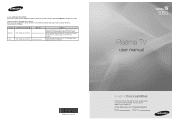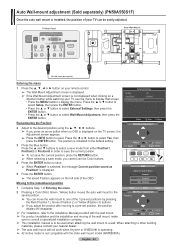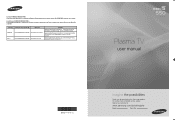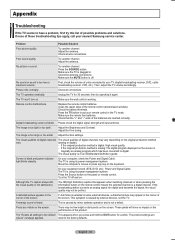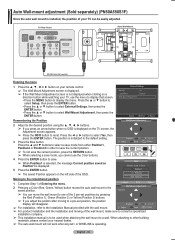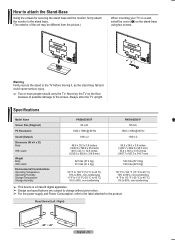Samsung PN50A550 - 50" Plasma TV Support and Manuals
Get Help and Manuals for this Samsung item

View All Support Options Below
Free Samsung PN50A550 manuals!
Problems with Samsung PN50A550?
Ask a Question
Free Samsung PN50A550 manuals!
Problems with Samsung PN50A550?
Ask a Question
Most Recent Samsung PN50A550 Questions
Does Samsung Plasma Model 50a5505 Have A Fire Wire Audio Output
(Posted by yatzeeking54 2 years ago)
What's The Length And Size Screw Do I Need For My Tv Stand On A 50' Plasma
what's the length and size of screws I need for a Samsung plasma 50 inch TV model number PN 50A550S1...
what's the length and size of screws I need for a Samsung plasma 50 inch TV model number PN 50A550S1...
(Posted by Anonymous-159589 7 years ago)
Multi-colored Vertical (no Black Lines Btw) Fully Functional No Other Issues..
Most of the vertical lines are on the left side of the unit and sprinkled across to the right side o...
Most of the vertical lines are on the left side of the unit and sprinkled across to the right side o...
(Posted by pocketchange 8 years ago)
Smart Hub Web Browser Error
(Posted by Anonymous-144880 9 years ago)
Settings For Samsung Pn50a550
On my previous TV, I could pre-select a channel that appeared when I first turned on the TV. Is ther...
On my previous TV, I could pre-select a channel that appeared when I first turned on the TV. Is ther...
(Posted by jjskare 10 years ago)
Samsung PN50A550 Videos
Popular Samsung PN50A550 Manual Pages
Samsung PN50A550 Reviews
We have not received any reviews for Samsung yet.