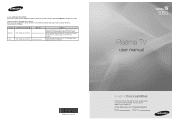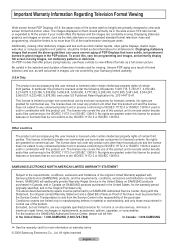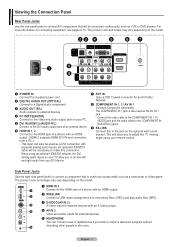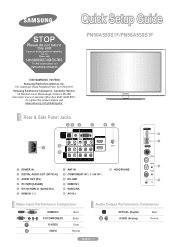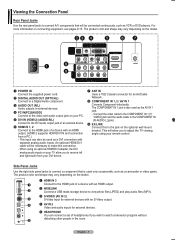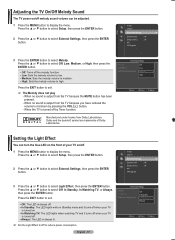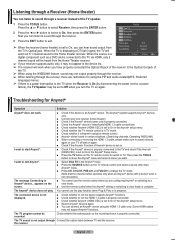Samsung PN50A550 Support Question
Find answers below for this question about Samsung PN50A550 - 50" Plasma TV.Need a Samsung PN50A550 manual? We have 5 online manuals for this item!
Question posted by yatzeeking54 on September 24th, 2021
Does Samsung Plasma Model 50a5505 Have A Fire Wire Audio Output
The person who posted this question about this Samsung product did not include a detailed explanation. Please use the "Request More Information" button to the right if more details would help you to answer this question.
Current Answers
Answer #1: Posted by SonuKumar on September 24th, 2021 11:54 PM
https://www.samsung.com/ca/support/model/PN50A550S1FXZC/
No it will not be inside TV
Available to buy at amazon less than 35 $
Please respond to my effort to provide you with the best possible solution by using the "Acceptable Solution" and/or the "Helpful" buttons when the answer has proven to be helpful.
Regards,
Sonu
Your search handyman for all e-support needs!!
Answer #2: Posted by Troubleshooter101 on September 24th, 2021 6:39 PM
Please respond to my effort to provide you with the best possible solution by using the "Acceptable Solution" and/or the "Helpful" buttons when the answer has proven to be helpful. Please feel free to submit further info for your question, if a solution was not provided. I appreciate the opportunity to serve you!
Troublshooter101
Related Samsung PN50A550 Manual Pages
Samsung Knowledge Base Results
We have determined that the information below may contain an answer to this question. If you find an answer, please remember to return to this page and add it here using the "I KNOW THE ANSWER!" button above. It's that easy to earn points!-
General Support
... setup menus or instruction manual for a fourth-generation or higher Samsung Blu-ray Disc player, you may have noticed three different digital audio output options: PCM Bitstream (Audiophile) Bitstream (Re-encode) output means that the Blu-ray Disc player itself , it should be a noticeable upgrade from what you select in the disc's menu... -
General Support
Windows You can use it . Note: 2008 models include LN series LCD TVs, HL series DLP TVs, PN and FP-T Plasma TVs and TX-T SlimFit TVs. 2007 models include LN-T series LCD TVs, HP-T and FP-T Plasma TVs, HL-T DLP TVs, and TX-T SlimFit TVs. Most computers have a DVI-D output jack. Samsung TVs are using a DVI-D cable. See below . If you have the PC on... -
General Support
...it to your monitor using the same cables as described above as a TV by connecting an antenna or cable output directly to get audio that way. Assuming your set top box or tuner. For example, ...or an HDMI output jack with the audio output. You may also be able to attach your multi-purpose monitor has an HDMI input, you may be able to view high definition (HD) TV programs. If your...
Similar Questions
What's The Length And Size Screw Do I Need For My Tv Stand On A 50' Plasma
what's the length and size of screws I need for a Samsung plasma 50 inch TV model number PN 50A550S1...
what's the length and size of screws I need for a Samsung plasma 50 inch TV model number PN 50A550S1...
(Posted by Anonymous-159589 7 years ago)
I Have A 50' Samsung Tv. What Is The Model # And Model Code For This Brand?
(Posted by vframon 11 years ago)
Optical Audio Output (dolby 5.1)
I've connected 2 HDMI inputs (Direct TV box and Blu-Ray box to TV). Since my sound system receiver i...
I've connected 2 HDMI inputs (Direct TV box and Blu-Ray box to TV). Since my sound system receiver i...
(Posted by ividal 12 years ago)
Is My Samsung Tv Model Pn50a550s1fxza Dlna Compatable ?
(Posted by Frank98157 12 years ago)
Does This Tv Have An Audio Output Connection
question about audio output
question about audio output
(Posted by johnhill1946811 12 years ago)