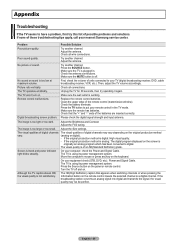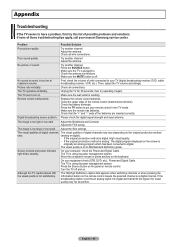Samsung HPT5054 - 50" Plasma TV Support and Manuals
Get Help and Manuals for this Samsung item

View All Support Options Below
Free Samsung HPT5054 manuals!
Problems with Samsung HPT5054?
Ask a Question
Free Samsung HPT5054 manuals!
Problems with Samsung HPT5054?
Ask a Question
Most Recent Samsung HPT5054 Questions
Tv Reset On A Samsung Plasma Model Number Hpt5054
My Samsung plasma tv model number HPT5054 has a black screen and won't turn on. I don't have a tv re...
My Samsung plasma tv model number HPT5054 has a black screen and won't turn on. I don't have a tv re...
(Posted by Anonymous-175018 4 months ago)
Tv Plasma Modello Ps50a558s1fxxc Audio Ok No Video
Ho sostituito tutti gli elettrolitici della scheda ma mi manca la tensione vsHo la tensione VG di ci...
Ho sostituito tutti gli elettrolitici della scheda ma mi manca la tensione vsHo la tensione VG di ci...
(Posted by menchiandrea47 7 years ago)
Samsung Hp-t5054 Clicking On And Off How To Fix
(Posted by hasamunk 9 years ago)
What Causea A 50 Inch Plasma Hpt5054x Sound But No Picture
(Posted by sote 9 years ago)
Samsung HPT5054 Videos
Popular Samsung HPT5054 Manual Pages
Samsung HPT5054 Reviews
 Samsung has a rating of 1.00 based upon 2 reviews.
Get much more information including the actual reviews and ratings that combined to make up the overall score listed above. Our reviewers
have graded the Samsung HPT5054 based upon the following criteria:
Samsung has a rating of 1.00 based upon 2 reviews.
Get much more information including the actual reviews and ratings that combined to make up the overall score listed above. Our reviewers
have graded the Samsung HPT5054 based upon the following criteria:
- Durability [2 ratings]
- Cost Effective [2 ratings]
- Quality [2 ratings]
- Operate as Advertised [1 rating]
- Customer Service [1 rating]