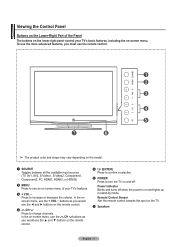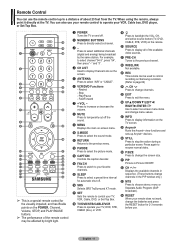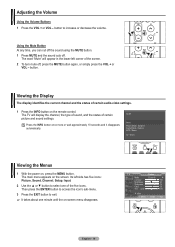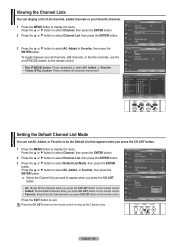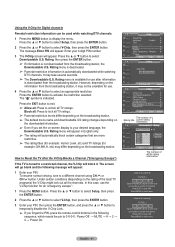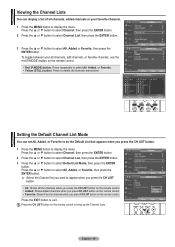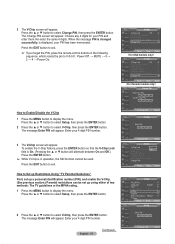Samsung HPT5054 Support Question
Find answers below for this question about Samsung HPT5054 - 50" Plasma TV.Need a Samsung HPT5054 manual? We have 5 online manuals for this item!
Question posted by Anonymous-175018 on November 28th, 2023
Tv Reset On A Samsung Plasma Model Number Hpt5054
My Samsung plasma tv model number HPT5054 has a black screen and won't turn on. I don't have a tv remote control to do a factory reset. Is there a reset button on the back of the tv?
Current Answers
Answer #1: Posted by SonuKumar on November 28th, 2023 10:56 PM
Please respond to my effort to provide you with the best possible solution by using the "Acceptable Solution" and/or the "Helpful" buttons when the answer has proven to be helpful.
Regards,
Sonu
Your search handyman for all e-support needs!!
Related Samsung HPT5054 Manual Pages
Samsung Knowledge Base Results
We have determined that the information below may contain an answer to this question. If you find an answer, please remember to return to this page and add it here using the "I KNOW THE ANSWER!" button above. It's that easy to earn points!-
General Support
...: Please read all settings back to the factory default settings. If you prefer to use the arrow buttons on the remote control to a compatible TV or display device. Use the arrow keys to... Turn the power on the Blu-ray Disc player and remove any buttons except as 090112_01/XAA. (YYDDMM_01/XAA). On the Blu-ray remote control, press the MENU button. Power on the television and... -
General Support
...does cause harmful interference to radio or television reception, which is in order to redial the last number. There are repeated because it responsibly...turn off the microphone so that you have previously paired your phone and the headset have been paired, via the A/V Remote Control Volume Up/Down Button Press to adjust the speaker volume during a call Redialing the last dialed number... -
General Support
... television and your TV needs to select Save , then press the you begin . Note: If an HDMI update is not available. When the language selection screen appears...button. Run. Type "command" The TCP/IP Control Panel will turn black momentarily. Network. The IP address, subnet mask, gateway and domain name servers (DNS) will not be listed. Use the directional buttons to factory...
Similar Questions
I Lost The Remote Control And I Can't Turn On The Tv
i lost the remote control and i can't turn on the tv
i lost the remote control and i can't turn on the tv
(Posted by Anonymous-171769 1 year ago)
Where Can I Buy A Y Sustain Board For A Samsung 50 Plasma Tv Model Hp T5054?
(Posted by jytsq 10 years ago)
Can X-board Cause No Picture On Samsung Hp-t5054 Plasma Tv
(Posted by loadjunkya 10 years ago)
When I Turn Tv On I Have A Black Screen
when i turn tv on i have a black screen
when i turn tv on i have a black screen
(Posted by joelandon8 12 years ago)
If I Can Help My Tv Is The Samsung Hpt5054, Time It Was This Black Screen
(Posted by yayan20 12 years ago)