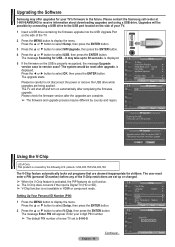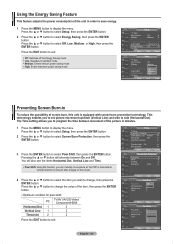Samsung HPT5054 Support Question
Find answers below for this question about Samsung HPT5054 - 50" Plasma TV.Need a Samsung HPT5054 manual? We have 5 online manuals for this item!
Question posted by yayan20 on April 19th, 2012
If I Can Help My Tv Is The Samsung Hpt5054, Time It Was This Black Screen
The person who posted this question about this Samsung product did not include a detailed explanation. Please use the "Request More Information" button to the right if more details would help you to answer this question.
Current Answers
Related Samsung HPT5054 Manual Pages
Samsung Knowledge Base Results
We have determined that the information below may contain an answer to this question. If you find an answer, please remember to return to this page and add it here using the "I KNOW THE ANSWER!" button above. It's that easy to earn points!-
General Support
...Tool To obtain the Upgrade Tool, click on the PC Configuration. It not recommended to a black screen. Any installed programs and/or updates will be saved locally to be successfully detected as normal ... Step Five: Performing A Full Reset After the download has completed, it is listed as this time, the update is complete and the selected data has been verified to click on a social site... -
General Support
... 9.1.2.1: HotSpot 9.1.2.2: @Home 9.1.3: Quick Connect 9.1.4: Turn Wi-Fi OFF 9.1.5: Get Security Key 9.1.6: Add New Network 9.1.6.1: From Available Networks 9.1.6.2: Create Manually 9.1.7: Wi-Fi Help 9.2: Time & For more information on /off tone 9.6.5: Slide tone 9.6.6: Silent mode 9.6.7: Extra tones 9.7: Synchronization 9.8: Network services 9.8.1: Call forwarding 9.8.1.1: Forward always... -
How To Activate Your Netflix Account SAMSUNG
...help, tips or FAQs, visit http: www.netflix.com/help " How To Setup Your SWA-4000 With Your Samsung Home Theater System Content Feedback Q1. submit Please select answers for viewing on your Blu-ray Player Using your television...;help /tv or login to your Blu-ray player. is where you store the movies and TV programs you satisfied with this content? at the e-contents screen ...
Similar Questions
My Plasma Samsung Tv Wont Turn On Hp-t5054
(Posted by ulfgsR4G3xSe 9 years ago)
Samsung Plasma Display Model Hp-t5054 Does Not Show Pictures
(Posted by ddomcodka1 9 years ago)
Black Screen Power Button Blinks Four Times And Optical Video Is Red Light
(Posted by Jeniseleombruno 11 years ago)
Did Anyone Find A Solution For The Black Screen Problem?
(Posted by Strouse 11 years ago)
When I Turn Tv On I Have A Black Screen
when i turn tv on i have a black screen
when i turn tv on i have a black screen
(Posted by joelandon8 12 years ago)