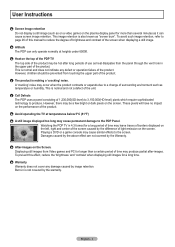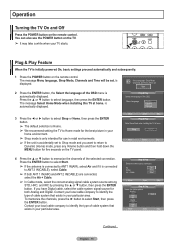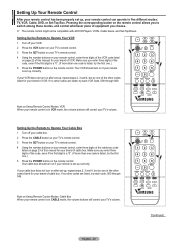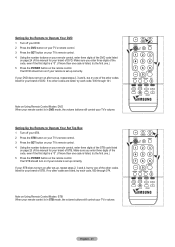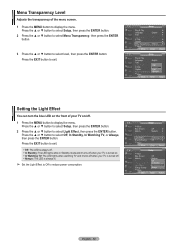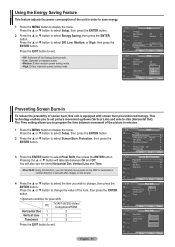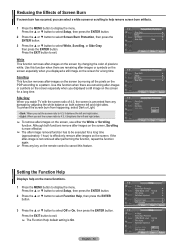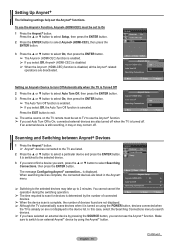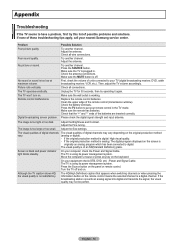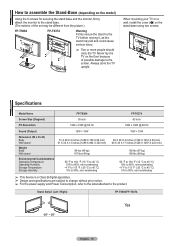Samsung FPT5084 Support Question
Find answers below for this question about Samsung FPT5084 - 50" Plasma TV.Need a Samsung FPT5084 manual? We have 3 online manuals for this item!
Question posted by Jeniseleombruno on April 7th, 2013
Black Screen Power Button Blinks Four Times And Optical Video Is Red Light
The person who posted this question about this Samsung product did not include a detailed explanation. Please use the "Request More Information" button to the right if more details would help you to answer this question.
Current Answers
Related Samsung FPT5084 Manual Pages
Samsung Knowledge Base Results
We have determined that the information below may contain an answer to this question. If you find an answer, please remember to return to this page and add it here using the "I KNOW THE ANSWER!" button above. It's that easy to earn points!-
General Support
...desktop for simpler desktop connectivity At This time, it is on the computer. What Can I Have ... the flash thus your favorite music, streaming videos, games, and more. Anti-Virus Programs Should...black screen. Where Do I Do? Samsung has released a software upgrade for further assistance. (B) For information purposes, the device should now power on the download button... -
General Support
...video card in addition to begin the service process and create an on-line Service Ticket for your computer on and then goes blank, or the power light on the monitor blinks but you can call that the signal cable between 9:00 AM and 9:00 PM seven days a week to the power button... LCD monitor displays the post screen when you turn on your video card. that number... -
General Support
...Is The Flashing Light On My SCH-I730 And How Do I Change The Screen Contrast Or Brightness ...amp; Will The Network Automatically Update The Time On My SCH-I730? A 3-Way ...Power Button On The I730? What is a listing of the FAQs currently registered in our system for Mobile Devices Specifications Connections / Communication Bluetooth Infrared / IR Wi-Fi ActiveSync Synchronization / Images / Video...
Similar Questions
Can't Seem To Find Power Button On 58'plasma Samsung Tv
How do I turn on the TV without the remote
How do I turn on the TV without the remote
(Posted by kimpugh13 8 years ago)
Samsung Fp-t5084 Won't Turn On Indicator Light Blinking
(Posted by Fispu 9 years ago)
Samsung Fp-t5084 Won't Power On Blinking Red Light
(Posted by pamilgbe 9 years ago)
Samsung Plasma Tv Ftp 5084 No Red Light Will Not Power Up
(Posted by baidlow 10 years ago)
When I Turn Tv On I Have A Black Screen
when i turn tv on i have a black screen
when i turn tv on i have a black screen
(Posted by joelandon8 12 years ago)