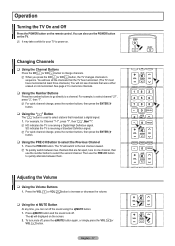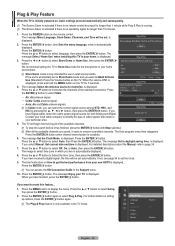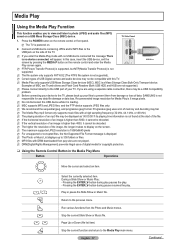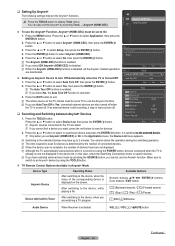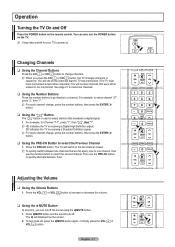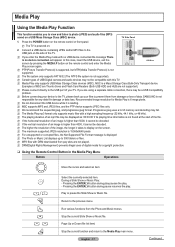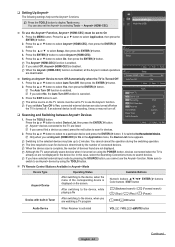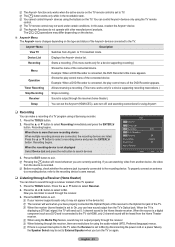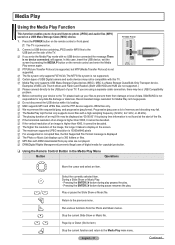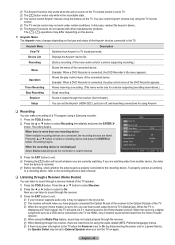Samsung PN58B550 Support Question
Find answers below for this question about Samsung PN58B550 - 58" Plasma TV.Need a Samsung PN58B550 manual? We have 6 online manuals for this item!
Question posted by kimpugh13 on August 10th, 2015
Can't Seem To Find Power Button On 58'plasma Samsung Tv
How do I turn on the TV without the remote
Current Answers
Answer #1: Posted by freginold on August 10th, 2015 3:24 AM
Hello, the power button is on the right front side of the television. You can see exactly where it's located on page 6 of the user manual (#6 in the diagram). If you don't have the user manual, you can download it here.
Related Samsung PN58B550 Manual Pages
Samsung Knowledge Base Results
We have determined that the information below may contain an answer to this question. If you find an answer, please remember to return to this page and add it here using the "I KNOW THE ANSWER!" button above. It's that easy to earn points!-
How To Reset And Pair Your Remote SAMSUNG
.... does not beep, try the previous steps again. How To Replace The Upper Ice Maker Turn off your TV by touching the [Power] button on your remote, and using the [Power] button on the TV, turn on the service request button and request a replacement remote. UN55B8000XF 9137. J International Samsung's Authorized Parts Distributor to visit J & The reset is complete. Press... -
Using Anynet+ With A Home Theater SAMSUNG
Turn on the screen. The Tools menu appears on your TV but leave the home theater powered off has not appeared, go to Step 7. If Receiver off . Highlight "Device List" in the Tools Menu. When the scan finishes, press the Exit button to open the Tools menu. the Tools button on the remote to exit the Tools... -
How To Update Your Televisions Firmware (Software) Through The USB 2.0 Port SAMSUNG
... Televisions Firmware (Software) Through The USB 2.0 Port STEP 3. or ▼ will display a message that "A valid firmware version was found" After finding the firmware, your TV's Service port. Plasma TV > PN63B590T5F 9783. Connect your USB thumb drive with the firmware file on it to your TV will be highlighted if it onto your TV's remote...
Similar Questions
When U Push Power Button It Will Blink 4times And Nothing Else
what cause this tv to do this?
what cause this tv to do this?
(Posted by harperjames085 2 years ago)
The Buttons On The Tv And Remote Control Don't Work.
The TV turns on by itself when i plug it in to the power outlet and the buttons on the TV and remote...
The TV turns on by itself when i plug it in to the power outlet and the buttons on the TV and remote...
(Posted by oruiz110 9 years ago)
Where Is The Power Button On A Samsung Plasma Model Number Pn43d440a5d
(Posted by JAMESlad 10 years ago)
How Do I Restore My Samsung Pn58b860 58' Plasma Tv To Home Mode From Store Demo?
I've spent hours reading every solution given on the internet. The Plug and play menu is in a grey m...
I've spent hours reading every solution given on the internet. The Plug and play menu is in a grey m...
(Posted by Kismetbill 12 years ago)