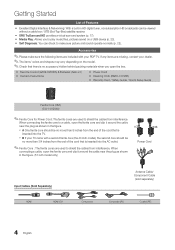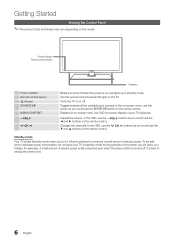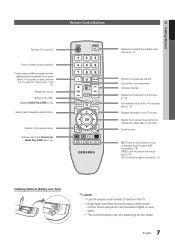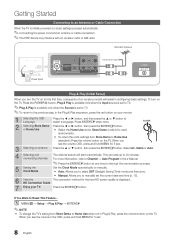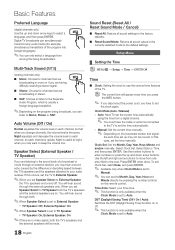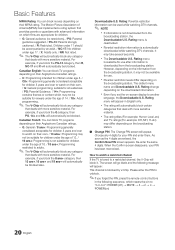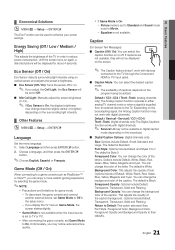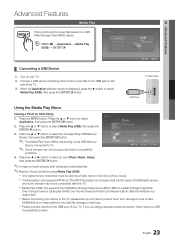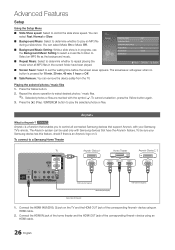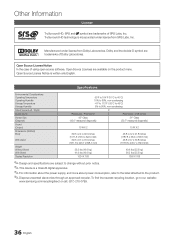Samsung PN43D440A5D Support Question
Find answers below for this question about Samsung PN43D440A5D.Need a Samsung PN43D440A5D manual? We have 3 online manuals for this item!
Question posted by JAMESlad on November 17th, 2013
Where Is The Power Button On A Samsung Plasma Model Number Pn43d440a5d
The person who posted this question about this Samsung product did not include a detailed explanation. Please use the "Request More Information" button to the right if more details would help you to answer this question.
Current Answers
Related Samsung PN43D440A5D Manual Pages
Samsung Knowledge Base Results
We have determined that the information below may contain an answer to this question. If you find an answer, please remember to return to this page and add it here using the "I KNOW THE ANSWER!" button above. It's that easy to earn points!-
General Support
...number to use on that remote to operate a Samsung product, you can only get the code number from another manufacturer and you want the code number... have a remote for the manufacturers listed, especially older models. You cannot program your best bet is to replace ...Press the Power button on the remote control. If you can also program some Samsung television universal ... -
General Support
... the player. Using the number buttons on your television. How verify that the firmware has been successfully installed by following models BD-P1000, BD-P1200, BD-P1400 and BD-P5000. here to be confused with the Update by model number", and then enter your PC. TV needs to be powered on and verify that there... -
How To Program The DVD Player's Remote Control To Operate The TV SAMSUNG
...;be listed in your remote control is not compatible with a different code listed for your specific model. 20116. If the TV turns off, the code worked correctly and your owner's manual...DVD player's remote control at the TV. How To Use Easy Setup While holding the [TV Power] button, use the number buttons on , repeat steps 1 through 3 with your brand of TV. If you don't have ...
Similar Questions
Tv Reset On A Samsung Plasma Model Number Hpt5054
My Samsung plasma tv model number HPT5054 has a black screen and won't turn on. I don't have a tv re...
My Samsung plasma tv model number HPT5054 has a black screen and won't turn on. I don't have a tv re...
(Posted by Anonymous-175018 5 months ago)
How Much Is A Samsung 50 Inch Plasma Model Number Pn50a450p1dxza Worth
(Posted by zeyadSay 9 years ago)
How Much Is A Samsung 50 Inch Plasma Model Number Pn50a450p1dxza
(Posted by KUTURavnit 9 years ago)
How Do I Program My 51 Inch Samsung Plasma Model Number Pn51d430a3d To Netflix
(Posted by nisey 10 years ago)