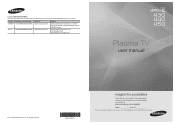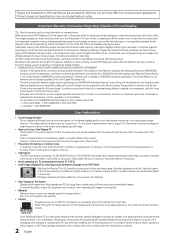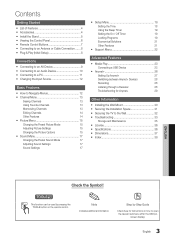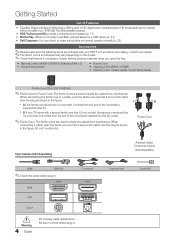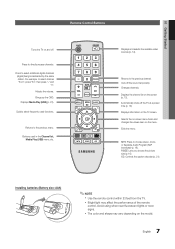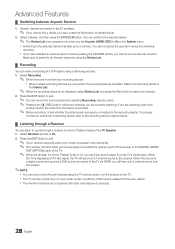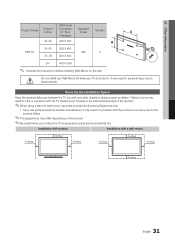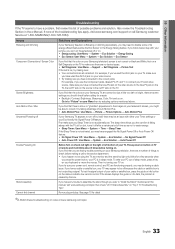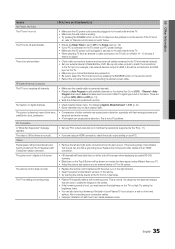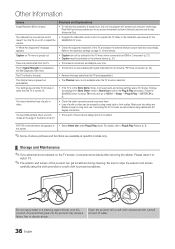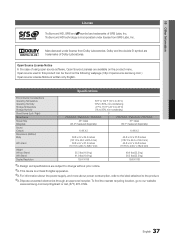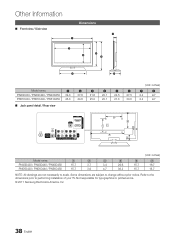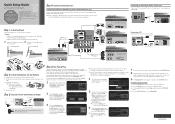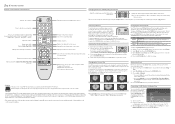Samsung PN51D430A3D Support Question
Find answers below for this question about Samsung PN51D430A3D.Need a Samsung PN51D430A3D manual? We have 2 online manuals for this item!
Question posted by nisey on October 21st, 2013
How Do I Program My 51 Inch Samsung Plasma Model Number Pn51d430a3d To Netflix
The person who posted this question about this Samsung product did not include a detailed explanation. Please use the "Request More Information" button to the right if more details would help you to answer this question.
Current Answers
Related Samsung PN51D430A3D Manual Pages
Samsung Knowledge Base Results
We have determined that the information below may contain an answer to this question. If you find an answer, please remember to return to this page and add it here using the "I KNOW THE ANSWER!" button above. It's that easy to earn points!-
General Support
... the update, you must have the model number and serial number of your TV on the back or side panel of the updated firmware, please call . I Connected My LCD Or Plasma TV To A Cable Box, PS3,... device WinZip or some other file unzipping program. Note: Make sure you call Samsung Customer Care 1-800-Samsung (1-800-726-7864). The LCD and Plasma TV models in the tables below with their ... -
General Support
... mount model number into the Keyword entry field, and then click Go. The wall mount for your TV or Monitor model, and then click Go. VESA Mount Size For information on -line Accessories pages. Where Can I Purchase A Wall Mount For My Plasma or LCD TV? You can purchase a wall mount for the 57 inch models... -
How To Update Your Televisions Firmware (Software) Through The USB 2.0 Port SAMSUNG
...place it in the firmware section click on your Thumb drive. After searching your model number, select the firmware section of files will depend on your TV. WinZip will open... to continue. The number of the downloads Now select the .exe file in a sub folder. Go to . Product : Televisions > PN50B650S1F 9795. How To Update Your Televisions Firmware (Software) Through...
Similar Questions
I Have A Samsung Plasma Good Audio Black Screen No Picture Is This Something I C
(Posted by evamariemauney 1 month ago)
Calibrate Settings For A 51 Inch Plasma Samsung 3dtv Model Pn51d490a1d
(Posted by Goodroadsrich 9 years ago)
How Much Is A Samsung 50 Inch Plasma Model Number Pn50a450p1dxza
(Posted by KUTURavnit 9 years ago)
Samsung Plasma Tv Model Pn51d430a3d Is Having Picture Problems
the picture disappeared when i was out of the room. Audio still works. DVD player doesnt play video ...
the picture disappeared when i was out of the room. Audio still works. DVD player doesnt play video ...
(Posted by ghx26 10 years ago)