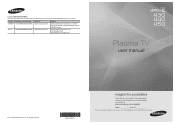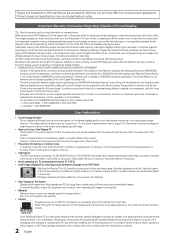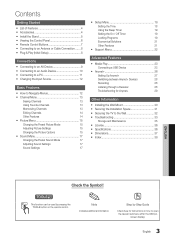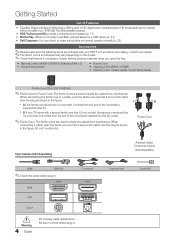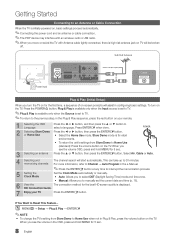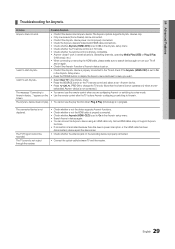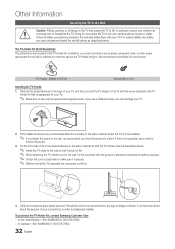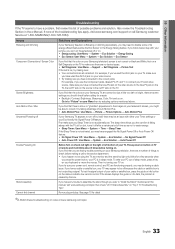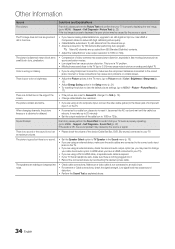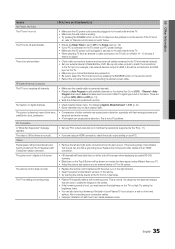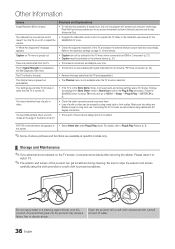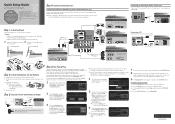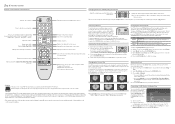Samsung PN51D430A3D Support and Manuals
Get Help and Manuals for this Samsung item

View All Support Options Below
Free Samsung PN51D430A3D manuals!
Problems with Samsung PN51D430A3D?
Ask a Question
Free Samsung PN51D430A3D manuals!
Problems with Samsung PN51D430A3D?
Ask a Question
Most Recent Samsung PN51D430A3D Questions
I Have A Samsung Plasma Good Audio Black Screen No Picture Is This Something I C
(Posted by evamariemauney 1 month ago)
Samsung Plasma Tv Model Pn51d430a3d Is Having Picture Problems
the picture disappeared when i was out of the room. Audio still works. DVD player doesnt play video ...
the picture disappeared when i was out of the room. Audio still works. DVD player doesnt play video ...
(Posted by ghx26 10 years ago)
How Do I Program My 51 Inch Samsung Plasma Model Number Pn51d430a3d To Netflix
(Posted by nisey 10 years ago)
Popular Samsung PN51D430A3D Manual Pages
Samsung PN51D430A3D Reviews
We have not received any reviews for Samsung yet.