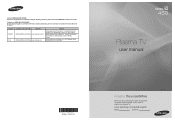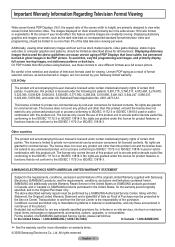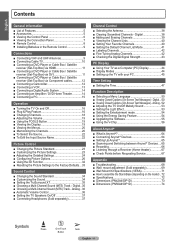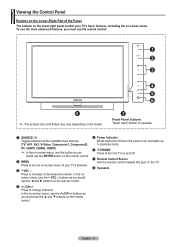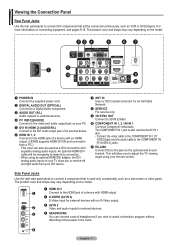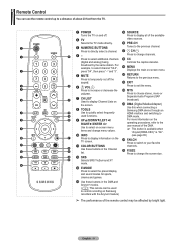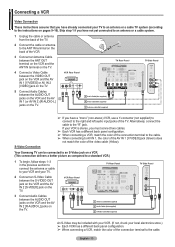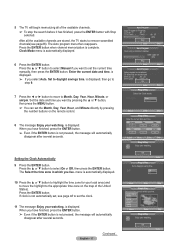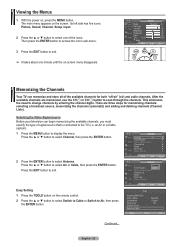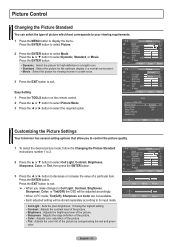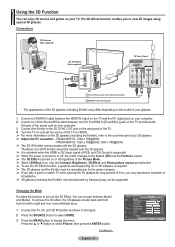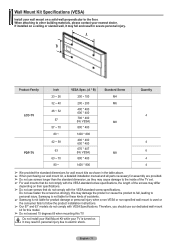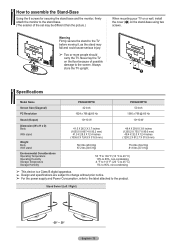Samsung PN50A450P1DXZA Support Question
Find answers below for this question about Samsung PN50A450P1DXZA.Need a Samsung PN50A450P1DXZA manual? We have 1 online manual for this item!
Question posted by KUTURavnit on May 7th, 2014
How Much Is A Samsung 50 Inch Plasma Model Number Pn50a450p1dxza
The person who posted this question about this Samsung product did not include a detailed explanation. Please use the "Request More Information" button to the right if more details would help you to answer this question.
Current Answers
Related Samsung PN50A450P1DXZA Manual Pages
Samsung Knowledge Base Results
We have determined that the information below may contain an answer to this question. If you find an answer, please remember to return to this page and add it here using the "I KNOW THE ANSWER!" button above. It's that easy to earn points!-
General Support
... instead of the 2006 HP-S series Plasma TVs are VESA wall mount or arm mount compatible except the 63 inch models. Click to go to your Plasma TV, click Instructions for it is ... access the J&J International website, follow these models are VESA wall mount or arm mount compatible. Try entering the wall mount model number into the Keyword entry field, and then click ... -
How To Update Your Televisions Firmware (Software) Through The Service Port SAMSUNG
...Plasma TV > Part 1: Downloading The Firmware To download the firmware for instruction on the .exe file you would like the firmware saved to the download center. Click here to be able to update the firmware on Samsung's main page. WinZip will open, Click on your TV follow these steps. The number...: Televisions > PN42B430P2D 9724. After searching your model number, ... -
General Support
...also lets you view photos and play videos. Note: Models made after 2008 do not have a new feature called MediaPlay. 2008 LCD Plasma DLP 5 Series - Wiselink LN-T466F 2006 HL-S4266W...The Wiselink Feature? To see if your television has Wiselink or Wiselink Pro, find your TV's model number is not listed, it does not have Wiselink. If your TV's model number in the table below. Wiselink Pro ...
Similar Questions
How Much Is A Samsung 50 Inch Plasma Model Number Pn50a450p1dxza Worth
(Posted by zeyadSay 9 years ago)
How To Turn On My Ir Signal On My Samsung (pn50a450p1dxza) Plasma Tv.
(Posted by jumich 10 years ago)
Tv Plasma 50 Inch. Samsung Model Pn 50 A450p1d. How Much Weigth
(Posted by Sandrap0322 10 years ago)
What Is The Value Of A Five Year Old Samsung 50 Inch Plasma Hdtv
What is the current market value of a five year old Samsung 50 inch Plasma HDTV, model number HPT503...
What is the current market value of a five year old Samsung 50 inch Plasma HDTV, model number HPT503...
(Posted by bartmessbunch 11 years ago)
Energy Cost Per Year
samsung plasma model # pn20a450p1dxza what is the cost per year based upon 5 hours per day usage
samsung plasma model # pn20a450p1dxza what is the cost per year based upon 5 hours per day usage
(Posted by bajasst2 11 years ago)