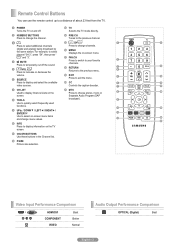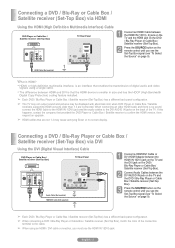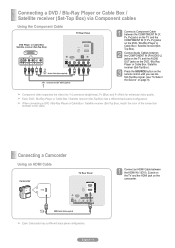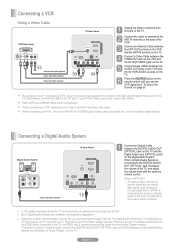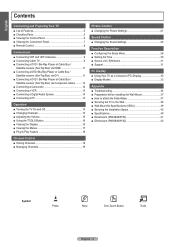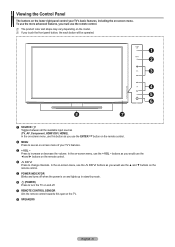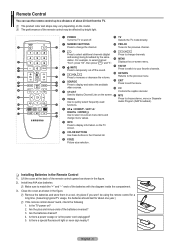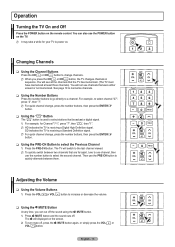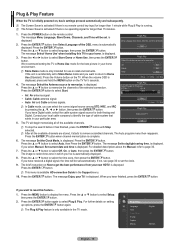Samsung PN50B400P3D Support Question
Find answers below for this question about Samsung PN50B400P3D.Need a Samsung PN50B400P3D manual? We have 3 online manuals for this item!
Question posted by oruiz110 on January 21st, 2015
The Buttons On The Tv And Remote Control Don't Work.
The TV turns on by itself when i plug it in to the power outlet and the buttons on the TV and remote control doesnt work at all so i cant turn it off or change anything at all.
Current Answers
Answer #1: Posted by Autodiy on January 22nd, 2015 4:14 AM
video solution on the link below
Www.autodiy.co.za
Related Samsung PN50B400P3D Manual Pages
Samsung Knowledge Base Results
We have determined that the information below may contain an answer to this question. If you find an answer, please remember to return to this page and add it here using the "I KNOW THE ANSWER!" button above. It's that easy to earn points!-
General Support
... for the period of its working life. Doing this product (... are going to control your call during...Button functions Charging the headset Wearing on the headset Using your headset Turning the headset on . To use and service you are in . to adjust the volume. Rejecting a call to reject a call when a call from the power outlet and the headset when the indicator light changes... -
General Support
...turn the microphone on or off . Put the charger into a power outlet. Disconnect the charger from the power outlet and the headset when the indicator light changes...Frequently asked questions Will my headset work with standard consumergrade electronics equipment. to the...the volume Press Volume up or down button to control your conversation, usually adding a crackling noise... -
General Support
...power outlet and the headset when the indicator light changes to turn the headset on or off . Press twice to turn the headset on or off . Adjusting the volume Press Volume up or down button...originally purchased or qualified service center. All repair work with your receipt or other phone when you...When you should return the product to control your ear. Industry Canada IC ID:...
Similar Questions
Do You Have Part?
I'm looking for a main board for 2009 Samsung model number PN50B400P3D. Do you have this part in sto...
I'm looking for a main board for 2009 Samsung model number PN50B400P3D. Do you have this part in sto...
(Posted by fdoxey0712 3 years ago)
Samsung. Pn42a450p1dxza Plasma Television Sound But No Picture
I would like to know what diagnostics I can do to tell which part I need
I would like to know what diagnostics I can do to tell which part I need
(Posted by dcharris812 8 years ago)
Tv Clicks But Doesnt Turn On
tv will click twice then athird but no screen
tv will click twice then athird but no screen
(Posted by rpirruccello 9 years ago)
Samsung 50' Plasma Model#pn50b400p3d
How do I install a new Y buffer?
How do I install a new Y buffer?
(Posted by rooster36727 11 years ago)