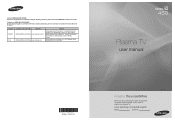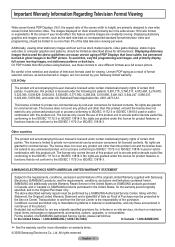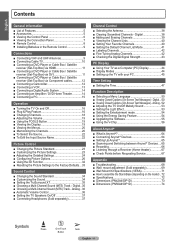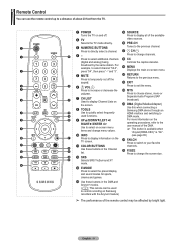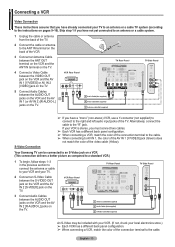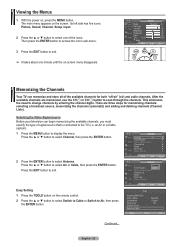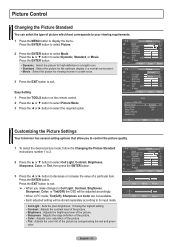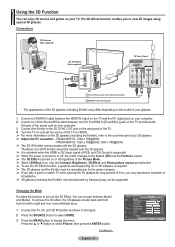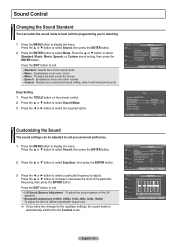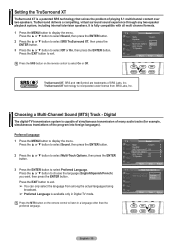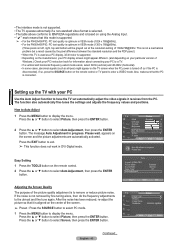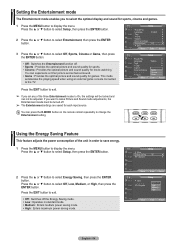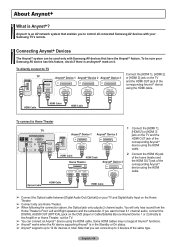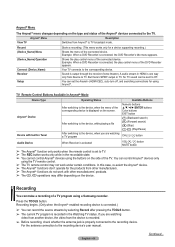Samsung PN42A450P1DXZA Support Question
Find answers below for this question about Samsung PN42A450P1DXZA.Need a Samsung PN42A450P1DXZA manual? We have 1 online manual for this item!
Question posted by dcharris812 on January 25th, 2016
Samsung. Pn42a450p1dxza Plasma Television Sound But No Picture
Current Answers
Answer #1: Posted by BusterDoogen on January 25th, 2016 3:23 PM
I hope this is helpful to you!
Please respond to my effort to provide you with the best possible solution by using the "Acceptable Solution" and/or the "Helpful" buttons when the answer has proven to be helpful. Please feel free to submit further info for your question, if a solution was not provided. I appreciate the opportunity to serve you!
Related Samsung PN42A450P1DXZA Manual Pages
Samsung Knowledge Base Results
We have determined that the information below may contain an answer to this question. If you find an answer, please remember to return to this page and add it here using the "I KNOW THE ANSWER!" button above. It's that easy to earn points!-
General Support
... or Pixels? One or two defective pixels out of the TV screen If you Plasma TV, Generally, then, if you have only a few defective pixels, service is normal.... our Online Service Request page . With that said, what we do about a Plasma TV with defective pixels, gather the information listed above, and then click here to 1.1 million pixels on a typical Plasma television is not an option. -
Using Anynet+ With A Home Theater SAMSUNG
... with an Anynet+ Device Connected to the home theater. Content Feedback Q1. If no, please tell us why so we can improve the content. submit Please select answers for all three shut down...on the Blu-ray player and the Home theater. You do not need to use your TV's remote to the LN40A750 using the television's remote. Using Anynet+ with Anynet+ connected to the HT-AS720ST... -
Using Anynet+ With A Home Theater SAMSUNG
...correct source, turn on the Blu-ray player and the Home theater. You do not need to use your TV's remote to control the Blu-Ray player, enter the Tools Menu...Menu and select BD player from the home theater or Blu-ray player. Product : Televisions > Using Anynet+ With A Home Theater STEP 7. Content Feedback Q1. If you satisfied.... If no, please tell us why so we can improve the content.
Similar Questions
How do I fix this problem
By using the MENU button and selecting the PICTURE button and scrolling to either TINI or COLOR and ...
Watching TV and suddenly the picture goes out. It has sound but no picture. Checked all connections ...