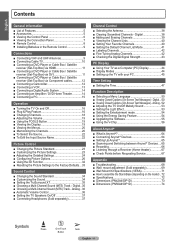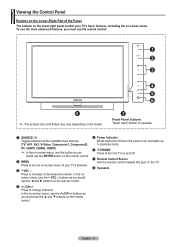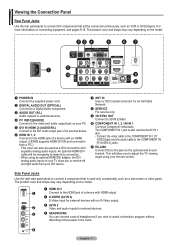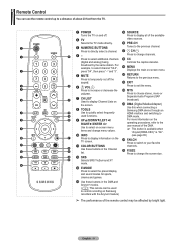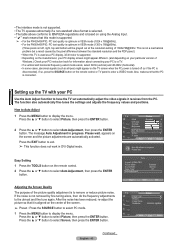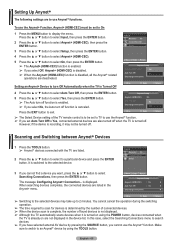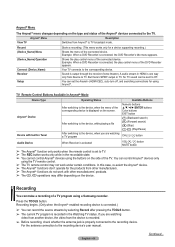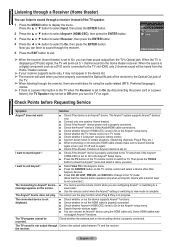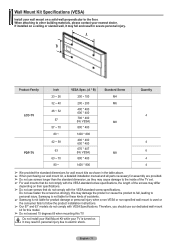Samsung PN42A450P1DXZA Support and Manuals
Get Help and Manuals for this Samsung item

View All Support Options Below
Free Samsung PN42A450P1DXZA manuals!
Problems with Samsung PN42A450P1DXZA?
Ask a Question
Free Samsung PN42A450P1DXZA manuals!
Problems with Samsung PN42A450P1DXZA?
Ask a Question
Most Recent Samsung PN42A450P1DXZA Questions
Does This Tv Have A Built-in Camera And Microphone
(Posted by Rbell7380 8 months ago)
Samsung. Pn42a450p1dxza Plasma Television Sound But No Picture
I would like to know what diagnostics I can do to tell which part I need
I would like to know what diagnostics I can do to tell which part I need
(Posted by dcharris812 8 years ago)
There Is No Yellow Color On Our Samsung Plasma Tv. Can This Be Fixed?
By using the MENU button and selecting the PICTURE button and scrolling to either TINI or COLOR and ...
By using the MENU button and selecting the PICTURE button and scrolling to either TINI or COLOR and ...
(Posted by linscha 10 years ago)
Problem With Powering On
my problem is it goes to power on and the light flashes and just before it is suppose to turn on it ...
my problem is it goes to power on and the light flashes and just before it is suppose to turn on it ...
(Posted by lonewolf198513 11 years ago)
Where Can I Get A Replacement Stand Assembly For This Tv?
(Posted by jefre44 11 years ago)
Popular Samsung PN42A450P1DXZA Manual Pages
Samsung PN42A450P1DXZA Reviews
 Samsung has a rating of 4.00 based upon 1 review.
Get much more information including the actual reviews and ratings that combined to make up the overall score listed above. Our reviewers
have graded the Samsung PN42A450P1DXZA based upon the following criteria:
Samsung has a rating of 4.00 based upon 1 review.
Get much more information including the actual reviews and ratings that combined to make up the overall score listed above. Our reviewers
have graded the Samsung PN42A450P1DXZA based upon the following criteria:
- Durability [1 rating]
- Cost Effective [1 rating]
- Quality [1 rating]
- Operate as Advertised [1 rating]
- Customer Service [1 rating]