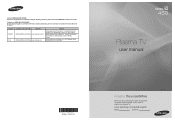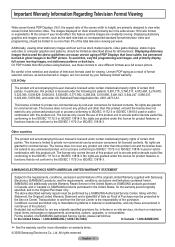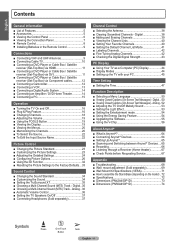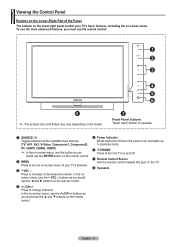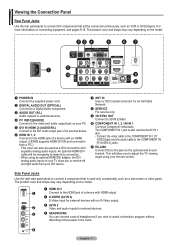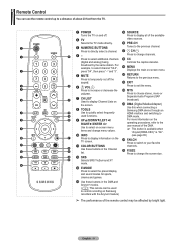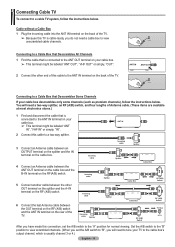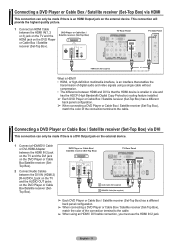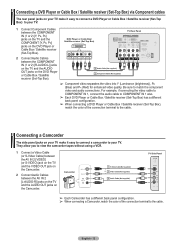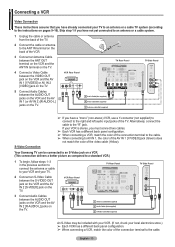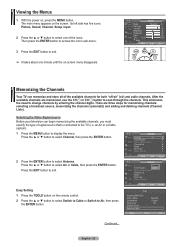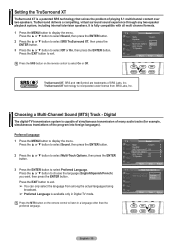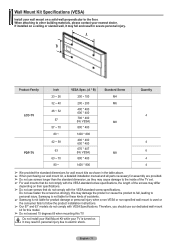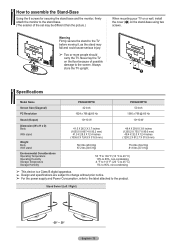Samsung PN42A450P1DXZA Support Question
Find answers below for this question about Samsung PN42A450P1DXZA.Need a Samsung PN42A450P1DXZA manual? We have 1 online manual for this item!
Question posted by jefre44 on September 20th, 2012
Where Can I Get A Replacement Stand Assembly For This Tv?
The person who posted this question about this Samsung product did not include a detailed explanation. Please use the "Request More Information" button to the right if more details would help you to answer this question.
Current Answers
Related Samsung PN42A450P1DXZA Manual Pages
Samsung Knowledge Base Results
We have determined that the information below may contain an answer to this question. If you find an answer, please remember to return to this page and add it here using the "I KNOW THE ANSWER!" button above. It's that easy to earn points!-
General Support
... problem with defective pixels, gather the information listed above, and then click here to 1.1 million pixels on a typical Plasma television is not an option. Generally, then, if you Plasma TV, What Is Your Policy On Defective Plasma Cells or Pixels? Note: If you want to view the warranty statement for you have only a few defective... -
General Support
... or have the model number and serial number of the updated firmware, please call . Plasma TVs Plasma TV Model Firmware Versions HP-T4234X/XAA 1001 to 1015 HP-T4254X/XAA HP-T5034X/XAA HP-T4264X/XAA HP... X-Box, or DVD player using the HDMI connection. I Connected My LCD Or Plasma TV To A Cable Box, PS3, X-Box, or DVD Player Using The HDMI Connection And The Audio Drops Out Intermittently. -
How To Attach The Stand To Your Photo Frame SAMSUNG
Things to know about your Photo Frame Stand If you ever need to replace your photo frame horizontally or vertically. STEP 2. The photo frame stand lets you use your photo frame stand you can purchase a replacement stand from J&J International, Samsung's authorized parts dealer at Samsungparts.com. When you set your photo frame in the vertical orientation...
Similar Questions
Does This Tv Have A Built-in Camera And Microphone
(Posted by Rbell7380 8 months ago)
Samsung. Pn42a450p1dxza Plasma Television Sound But No Picture
I would like to know what diagnostics I can do to tell which part I need
I would like to know what diagnostics I can do to tell which part I need
(Posted by dcharris812 8 years ago)
Where Can I Get A Replacement Stand For This Model?
Samsung PPM42M5HB Parts - 42 Plasma Panel---need replacement stand
Samsung PPM42M5HB Parts - 42 Plasma Panel---need replacement stand
(Posted by aim122171 10 years ago)
There Is No Yellow Color On Our Samsung Plasma Tv. Can This Be Fixed?
By using the MENU button and selecting the PICTURE button and scrolling to either TINI or COLOR and ...
By using the MENU button and selecting the PICTURE button and scrolling to either TINI or COLOR and ...
(Posted by linscha 10 years ago)
Replaced Power Board Tv Not Turning On
Just replaced power board after tv turned off and made clicking sound. Replaced the board and now no...
Just replaced power board after tv turned off and made clicking sound. Replaced the board and now no...
(Posted by thehabazins 12 years ago)