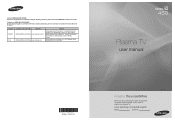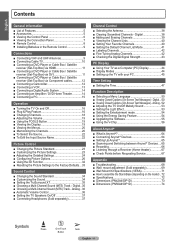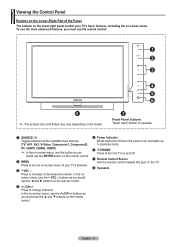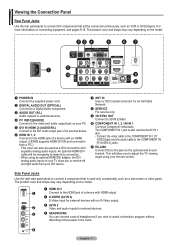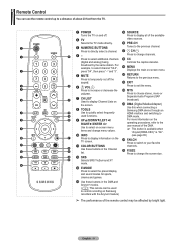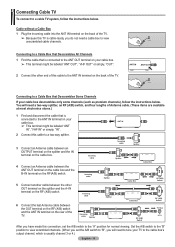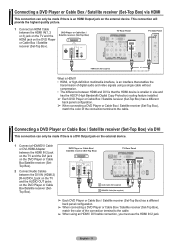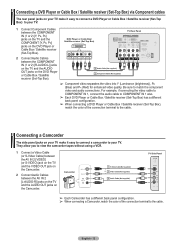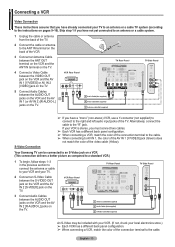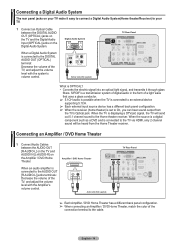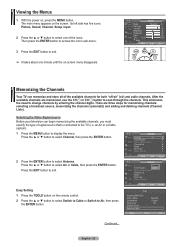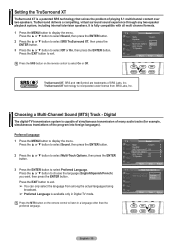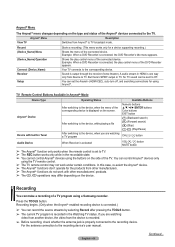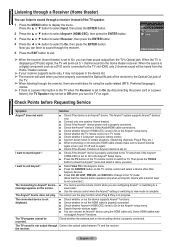Samsung PN42A450P1DXZA Support Question
Find answers below for this question about Samsung PN42A450P1DXZA.Need a Samsung PN42A450P1DXZA manual? We have 1 online manual for this item!
Question posted by Rbell7380 on August 20th, 2023
Does This Tv Have A Built-in Camera And Microphone
Current Answers
Answer #1: Posted by SonuKumar on August 21st, 2023 10:27 AM
Please respond to my effort to provide you with the best possible solution by using the "Acceptable Solution" and/or the "Helpful" buttons when the answer has proven to be helpful.
Regards,
Sonu
Your search handyman for all e-support needs!!
Answer #2: Posted by black686 on August 20th, 2023 11:38 PM
From vacation plans to recommended TV shows, your TV may be listening.
Where are the cameras and microphones of Smart TVs hidden?Smart TV cameras and microphones are often placed at the edges above the screen of your TV. These two features are often placed close to each other, as they are often paired together in video calls.
i can help you academically and technically.contact me any time
Related Samsung PN42A450P1DXZA Manual Pages
Samsung Knowledge Base Results
We have determined that the information below may contain an answer to this question. If you find an answer, please remember to return to this page and add it here using the "I KNOW THE ANSWER!" button above. It's that easy to earn points!-
General Support
... jacks. The CK811 also has double power supply ( Includes Travel Charging Adapter and the internal Li-Polymer rechargable batteries). Compatible with powerful bass reflection, a built in microphone for use as a portable speakerphone and is magnetized which allows the unit to adhere to bring Hi-Fidelity audio virtually anywhere. CK811 - Bluetooth Stereo Speaker... -
General Support
...profile to be able to activate the "remote control" Built-in microphone to amplifier conversation via a Bluetooth USB Dongle, please complete AV ... or an experienced radio/TV techniciaion for 2 seconds Double Click: vv For more details below Top Built-in DSP cancellation circuit to...radio or television reception, which the receiver is encouraged to try to part 15 of... -
How To Change The Size Of Your DLP TV's Picture SAMSUNG
The Picture menu appears. Above: The Picture menu for many DLP TVs built before 2007 Above: The Picture menu for 2007 DLP TVs. Open the Picture Menu Press the Up or Down Arrow button on your remote to select Picture, and then press the Enter button. STEP 3.
Similar Questions
I would like to know what diagnostics I can do to tell which part I need
By using the MENU button and selecting the PICTURE button and scrolling to either TINI or COLOR and ...
hola, buenas noche soy franklin chaverra quiero saber si pueden hacer me un gran favor de dar me la ...