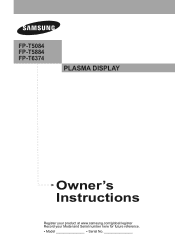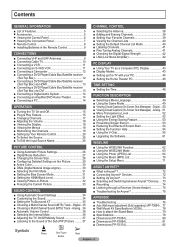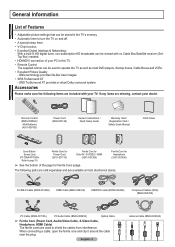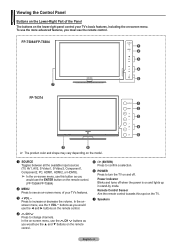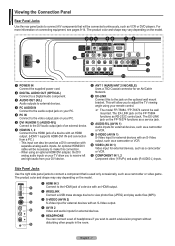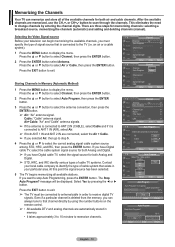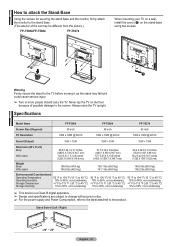Samsung FPT5884 Support Question
Find answers below for this question about Samsung FPT5884 - 58" Plasma TV.Need a Samsung FPT5884 manual? We have 3 online manuals for this item!
Question posted by jaelgarcia61 on August 24th, 2021
My Tv Stand
Current Answers
Answer #1: Posted by SonuKumar on August 25th, 2021 1:38 AM
https://www.amazon.com/Tilting-Bracket-Samsung-FP-T5884-Television/dp/B004EVPBC8
https://www.amazon.com/BRACKET-Samsung-FP-T5884-Plasma-TELEVISION/dp/B00ABVMHR2
https://www.crutchfield.com/S-RV8Oa5R0IQP/p_305FPT5884/Samsung-FP-T5884.html
Please respond to my effort to provide you with the best possible solution by using the "Acceptable Solution" and/or the "Helpful" buttons when the answer has proven to be helpful.
Regards,
Sonu
Your search handyman for all e-support needs!!
Related Samsung FPT5884 Manual Pages
Samsung Knowledge Base Results
We have determined that the information below may contain an answer to this question. If you find an answer, please remember to return to this page and add it here using the "I KNOW THE ANSWER!" button above. It's that easy to earn points!-
General Support
... The color The size of the TV screen If you Plasma TV, With that said, what we do about a Plasma TV with defective pixels, gather the information listed above, and then click here to view the warranty statement for you are having a serious problem with defective pixels depends on a typical Plasma television is not an option. Note... -
General Support
...) capabilities 2008 Samsung Plasma TVs All 2008 PN series Samsung Plasma TVs except the PN42A410 and the PN50A410 have HDMI 1.3 with CEC (Consumer Electronic Control) capabilities. 2007 Samsung Plasma TVs The following Samsung 2007 HP-T or FP-T series Plasma TVs have HDMI 1.3 with CEC (Consumer Electronic Control) capabilities: HP-T4254 HP-T5054 HP-T5064 FP-T5084 FP-T5884 FP-T6374 Related Article... -
General Support
...if your television has Wiselink or Wiselink Pro, find your TV. Wiselink...Plasma DLP 5 Series - Note: Models made after 2008 do not have Wiselink or Wiselink Pro. Wiselink Pro LN46A850S1FXZA LN52A850S1FXZA LN46A860S2FXZA LN52A860S2FXZA 9 Series - Wiselink Pro also lets you view photos and play videos. Wiselink LN-T4081F FP-T5084 HL-T5087S LN-T4681F FP-T5584 HL-T5687S LN-T5281F FP-T5884...
Similar Questions
How do I turn on the TV without the remote
Are repair kits available for the power distribution and Y-boards? My set has no bulged capacitors a...
two 5 x 18 inch have appeard after 4 years of ownership, 1 is in the lower left corner and is pink a...
I've spent hours reading every solution given on the internet. The Plug and play menu is in a grey m...