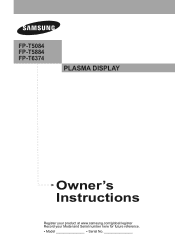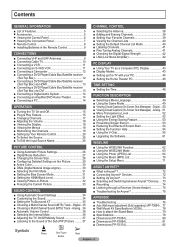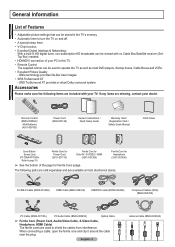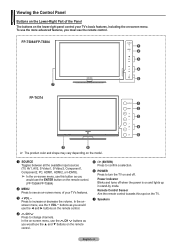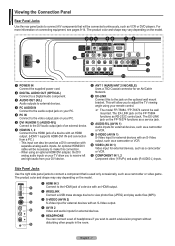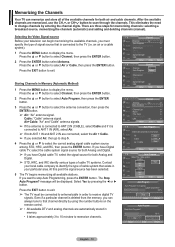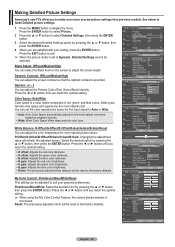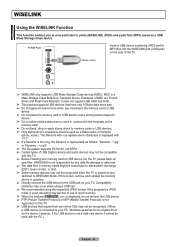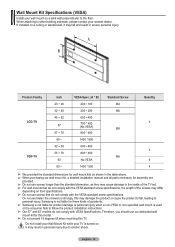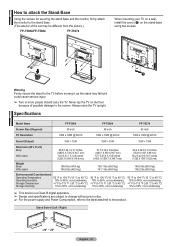Samsung FPT5884 Support Question
Find answers below for this question about Samsung FPT5884 - 58" Plasma TV.Need a Samsung FPT5884 manual? We have 3 online manuals for this item!
Question posted by Robertkenney261 on January 4th, 2014
Samsung Plasma Fp-t5884 No A Picture
Are repair kits available for the power distribution and Y-boards? My set has no bulged capacitors and no visible heat damage to the back side of these boards.
Current Answers
Related Samsung FPT5884 Manual Pages
Samsung Knowledge Base Results
We have determined that the information below may contain an answer to this question. If you find an answer, please remember to return to this page and add it here using the "I KNOW THE ANSWER!" button above. It's that easy to earn points!-
General Support
...Camera Type: CMOS Physical Location On Handset: Back Camera Image Format: JPG Pixel Rating: 3.0 Image Usability: Wallpaper, Caller ID Image, Picture Mail Resolution Settings 1600 X 1200 1280 X 1024 1280 X 960 1182 X 864 1024 X 768 800 X 600 640 X 480 320 X 240 176... Length: Up To Shared Memory Capacity Support for long movie format: FPS (Frames Per Second): ~15 (variable) Camcorder Controls & -
General Support
...Note Camcorder Video Format: 3G2 Max File Length: 10 Minutes Support for long movie format: FPS (Frames Per Second): ~15 (variable) Camcorder Controls & What Are The Camera/... Above Outer Display Camera Image Format: JPG Pixel Rating: 2.0 Image Usability: Wallpaper, Caller ID Image, Picture Mail Resolution Settings 1600 X 1200 1280 X 1024 1280 X 960 1182 X 864 1024 X 768 800 X 600 640 ... -
General Support
..., Caller ID Image, Picture Mail Resolution Settings 1600 X 1200 1280 X 1024 1280 X 960 1182 X 864 1024 X 768 800 X 600 640 X 480 320 X 240 176 X 144 160 X 120 128 X 96 Camera Controls & Settings Self Portrait Mode: Self... Max File Length: Up To Shared Memory Capacity Support for long movie format: FPS (Frames Per Second): ~15 (variable) Camcorder Controls & What Are The Camera/Camcorder Specifications ...
Similar Questions
Samsung. Pn42a450p1dxza Plasma Television Sound But No Picture
I would like to know what diagnostics I can do to tell which part I need
I would like to know what diagnostics I can do to tell which part I need
(Posted by dcharris812 8 years ago)
Can You Help Me Locate A Samsung Fp-t5884 Power Supply?
Samsung Fp-t5884 Power Supply
Samsung Fp-t5884 Power Supply
(Posted by ibcnu 11 years ago)
There Is No Picture In My Tv When I Turned It On I Hear Just The Sound
there is no picture im my samsung plazama 50 PH-T5054 I hear just the sound
there is no picture im my samsung plazama 50 PH-T5054 I hear just the sound
(Posted by salemsale 12 years ago)