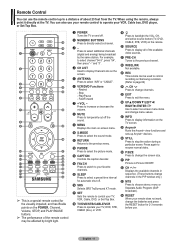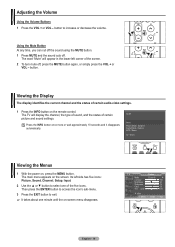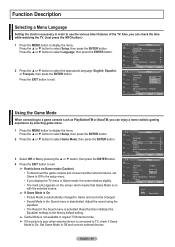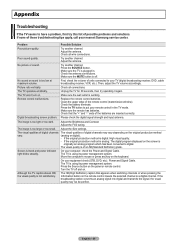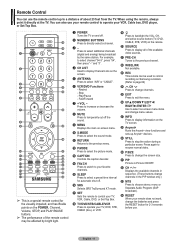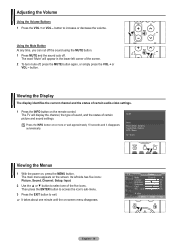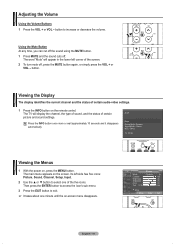Samsung HPT5054 Support Question
Find answers below for this question about Samsung HPT5054 - 50" Plasma TV.Need a Samsung HPT5054 manual? We have 5 online manuals for this item!
Question posted by salemsale on May 17th, 2011
There Is No Picture In My Tv When I Turned It On I Hear Just The Sound
there is no picture im my samsung plazama 50 PH-T5054
I hear just the sound
Current Answers
Answer #1: Posted by jdvillanueva on May 18th, 2011 4:55 AM
Hi ,
Power on the unit in the dark room then shine with the flashlight directly in the screen, you will barely see the images. This is because your backlight is not functioning. The following reason is the caused.
1. Power supply - missing B+(supply voltage) coming from this board feeding the inverter board. This is caused by faulty transistor, dried/leaky electrolytic capacitor, open fusible resistor.
2. Inverter board - even the B+ is good from the power supply, if the fuse, driver transistor, driver transformer is faulty no output to the backlight resulting to black picture.
3. Busted backlight - even inverter board is good but if this is busted resulting to black picture also.
Diagnosing the fault is technical and if you don't have necessary tools and test instrument and can't fix it yourself, I would advice you to look for an experienced technician to isolate the problem.
Regards, JDV
Power on the unit in the dark room then shine with the flashlight directly in the screen, you will barely see the images. This is because your backlight is not functioning. The following reason is the caused.
1. Power supply - missing B+(supply voltage) coming from this board feeding the inverter board. This is caused by faulty transistor, dried/leaky electrolytic capacitor, open fusible resistor.
2. Inverter board - even the B+ is good from the power supply, if the fuse, driver transistor, driver transformer is faulty no output to the backlight resulting to black picture.
3. Busted backlight - even inverter board is good but if this is busted resulting to black picture also.
Diagnosing the fault is technical and if you don't have necessary tools and test instrument and can't fix it yourself, I would advice you to look for an experienced technician to isolate the problem.
Regards, JDV
Related Samsung HPT5054 Manual Pages
Samsung Knowledge Base Results
We have determined that the information below may contain an answer to this question. If you find an answer, please remember to return to this page and add it here using the "I KNOW THE ANSWER!" button above. It's that easy to earn points!-
General Support
...Smartphone PALM OS Questions GENERAL FAQs by Category These questions are listed in question. Where Can I Fix This? Picture Caller ID Assigned To My Contact Is Not Showing, How Do I Obtain A Replacement Hand Strap For My ...Is It For An External Antenna? Is The Beeping I Hear When I Am On A Call And How Do I Am Playing? Do I Turn Off The Sound On The Game I Turn It Off? -
General Support
... Back To Factory Defaults And Erase The Phonebook? Settings & Do I Assign To Or Delete A Contact From A Caller Group On My SPH-A460? How Do I Turn Off The Sound When The A460 Is Powered On and Powered Off? Does The SPH-A460 Support Instant Messaging And If So, Which Services? Do... -
General Support
...My SGH-X427M? The Greeting On My SGH-X427M If So How? Downloaded Content On My SGH-X427M? I Turn Off Message Alerts While My SGH-X427M Is In My SGH-X427M How Can I Change It? FDN And How... Do I Configure This Feature On My SGH-X427M Flashing Light On My SGH-X427M And How Do I Turn Off The Sound For An Incoming Message? View the AT&T SGH-X427M Menu Tree A Ringtone To A Contact On ...
Similar Questions
Samsung. Pn42a450p1dxza Plasma Television Sound But No Picture
I would like to know what diagnostics I can do to tell which part I need
I would like to know what diagnostics I can do to tell which part I need
(Posted by dcharris812 8 years ago)
Samsung Plasma Display Model Hp-t5054 Does Not Show Pictures
(Posted by ddomcodka1 9 years ago)
Samsung Model Hp-t5054 Wont Turn On Just Clicks
(Posted by tonhot 9 years ago)
Where Can I Buy A Y Sustain Board For A Samsung 50 Plasma Tv Model Hp T5054?
(Posted by jytsq 10 years ago)
Wont Turn On Just Clicks. Have Researched Neeed Schematic Or Repair Manual
(Posted by suzcook 12 years ago)