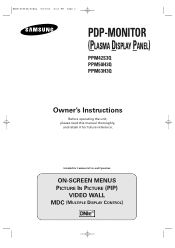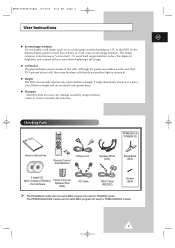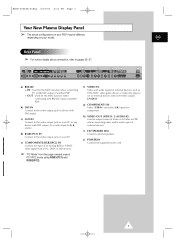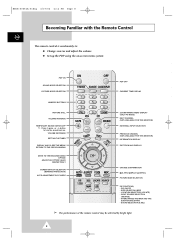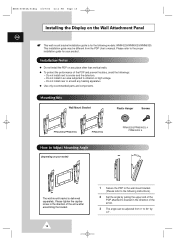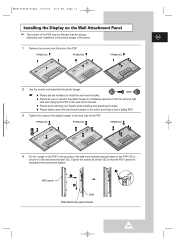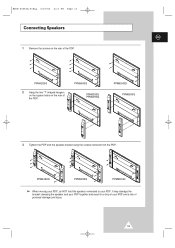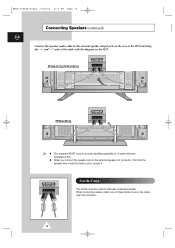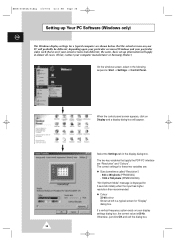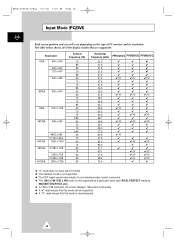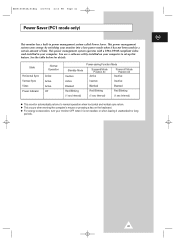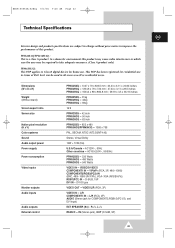Samsung PPM50H3Q Support Question
Find answers below for this question about Samsung PPM50H3Q.Need a Samsung PPM50H3Q manual? We have 1 online manual for this item!
Question posted by rpirruccello on September 2nd, 2014
Tv Clicks But Doesnt Turn On
tv will click twice then athird but no screen
Current Answers
Related Samsung PPM50H3Q Manual Pages
Samsung Knowledge Base Results
We have determined that the information below may contain an answer to this question. If you find an answer, please remember to return to this page and add it here using the "I KNOW THE ANSWER!" button above. It's that easy to earn points!-
General Support
...With that said, what we do about a Plasma TV with defective pixels, gather the information listed above, and then click here to 1.1 million pixels on : The ...the TV screen If you Plasma TV, What Is Your Policy On Defective Plasma Cells or Pixels? Note: If you want to view the warranty statement for you are having a serious problem with defective pixels depends on a typical Plasma television is... -
General Support
... Articles Are LCD TV's Subject To Screen Burn In? If...TV does not retain the picture size you are watching. Note 1 : Analog channels always broadcast in the 4:3 format and never broadcast in the 16:9 format. HDTV channels broadcast most of several other sizes. What Is The Best Format For Viewing, 4:3 Or Widescreen? For information about the changing the screen size, click... -
General Support
...is on Recharging Complete Light is over. Click twice within 60 seconds, the blue indicator turns to regular blinking once very 2 seconds ...into the line-in jack to use. to radio or television reception, which the receiver is a trade mark owned by 3.5mm cable...the device is CE - Consult the dealer or an experienced radio/TV techniciaion for car to car to office to part 15 of ...
Similar Questions
Samsung. Pn42a450p1dxza Plasma Television Sound But No Picture
I would like to know what diagnostics I can do to tell which part I need
I would like to know what diagnostics I can do to tell which part I need
(Posted by dcharris812 8 years ago)
Cant Get Tv Of Standby Is There A Way Of Resetting Tv
(Posted by CHINS76 9 years ago)
Hdmi Plug In Order To Connect A Blue Ray Player?
(Posted by hilmarknoblach 11 years ago)