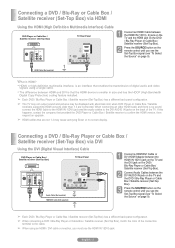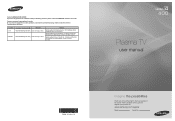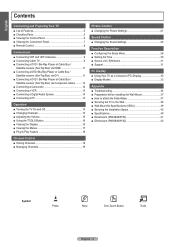Samsung PN50B400P3D Support Question
Find answers below for this question about Samsung PN50B400P3D.Need a Samsung PN50B400P3D manual? We have 3 online manuals for this item!
Question posted by fdoxey0712 on May 29th, 2020
Do You Have Part?
I'm looking for a main board for 2009 Samsung model number PN50B400P3D. Do you have this part in stock? And if not, could you please provide me with the part number for the main board to simplify my future search? Apparently the model number isn't sufficient enough for generally searching. Thanks!!
Current Answers
Related Samsung PN50B400P3D Manual Pages
Samsung Knowledge Base Results
We have determined that the information below may contain an answer to this question. If you find an answer, please remember to return to this page and add it here using the "I KNOW THE ANSWER!" button above. It's that easy to earn points!-
General Support
... out of the approximately 400,000 to 1.1 million pixels on : The number of defective pixels The location of the defective pixels The color The size of the TV screen If you are having a serious problem with defective pixels depends on a typical Plasma television is not an option. What Is Your Policy On Defective... -
General Support
... HP-T, FP-T, HP-S, SP-S, HP-R, and SP-R series Samsung Plasma TVs have similar charts. Look for a particular Plasma TV. This means you can be grayed-out and inaccessible. Why Can't... I Get PIP To Work On My Plasma TV? The sample chart below . PIP Screen \ Main Screen TV AV... -
General Support
... currently on your handset. For additional General Information related to obtain either the of any possible future updates. of this table. Current Models Software: Press *#1234# Hardware...line, E317UVDK2 The first 4 characters show the phone's model number The last 3 characters show the software load on the specific phone model. From the chart below, choose the key...
Similar Questions
Samsung. Pn42a450p1dxza Plasma Television Sound But No Picture
I would like to know what diagnostics I can do to tell which part I need
I would like to know what diagnostics I can do to tell which part I need
(Posted by dcharris812 8 years ago)
Samsung Plasma Tv Clicking And Will Not Turn On
I have a Samsung plasma tv PN43D440A5DXZA When I plug it in, it clicks twice, waits a few seconds a...
I have a Samsung plasma tv PN43D440A5DXZA When I plug it in, it clicks twice, waits a few seconds a...
(Posted by klippert 10 years ago)
Samsung 50' Plasma Model#pn50b400p3d
How do I install a new Y buffer?
How do I install a new Y buffer?
(Posted by rooster36727 11 years ago)
Is The Sabmsung Pn50b400p3d A 3d Tv? I Am Looking At Buying One Used.
(Posted by joeromero303 12 years ago)