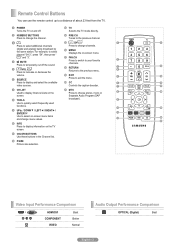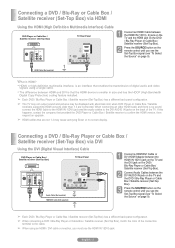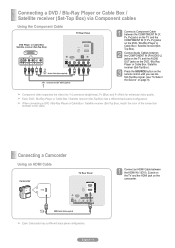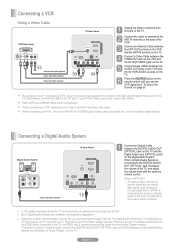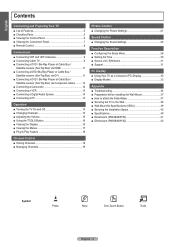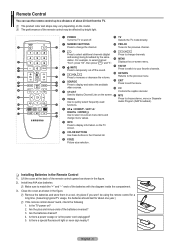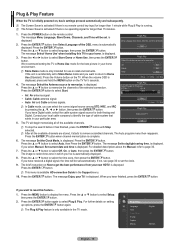Samsung PN50B400P3D Support Question
Find answers below for this question about Samsung PN50B400P3D.Need a Samsung PN50B400P3D manual? We have 3 online manuals for this item!
Question posted by MARIEDEL on September 3rd, 2012
No Remote Will Work - Is Tv Broken?
The person who posted this question about this Samsung product did not include a detailed explanation. Please use the "Request More Information" button to the right if more details would help you to answer this question.
Current Answers
Related Samsung PN50B400P3D Manual Pages
Samsung Knowledge Base Results
We have determined that the information below may contain an answer to this question. If you find an answer, please remember to return to this page and add it here using the "I KNOW THE ANSWER!" button above. It's that easy to earn points!-
General Support
... then click here to visit our Online Service Request page . Note: If you want to 1.1 million pixels on a typical Plasma television is not an option. One or two defective pixels out of the TV screen If you are having a serious problem with defective pixels depends on: The number of defective pixels The location... -
General Support
...;Consequently, you have similar charts. If the video sources you can be grayed-out and inaccessible. Why Can't I Get PIP To Work On My Plasma TV? The user's manuals for many Samsung Plasma TVs have selected are compatible with PIP for a sentence like this in the section titled Viewing the Picture In Picture . See below... -
General Support
... paper clip) into the hole to view all Samsung TV remotes are usually located at this procedure does not work , try all products for other kind of control codes in the...Satellite Box or VCR code listed in the TV owner's manual for programming your remote to switch the remote to operate some Samsung television universal remotes made by calling 1-800-627-4368. The...
Similar Questions
Do You Have Part?
I'm looking for a main board for 2009 Samsung model number PN50B400P3D. Do you have this part in sto...
I'm looking for a main board for 2009 Samsung model number PN50B400P3D. Do you have this part in sto...
(Posted by fdoxey0712 3 years ago)
Samsung. Pn42a450p1dxza Plasma Television Sound But No Picture
I would like to know what diagnostics I can do to tell which part I need
I would like to know what diagnostics I can do to tell which part I need
(Posted by dcharris812 8 years ago)
Pair My Iphone To Stream Netflix
I lost the remote to this Samsung plasma TV model# PN50B400P3D how can I manually pair my iPhone
I lost the remote to this Samsung plasma TV model# PN50B400P3D how can I manually pair my iPhone
(Posted by maupinvirginia 8 years ago)
Manuel Operation Tv Samsung Plasma 42
how to clean the residual image on the TV screen
how to clean the residual image on the TV screen
(Posted by lisettecaulet 10 years ago)
Samsung 50' Plasma Model#pn50b400p3d
How do I install a new Y buffer?
How do I install a new Y buffer?
(Posted by rooster36727 11 years ago)