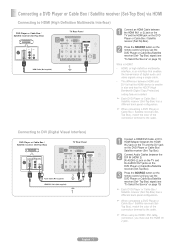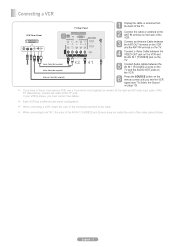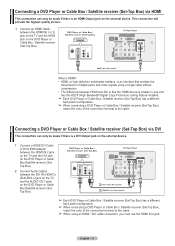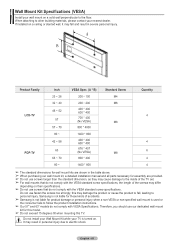Samsung PN42A400C2D Support and Manuals
Get Help and Manuals for this Samsung item

View All Support Options Below
Free Samsung PN42A400C2D manuals!
Problems with Samsung PN42A400C2D?
Ask a Question
Free Samsung PN42A400C2D manuals!
Problems with Samsung PN42A400C2D?
Ask a Question
Most Recent Samsung PN42A400C2D Questions
Is This A Smart Tv
(Posted by fishboyeee48 2 years ago)
Mount On Bottom Of T.v.
Can mount on bottom of t.v. be removed. TV has been mounted on wall.
Can mount on bottom of t.v. be removed. TV has been mounted on wall.
(Posted by brbillups3 6 years ago)
What Is The Weight Of This Tv?
(Posted by Jonmhodges 9 years ago)
Why Is My Tv Very Hot And Buzzing? Is This Dangerous? Will It Catch On Fire?
My tv screen is now giving off a lot of heat and buzzing. The buzzing gets louder after the tv is on...
My tv screen is now giving off a lot of heat and buzzing. The buzzing gets louder after the tv is on...
(Posted by Ajrydz 9 years ago)
Popular Samsung PN42A400C2D Manual Pages
Samsung PN42A400C2D Reviews
We have not received any reviews for Samsung yet.