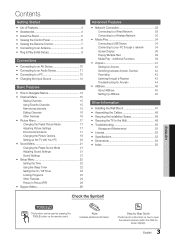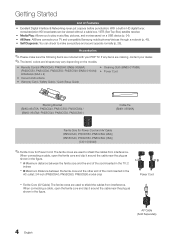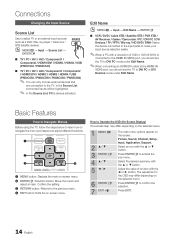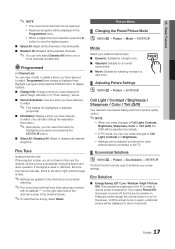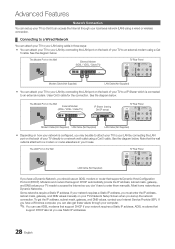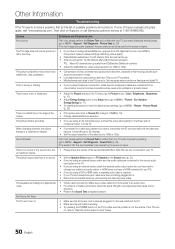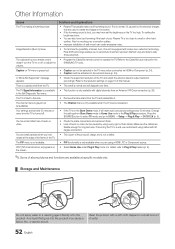Samsung PN50C550 Support and Manuals
Get Help and Manuals for this Samsung item

View All Support Options Below
Free Samsung PN50C550 manuals!
Problems with Samsung PN50C550?
Ask a Question
Free Samsung PN50C550 manuals!
Problems with Samsung PN50C550?
Ask a Question
Most Recent Samsung PN50C550 Questions
How Can I Get The Ip Address Of My Product?
(Posted by Georgeharoun 5 years ago)
Samsung PN50C550 Videos
Popular Samsung PN50C550 Manual Pages
Samsung PN50C550 Reviews
We have not received any reviews for Samsung yet.