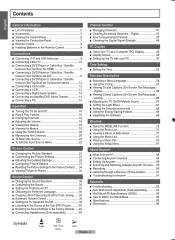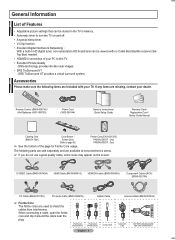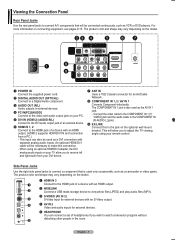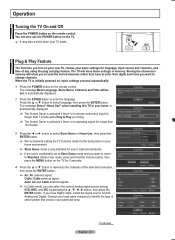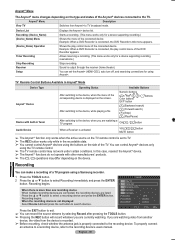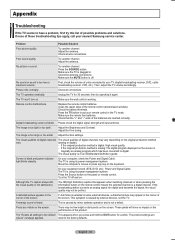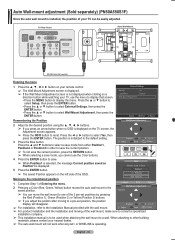Samsung PN50A550S1FXZA Support and Manuals
Get Help and Manuals for this Samsung item

View All Support Options Below
Free Samsung PN50A550S1FXZA manuals!
Problems with Samsung PN50A550S1FXZA?
Ask a Question
Free Samsung PN50A550S1FXZA manuals!
Problems with Samsung PN50A550S1FXZA?
Ask a Question
Most Recent Samsung PN50A550S1FXZA Questions
Samsung Tv Pn50a550sd1fx2a Start Up Problems
my Samsung TV doesn't start up and turns on and off with green vertical lines
my Samsung TV doesn't start up and turns on and off with green vertical lines
(Posted by ronalddeangelis 8 years ago)
Samsung Stop Responding To Remote Or Manual Changes On Tv
while attempting to change channels there was a beep and then tv stopped responding to remote or man...
while attempting to change channels there was a beep and then tv stopped responding to remote or man...
(Posted by aldunlap 11 years ago)
What Is The Average Cost To Have A Tv Tech Service A Plazma Tv?
(Posted by ggmbdetails 11 years ago)
Tv Turned Itself Off
Tv shut itself off like it was unplugged. I checked the power source and it was good. NOt it wont do...
Tv shut itself off like it was unplugged. I checked the power source and it was good. NOt it wont do...
(Posted by mdksand 11 years ago)
External Speaker Jacks
how many watts do these external jacks put out?
how many watts do these external jacks put out?
(Posted by dojo63 12 years ago)
Samsung PN50A550S1FXZA Videos
Popular Samsung PN50A550S1FXZA Manual Pages
Samsung PN50A550S1FXZA Reviews
We have not received any reviews for Samsung yet.