Samsung PN51F5500AF Support and Manuals
Get Help and Manuals for this Samsung item
This item is in your list!

View All Support Options Below
Free Samsung PN51F5500AF manuals!
Problems with Samsung PN51F5500AF?
Ask a Question
Free Samsung PN51F5500AF manuals!
Problems with Samsung PN51F5500AF?
Ask a Question
Popular Samsung PN51F5500AF Manual Pages
Skype Guide Ver.1.0 (English) - Page 3
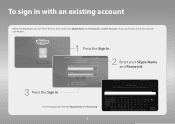
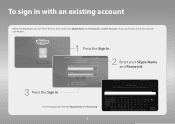
... sign in with an existing account
When running Skype on
2 Enter your Skype Name and Password. Skype Name
Password
Sign In Sign me in when Skype starts Sign me in when the TV powers on your TV for the first time, enter your Skype name.
0 / 32
As you can't login, check the network connection. Sign...
Skype Guide Ver.1.0 (English) - Page 4
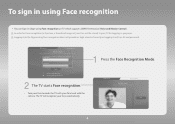
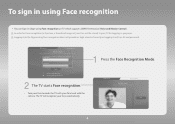
... in when Skype starts Sign me in when the TV powers on TV which supports SMART Interaction (Voice and Motion Control).
[[In order for Face recognition to function, a thumbnail image of security as logging in with the camera. The TV will be stored in your Skype Name and password, or switch to Face Recognition to log in...
User Manual Ver.1.0 (English) - Page 97


... box, Satellite receiver, or etc)
Manual
Manually enter the time. To enable this option, an antenna cable has to be supported depending on the channel and signal. Time Offset
Screen Menu > System > Time > Clock > Time Offset Try Now If the set time is set through a network, if the TV fails to receive the time information including...
User Manual Ver.1.0 (English) - Page 107


... information and register your Samsung account. Log into the Smart Hub is possible to view a list of applications that require login information.
●● Register Service Account: Select an application, select Register, and then provide the ID and password.
●● Edit: It is automatically saved on the TV.
Users cannot use Samsung Account, and determine...
User Manual Ver.1.0 (English) - Page 135
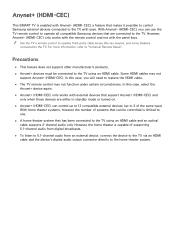
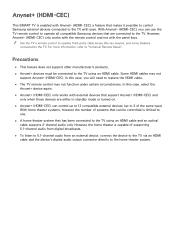
...Remote Setup". Some HDMI cables may not function under certain circumstances. With Anynet+ (HDMI-CEC), you will need to replace the HDMI cable.
●● The TV remote control may not support...the TV remote control to operate all compatible Samsung devices that has been connected to the TV using an HDMI cable.
Anynet+ (HDMI-CEC)
This SMART TV is capable of supporting 5.1-channel...
User Manual Ver.1.0 (English) - Page 143


... Menu > Support > Software Update > Update now Try Now An online upgrade downloads and installs the upgrade software directly from the Samsung website. Manual Update
Download the latest update file from the Internet.
In Standby Mode, the TV appears to install the update. Because the TV's internal processes are operating, the screen may continue for more than 1 hour until the upgrade is in...
Quick Guide Ver.1.0 (English) - Page 2
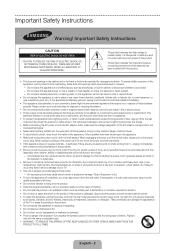
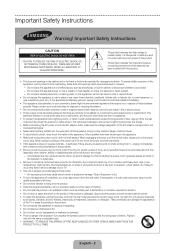
... unused for information if you replace the batteries used in the remote with heavy dust, high or low
temperatures, high humidity, chemical substances, or where it will be left alone in the house). −− Accumulated dust can result in fire or electric shock. • Power-supply cords should open parts of this product.
•...
Quick Guide Ver.1.0 (English) - Page 6


... available for the paired Samsung TV.
1. Insert 2 AAA batteries, making sure to align the positive and negative ends correctly.
3. a credit card). Align the battery cover with a fingernail to remove the cover completely.
2. English - 6 However, the Smart Touch Control is completely attached to the remote control. To turn on the model.
2. The TV will appear at the...
Quick Guide Ver.1.0 (English) - Page 9


... at the bottom of the displayed panel. Samsung Apps will appear on the Smart Touch Control.
Use the touch pad to e-Manual > SMART TV Features > Searching for more information. Refer to highlight and select icons, numbers, and buttons on the panels.
✎✎ The displayed virtual remote panel on the TV screen may differ depending on the...
Quick Guide Ver.1.0 (English) - Page 13


...
touch pad. Scrolling a Page
To scroll a page, use one of the following methods: •• Open the Support menu and choose e-Manual (Troubleshooting). •• Press the MORE button on the Smart Touch Control to
display the virtual remote panel on the TV
screen.
Flick the touch pad until the quick access panel appears, select the...
Quick Guide Ver.1.0 (English) - Page 18


...glasses will power on and pairing will be displayed on the TV screen when the pairing is pressed, especially if the TV has just been a repaired.
−...Samsung 3D TV model that 3D is activated on the TV, and then move the glasses within 19.5 inches of the Bluetooth signal.
✎✎ Turn off Press the power button briefly. You must pair the glasses with the other TV. Turn on the TV...
Quick Guide Ver.1.0 (English) - Page 20


...;• Adjust the TV settings for remote support.
2. Call the Samsung Contact Center and ask for you •• Perform a factory reset on -one support with a Samsung Technician who can remotely. •• Diagnose your TV is Remote Support? What is easy.
1. Samsung Remote Support service offers you one-on your TV •• Install recommended firmware updates
How Does it...
Quick Guide Ver.1.0 (English) - Page 22
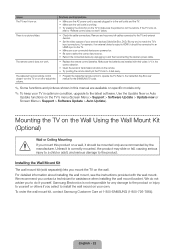
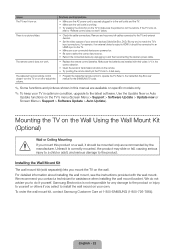
... then reconnecting the device's power cable.
• Replace the remote control batteries. We recommend you mount the TV on the wall.
English - 22 If the TV turns on the TV to "Remote control does not work . Make sure the batteries are installed with the wall mount.
Refer to the Cable/Set-Top-Box user manual for the SAMSUNG TV code.
✎✎ Some...
Quick Guide Ver.1.0 (English) - Page 27
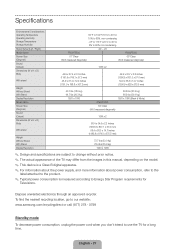
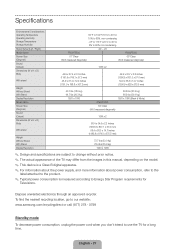
...
✎✎ Design and specifications are subject to change without prior notice.
✎✎ The actual appearance of the TV may differ from the images in this manual, depending on the model.
✎✎ This device is a Class B digital apparatus.
✎✎ For information about the power supply, and more information about power consumption, refer to the...
Quick Guide Ver.1.0 (English) - Page 33


..., equipment, systems, utilities, services, parts, supplies, accessories, applications, installations, repairs, external wiring or connectors not supplied or authorized by a SAMSUNG authorized service center. This warranty gives you specific legal rights, and you . To obtain warranty service, please contact SAMSUNG at our option, to SAMSUNG or SAMSUNG's authorized service center. cosmetic damage...
Samsung PN51F5500AF Reviews
Do you have an experience with the Samsung PN51F5500AF that you would like to share?
Earn 750 points for your review!
We have not received any reviews for Samsung yet.
Earn 750 points for your review!
